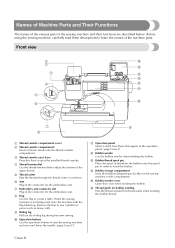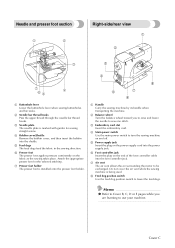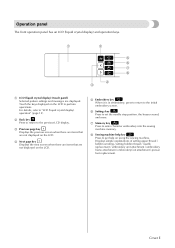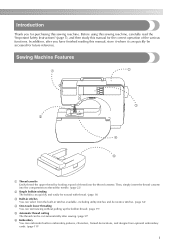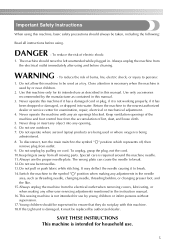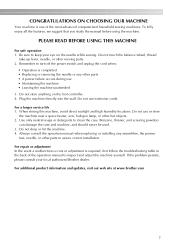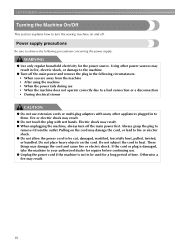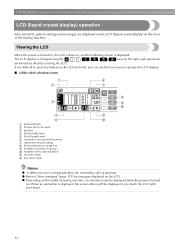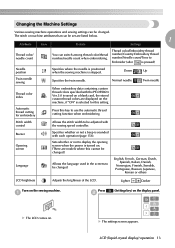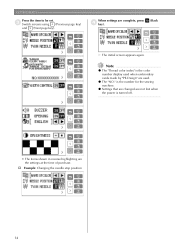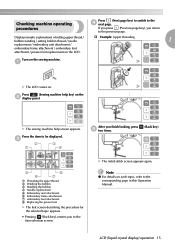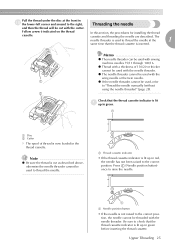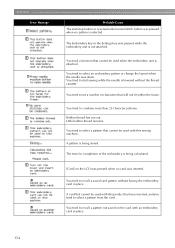Brother International SE-270D Support Question
Find answers below for this question about Brother International SE-270D.Need a Brother International SE-270D manual? We have 5 online manuals for this item!
Question posted by romaplovell on February 20th, 2014
I Need A Repair Manual For The Se270d Embroidery/sewing Machine. Error F05
I need a repair manual for the Brother SE270D Embroidery/Sewing Machine, to fix error F05. The cost to have a repairman fix it is not affordable or sensible.
Current Answers
Answer #1: Posted by Odin on February 22nd, 2014 2:03 PM
See Brother's solution at http://www.brother-usa.com/FAQs/Solution.aspx?FAQID=200000017650&Model=1291&ProductID=SE350&Keyword=.
Hope this is useful. Please don't forget to click the Accept This Answer button if you do accept it. My aim is to provide reliable helpful answers, not just a lot of them. See https://www.helpowl.com/profile/Odin.
Related Brother International SE-270D Manual Pages
Similar Questions
How To Repair A Brother Pe770 Sewing Machine
(Posted by buddi45198 9 years ago)
How Do I Install Buttonhole Foot On Brother Se270d Sewing Machine
(Posted by bngrev 10 years ago)
User Manual Brother Computrized Sewing Machine Zz3 _b894
I need user manual BROTHER computerized sewing machine model no ZZ3_B894NO. 20419363 .
I need user manual BROTHER computerized sewing machine model no ZZ3_B894NO. 20419363 .
(Posted by malikmaliks 10 years ago)
How Can I Download A Free Manual For Brother Sewing Machine Ps-1000?
Charles
(Posted by dangischarlie 10 years ago)
Where Can I Get Schematics/repair Manual For Se-270d
Where can I get the schematics and/or a repair manual for a Brother SE-270D sewing/embroidery machin...
Where can I get the schematics and/or a repair manual for a Brother SE-270D sewing/embroidery machin...
(Posted by macali 10 years ago)