Brother International Innov-is BQ2450 Support and Manuals
Get Help and Manuals for this Brother International item
This item is in your list!

View All Support Options Below
Free Brother International Innov-is BQ2450 manuals!
Problems with Brother International Innov-is BQ2450?
Ask a Question
Free Brother International Innov-is BQ2450 manuals!
Problems with Brother International Innov-is BQ2450?
Ask a Question
Popular Brother International Innov-is BQ2450 Manual Pages
Operation Manual - Page 2
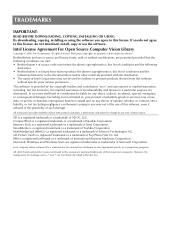
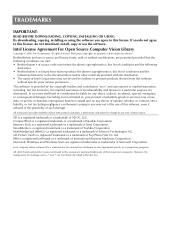
...a trademark of International Business Machines Corporation. Microsoft, Windows and Windows Vista are property of substitute goods or services; Intel License ... product names mentioned in this manual are met: • Redistribution's of source code must retain the above copyright...mentioned in this manual has a Software License Agreement specific to this license, do not download, install, copy or...
Operation Manual - Page 3
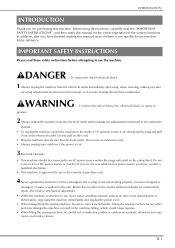
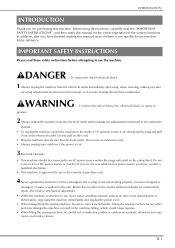
...shock
1 Always unplug the machine from the electrical outlet when making any user
servicing adjustments mentioned in the instruction
manual. • To unplug the machine, switch the machine to the symbol "O"...part may injure your machine if the power is spilled on the unit. To reduce the risk of burns, fire, electrical shock, or injury to the nearest authorized dealer for examination, repair...
Operation Manual - Page 4
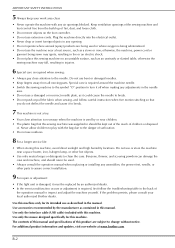
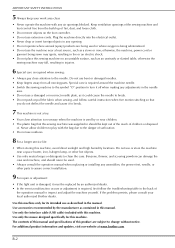
..., or other parts to assure correct installation.
9 For repair or adjustment:
• If the light unit is damaged, it must be replaced by an authorized dealer. • In the event a malfunction occurs or adjustment is being sewn may fall, resulting in the manual. For additional product information and updates, visit our website at www.brother.com
B-2 Do...
Operation Manual - Page 6
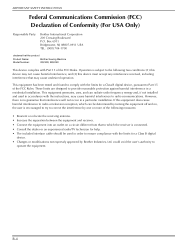
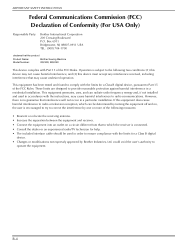
...that the product
Product Name: Model Number:
Brother Sewing Machine VQ2400, BQ2450
This device complies with Part 15 of the following two conditions: (1) this device may cause harmful interference to radio or television reception, which the receiver is encouraged to try to Part 15 of Conformity (For USA Only)
Responsible Party:
Brother International Corporation 200 Crossing Boulevard...
Operation Manual - Page 15
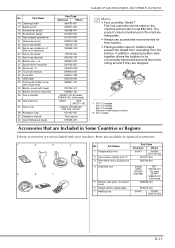
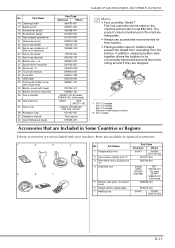
...on machine) 35 Foot controller
36 Grid sheet set
37 Dust cover
38 Accessory bag 39 Operation manual 40 Quick Reference Guide
Part Code
Americas
Others
X59476-051
XZ5051-001
X55468-051
...GS3: X81277-151
VQ2400: XF4569-001 VQ2: XF4113-001
XC4487-021
This manual
XF6509-001
Memo • Foot controller: Model T
This foot controller can be conveniently stored and prevents them from the...
Operation Manual - Page 18


... Mode" or "Shutoff Support Mode 26 ■ Changing the Pointer Shape When a USB Mouse Is Used ........ 26 ■ Selecting the Initial Screen Display 26 ■ Choosing the Display Language 27 ■ Saving a Settings Screen Image to USB Media 27 Using the Sewing Machine Help Key 28 Using the Operation Guide Function 29 Using...
Operation Manual - Page 27
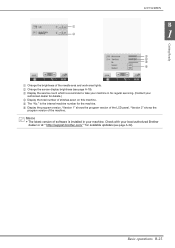
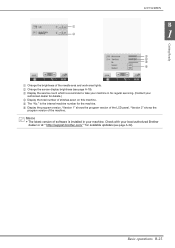
is the internal machine number for available updates (see page A-18).
c Display the service count which is installed in for regular servicing. (Contact your local authorized Brother
dealer or at " http://support.brother.com/ " for the machine. e The "No." Check with your
authorized dealer for details.) d Display the total number of software is a reminder to take your machine ...
Operation Manual - Page 34
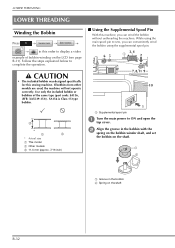
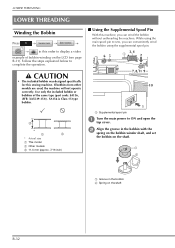
.... CAUTION
• The included bobbin was designed specifically for this sewing machine. If bobbins from other models are used, the machine will not operate correctly.... LOWER THREADING
LOWER THREADING
Winding the Bobbin
Press
in this order to display a video
example of the same type (part code...
Operation Manual - Page 47
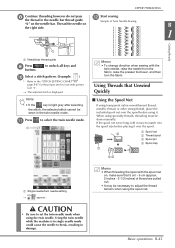
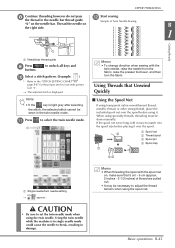
... spool c Spool pin d Spool cap
a Single needle/twin needle setting
appears. Basic operations B-45 B
1
Getting Ready
a Needle bar thread guide
i
Press buttons. Memo • To change direction when sewing with... is light gray after selecting
the stitch, the selected stitch cannot be done manually. UPPER THREADING
h
Continue threading however do not pass the thread in single...
Operation Manual - Page 66
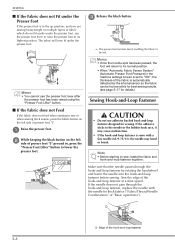
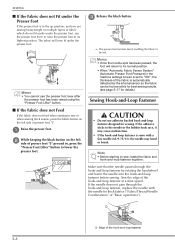
...and-loop fastener, replace the needle with ... lower the
presser foot. Memo • Once the trouble spot has been passed, the
foot will now fit ...does not pass through the hook-and-loop fastener by the internal sensor so the fabric can be fed.
a Edge of...Sensor System"
(Automatic Presser Foot Pressure) in the machine settings screen is set to sew or when sewing thick seams, press the black ...
Operation Manual - Page 189
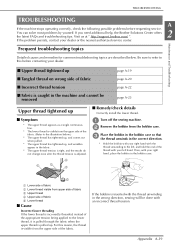
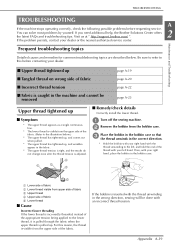
... nearest authorized service center. For this before requesting service. You can solve most problems by yourself.
Frequent troubleshooting topics
Detailed causes and remedies for common troubleshooting topics are ...
Then, with an incorrect thread tension. Visit us at " http://support.brother.com/ ".
2
If the problem persists, contact your left , and hold the end of the fabric...
Operation Manual - Page 198
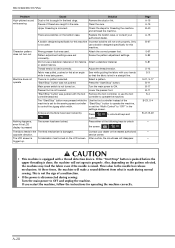
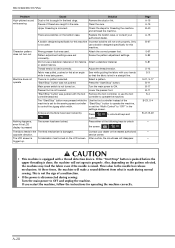
... B-11 S-4 B-23, S-4
B-47, B-49
-
- - TROUBLESHOOTING
Problem
Cause
Solution
High-pitched sound Dust or lint is no pattern selected.
while sewing
Pieces of the following keys to control the zigzag stitch width. Clean the race. Replace the bobbin case, or consult your dealer or the nearest authorized service center. A bobbin designed specifically for the sewing speed...
Operation Manual - Page 201
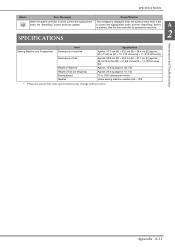
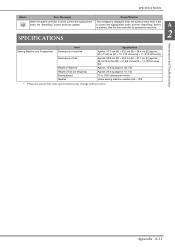
...set to control the zigzag stitch width, the "Start/Stop" button does not operate. Use the foot controller to 1050 stitches per minute Home sewing machine needles (HA 130)
* Please be aware that some specifications may change without notice.
SPECIFICATIONS... the machine. Maintenance and Troubleshooting
SPECIFICATIONS
Marks
Error Messages
When the speed controller is pushed.
Installation Guide for Premium Pack II Optional accessories - Page 2
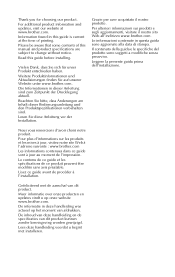
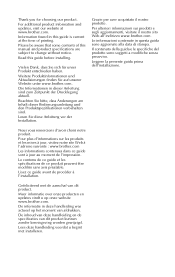
...informazioni contenute in this guide before installing.
Meer informatie over onze producten en updates vindt u op onze website www.brother.com.
Il contenuto della guida e le specifiche del prodotto sono soggetti a modifiche senza preavviso.
For additional product information and updates, visit our website at the time of this manual and product specifications are subject to...
Installation Guide for Premium Pack II Optional accessories - Page 10


k Copy the upgrade program downloaded in the machine Settings screen. Note
• Copy only the upgrade program to the USB media. It will take a few seconds until the machine recognizes
that appears. Note
• After upgrading the sewing machine, the Certification Key must be on . Now proceed to installing the upgrade program to install the upgrade program. [Step 4]
j While...
Brother International Innov-is BQ2450 Reviews
Do you have an experience with the Brother International Innov-is BQ2450 that you would like to share?
Earn 750 points for your review!
We have not received any reviews for Brother International yet.
Earn 750 points for your review!
