Brother International Innov-is NQ550PRW Support and Manuals
Get Help and Manuals for this Brother International item
This item is in your list!

View All Support Options Below
Free Brother International Innov-is NQ550PRW manuals!
Problems with Brother International Innov-is NQ550PRW?
Ask a Question
Free Brother International Innov-is NQ550PRW manuals!
Problems with Brother International Innov-is NQ550PRW?
Ask a Question
Popular Brother International Innov-is NQ550PRW Manual Pages
Operation Manual - Page 3


... INSTRUCTIONS
Please read the "IMPORTANT SAFETY INSTRUCTIONS", and then study this manual for future reference. Return the machine to the nearest authorized Brother dealer for examination, repair,...any adjustments mentioned in the instruction
manual. • To unplug the machine, switch the machine to the symbol "O" position to make any user
servicing adjustments mentioned in the machine...
Operation Manual - Page 4
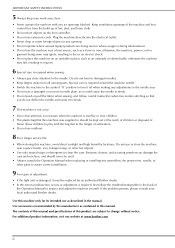
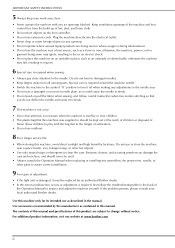
... consult the Operation Manual when replacing or installing any assemblies, the...Brother dealer. • In the event a malfunction occurs or adjustment is required around the machine needle. • Switch the machine to the symbol "O" position to turn it off when making any air openings blocked. Special care is required, first follow the troubleshooting table in the back of . If the problem...
Operation Manual - Page 6


... information for using the various utility stitches as well as on the model, some functions described in this manual may apply to read this manual may differ from the actual design. Chapter 1 SEWING ATTRACTIVE FINISHES
Page S-2
Tips for several machine models.
Page A-2
iv In addition, since the specifications differ depending on adjusting and editing
them.
Operation Manual - Page 7


... 13
Winding the bobbin 13 Installing the bobbin 16
Upper Threading 19
Threading the upper thread 19 Threading the needle 21 Threading the needle manually (without using the needle threader 22 Pulling up the bobbin thread 23 Using the twin needle 23
Fabric/Thread/Needle Combinations 26 Replacing the Needle 27
Checking the...
Operation Manual - Page 10
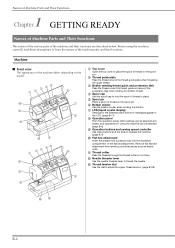
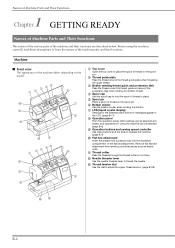
...settings can be selected.
(page B-5)
9 Operation buttons and sewing speed controller
Use these descriptions to learn the names of thread on the model.
C Thread tension dial
Use the dial to cut them. Names of Machine Parts...and operations for the selected stitch and error messages appear in place.
5 Spool pin
Place a spool of the machine parts and their functions are described below. ...
Operation Manual - Page 13
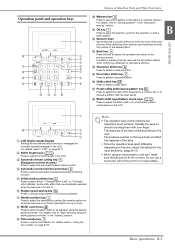
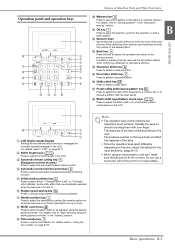
...or to select a character stitch. Note
• The operation keys of Machine Parts and Their Functions
0 Memory key
Press to save stitch pattern combinations to machine ... (liquid crystal display)
Settings for the selected stitch and error messages for the input sensitivity. (page B-12)
• When using the sewing speed controller. The pressure exerted on some models.)
Press to select the...
Operation Manual - Page 15
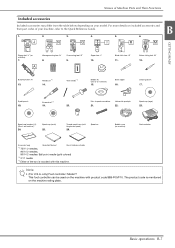
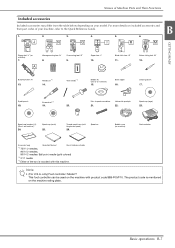
... machine. Spool net
Bobbin case (on the machine rating plate. For more details on included accessories and their part codes of the two is mentioned on machine)
Foot controller
Accessory bag
Operation Manual
Quick Reference Guide
*1 75/11 2 needles,
90/14 2 needles,
90/14 2 needles: Ball point needle (gold colored)
*2 2/11 needle
*3 Either of...
Operation Manual - Page 16
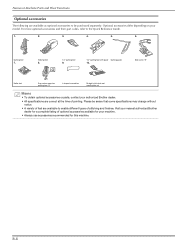
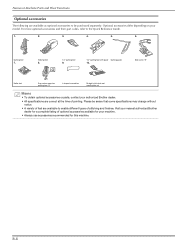
... toe quilting foot "O"
L-shaped screwdriver
Straight stitch foot and needle plate set
Memo
• To obtain optional accessories or parts, contact your authorized Brother dealer. • All specifications are available to the Quick Reference Guide.
1.
2.
3.
4.
5.
6. For more optional accessories and their part codes, refer to enable different types of stitching and finishes. Names of...
Operation Manual - Page 21
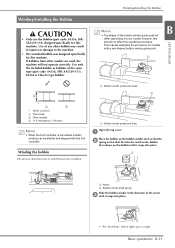
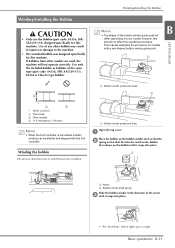
... injuries or damage to wind thread onto a bobbin.
1 Bobbin winder guide post (key)
Open the top cover. Winding/Installing the Bobbin
CAUTION
• Only use the Bobbin (part code: SA156, SFB: XA5539-151) designed specifically for models with the foot controller. Use of plastic
1 This model 2 Other models 3 11.5 mm (approx. 7/16 inch)
Memo
• When the foot...
Operation Manual - Page 50
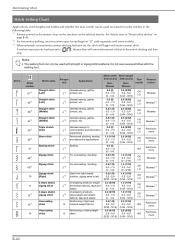
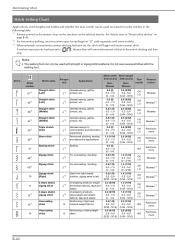
... zigzag stitch 3 steps elastic zigzag stitch Overcasting stitch Overcasting stitch
Presser foot
Applications
General sewing, gather, J*2 pintuck, etc.
Manual
Twin needle
0.0 (0) 0.0 - 7.0 (0 - 1/4)
2.5 (3/32) 0.2 - 5.0 (1/64 - 3/16)
OK ( J )
0.0...foot "O" (sold separately with some models). *3 When automatic reverse/reinforcement stitching has been set to left. J*2
For overcasting, ...
Operation Manual - Page 51
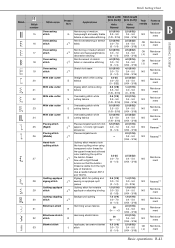
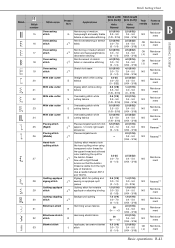
...Setting Chart
Stitch
Stitch number
15 16 17 18 19 20 21 22 23 24 25 26
27
28 29 30 31 32 33
Stitch name
Presser foot
Applications
Stitch width [mm (inch)]
Auto. Manual...
pieces
(0 - 1/4)
(0 - 3/16)
Quilting appliqué
Quilting stitch for
J*2
the bobbin thread. Manual
Twin needle
Overcasting stitch
Reinforcing of medium,
5.0 (3/16) 2.5 (3/32)
G heavyweight and easily friable 3.5...
Operation Manual - Page 107
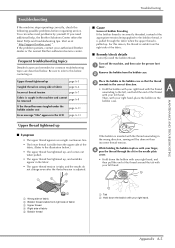
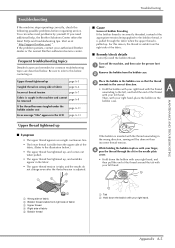
...following possible problems before contacting us at " http://support.brother.com/ ". If you need additional help, the Brother Solutions Center offers the latest FAQs and troubleshooting tips.... fabric.
■ Remedy/check details
Correctly install the bobbin thread. For this before requesting service. A
MAINTENANCE AND TROUBLESHOOTING
Upper thread tightened up
page A-5
Tangled thread...
Operation Manual - Page 113
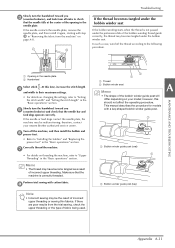
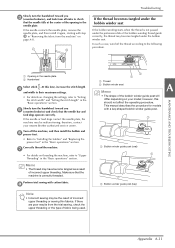
... "Setting the stitch length" in the needle plate 2 Handwheel
Select stitch . This manual describes the procedure for models with cotton fabric.
therefore, contact your model;
If there are poor results from the trial sewing, check the upper threading or the type of incorrect upper threading.
Perform trial sewing with a key-shaped bobbin winder guide post...
Operation Manual - Page 117
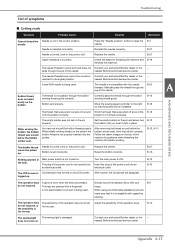
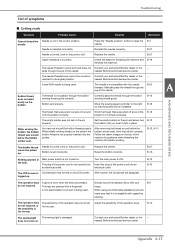
... was not set for threading the machine and B-19 rethread the machine. Set the empty ...guide.
Needle is being used .
nearest Brother authorized service center. A size 65/9 needle is installed incorrectly.
Correctly pass the thread through the bobbin winding thread guide...up . Replace the needle.
A non-electrostatic touch pen is dull. does not come on . Troubleshooting
List ...
Operation Manual - Page 126
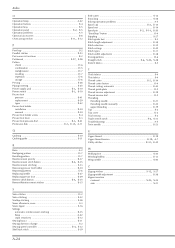
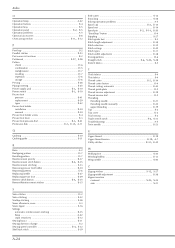
... B-4 S-32 Shell tuck stitch S-39
Side cutter S-12 Smocking S-38
, Solving operation problems A-5
Spool cap B-2 B-14
, , Spool net B-14
Spool pin B-2 B-14 B-20 "Start/Stop" button B-4 Stippling S-27 Stitch guide foot S-3 Stitch length adjustment B-38 Stitch selection B-32 Stitch settings B-42 Stitch types B-31 Stitch width adjustment B-38
, , Storing patterns D-6
Straight stitch...
Brother International Innov-is NQ550PRW Reviews
Do you have an experience with the Brother International Innov-is NQ550PRW that you would like to share?
Earn 750 points for your review!
We have not received any reviews for Brother International yet.
Earn 750 points for your review!
