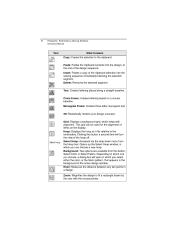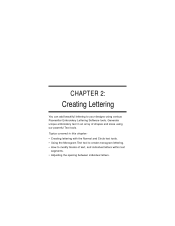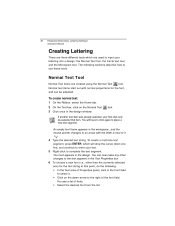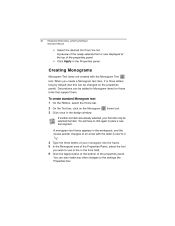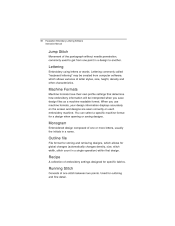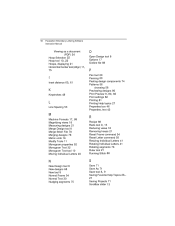Brother International ELS Lettering Support and Manuals
Get Help and Manuals for this Brother International item

View All Support Options Below
Free Brother International ELS Lettering manuals!
Problems with Brother International ELS Lettering?
Ask a Question
Free Brother International ELS Lettering manuals!
Problems with Brother International ELS Lettering?
Ask a Question
Most Recent Brother International ELS Lettering Questions
Merging Files
Can you give me clear instructions on how to merge files? Can't figure it out.
Can you give me clear instructions on how to merge files? Can't figure it out.
(Posted by zachadam 10 years ago)
Split Design
Can the els program split a design for the extra large hoop? is the els program compatible with win...
Can the els program split a design for the extra large hoop? is the els program compatible with win...
(Posted by Sugardogsmom 10 years ago)
Saving The Hoop Size
save the hoop side to side instead of up and down for longer names. also what is th difference betwe...
save the hoop side to side instead of up and down for longer names. also what is th difference betwe...
(Posted by fgreen1177 11 years ago)
Popular Brother International ELS Lettering Manual Pages
Brother International ELS Lettering Reviews
We have not received any reviews for Brother International yet.