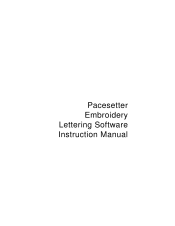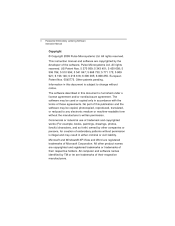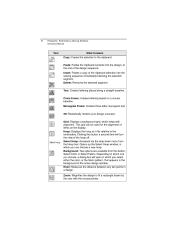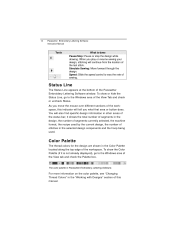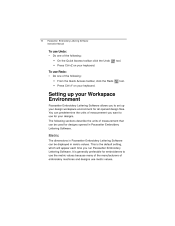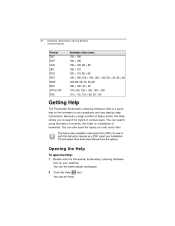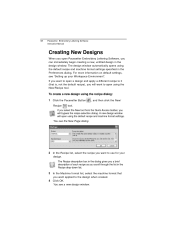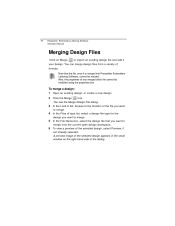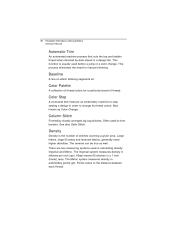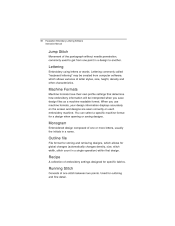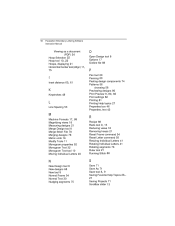Brother International ELS Lettering Support Question
Find answers below for this question about Brother International ELS Lettering.Need a Brother International ELS Lettering manual? We have 2 online manuals for this item!
Question posted by zachadam on September 18th, 2013
Merging Files
Can you give me clear instructions on how to merge files? Can't figure it out.
Current Answers
Related Brother International ELS Lettering Manual Pages
Similar Questions
Brother Sewing Machine Repair And Parts.
Missing presser foot and power cord,where to find them and the price per piece for the brother ls 12...
Missing presser foot and power cord,where to find them and the price per piece for the brother ls 12...
(Posted by loveumuchthatsthetruth 1 year ago)
Brother Sewing Machine Sq 9050 Manual Book
I have a brothers sewing machine sq9050 when Im trying to embroder letters it only sews one size how...
I have a brothers sewing machine sq9050 when Im trying to embroder letters it only sews one size how...
(Posted by kbmouser 10 years ago)
User Manual Brother Computrized Sewing Machine Zz3 _b894
I need user manual BROTHER computerized sewing machine model no ZZ3_B894NO. 20419363 .
I need user manual BROTHER computerized sewing machine model no ZZ3_B894NO. 20419363 .
(Posted by malikmaliks 10 years ago)
Brother Ls 2000 Sewing Machine Price
I Want To Know Above Sewing Machine Price In Indian Rupees,please Anser Me Imediately
I Want To Know Above Sewing Machine Price In Indian Rupees,please Anser Me Imediately
(Posted by iladave84503 10 years ago)
Split Design
Can the els program split a design for the extra large hoop? is the els program compatible with win...
Can the els program split a design for the extra large hoop? is the els program compatible with win...
(Posted by Sugardogsmom 10 years ago)