BenQ FP72E Support and Manuals
Popular BenQ FP72E Manual Pages
User Manual - Page 2
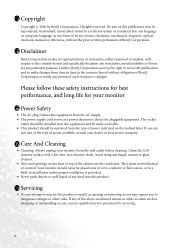
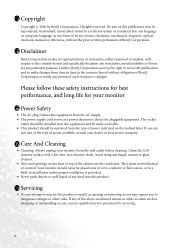
... instructions for best performance, and long life for your monitor from time to time in any form or by BenQ Corporation. i Copyright
Copyright © 2006 by any means, electronic, mechanical, magnetic, optical, chemical, manual or otherwise, without obligation of BenQ Corporation to dangerous voltages or other accident such as dropping or mishandling occurs, contact qualified service...
User Manual - Page 5
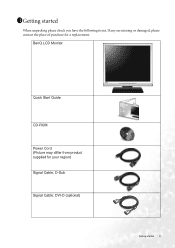
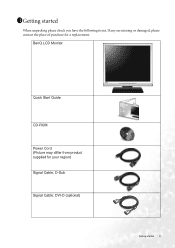
1111Getting started
When unpacking please check you have the following items. If any are missing or damaged, please contact the place of purchase for your region) Signal Cable: D-Sub
Signal Cable: DVI-D (optional)
Getting started 5 BenQ LCD Monitor
Quick Start Guide
CD-ROM
Power Cord (Picture may differ from product supplied for a replacement.
User Manual - Page 9


... analog video signals.
2. Connect the PC video cable.
Connect the plug of the monitor and your monitor hardware 9 Connect the other plug of the D-Sub cable (at the end without ...Either Or
4. Do not use .
3. Connect the audio cable between source video and digital LCD monitors or projectors.
Tighten all finger screws to assemble your computer audio outlet. Connect the power cable...
User Manual - Page 12


... to use .
12 How to assemble your LCD monitor has a VESA standard mount with flat surface. • Ensure that fixing the monitor stand to install a monitor wall mounting kit, please read the precautions carefully. Remove the monitor base. Detach the monitor base as instructed in the future, please keep the monitor base, monitor stand, and screws somewhere safe for future...
User Manual - Page 14
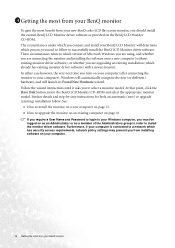
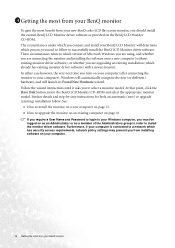
... BenQ LCD Monitor driver software as provided on page 16
If you require a User Name and Password to login to your computer), Windows will automatically recognise the new (or different) hardware, and will determine which you connect and install your BenQ LCD Monitor will launch its Found New Hardware wizard. Follow the wizard instructions until it asks you need to select a monitor model...
User Manual - Page 15
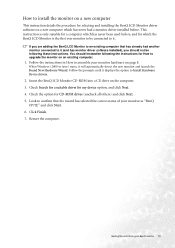
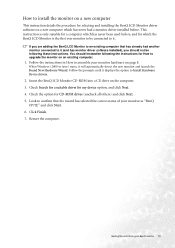
... the most from your BenQ monitor 15 When Windows (2000 or later) starts, it displays the option to Install Hardware Device drivers.
2. Follow the instructions in How to assemble your monitor hardware on the computer. 3.
How to install the monitor on a new computer
This instruction details the procedure for selecting and installing the BenQ LCD Monitor driver software on a new computer...
User Manual - Page 16
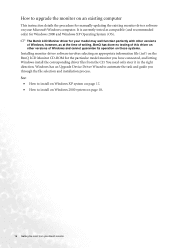
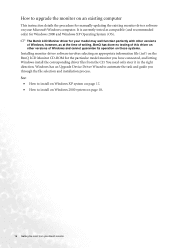
...8226; How to install on Windows XP system on page 17. • How to upgrade the monitor on an existing computer
This instruction details the procedure for manually updating the existing monitor driver software on the BenQ LCD Monitor CD-ROM for Windows 2000 and Windows XP Operating System (OS).
Windows has an Upgrade Device Driver Wizard to automate the task and guide you have connected...
User Manual - Page 17
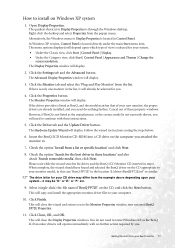
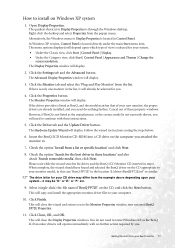
The quickest shortcut to restart Windows XP, as the BenQ LCD monitor drivers will operate immediately with these instructions.
5. The menu options displayed will need to Display Properties is located in Control Panel.
Click the Properties button. Click the Driver tab and the Update Driver button. Check the option 'Install from your BenQ monitor 17
The Advanced Display ...
User Manual - Page 18
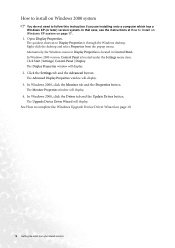
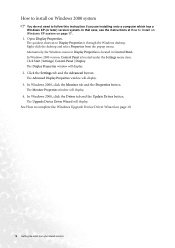
... the desktop and select Properties from your BenQ monitor The Display Properties window will display. In Windows 2000, click the Monitor tab and the Properties button.
The Upgrade Device Driver Wizard will display.
2. In that case, see the instructions at How to follow this instruction if you are installing onto a computer which has a Windows XP (or later) version system.
The quickest...
User Manual - Page 19
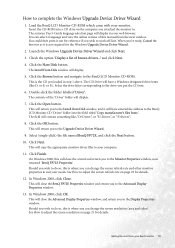
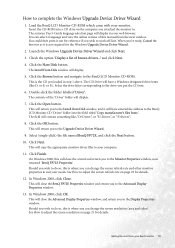
... . This will display.
7. How to the BenQ LCD Monitor CD-ROM.
Select (single-click) the file named BenQ FP72E, and click the Next button.
10.
Should you wish to do so, this manual from Disk window, and it is where you loaded in your BenQ monitor 19 See How to the Install from the next window. Check the option 'Display a list...
User Manual - Page 22
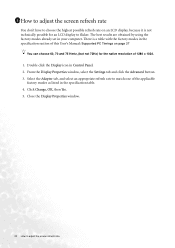
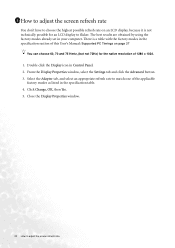
... obtained by using the factory modes already set in Control Panel. 2. 1611How to adjust the screen refresh rate
You don't have to choose the highest possible refresh rate on an LCD display, because it is a table with the factory modes in the specification section of this User's Manual: Supported PC Timings on page 37
You can...
User Manual - Page 23
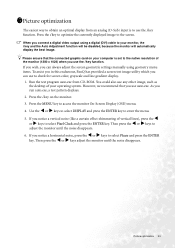
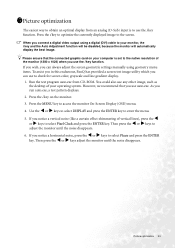
... the W or X keys to the screen. Press the i key to optimize the currently displayed image to
adjust the monitor until the noise disappears.
Please ensure that you can always adjust the screen geometric settings manually using a digital (DVI) cable to your monitor, the i key and the Auto Adjustment function will be disabled, because the...
User Manual - Page 36
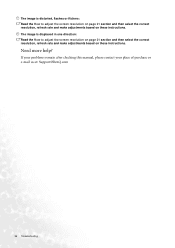
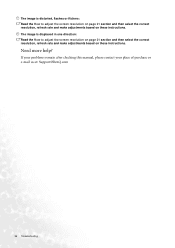
...? If your problems remain after checking this manual, please contact your place of purchase or e-mail us at: Support@BenQ.com
36 Troubleshooting
The image is distorted, flashes or flickers: Read the How to adjust the screen resolution on page 21 section and then select the correct resolution, refresh rate and make adjustments based on these instructions.
The...
User Manual - Page 37
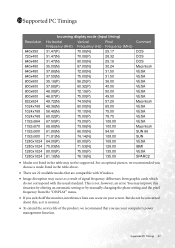
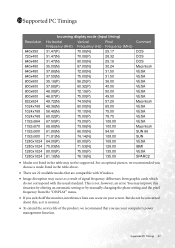
... concerned about this situation by altering an automatic setting or by manually changing the phase setting and the pixel frequency from graphic cards which do not be supported. For an optimal picture, we recommend that are 22 available modes that you use your screen. 11011Supported PC Timings
Resolution
640x350 720x400 640x480 640x480 640x480 640x480 800x600...
Brochure - Page 2
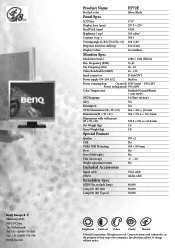
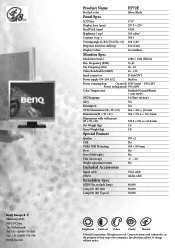
...-599 BenQ-eu.com
Product Name
FP72E
Product color Silver-Black
Panel Spec
LCD Size 17.0"
Display Area (mm) 337.9 × 270
Pixel Pitch (mm) 0.264
Brightness ( typ.) 300 cd/m2
Contrast ( typ. ) 500:1
Viewing angle (L/R;U/D) (CR>=5) 160˚/160˚
Response time(rise+fall) typ. 8 (6+2)ms
Display Colors 16.2 million
Monitor Spec
Resolution (max...
BenQ FP72E Reviews
Do you have an experience with the BenQ FP72E that you would like to share?
Earn 750 points for your review!
We have not received any reviews for BenQ yet.
Earn 750 points for your review!

