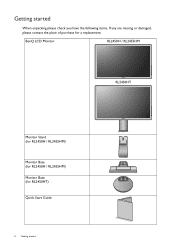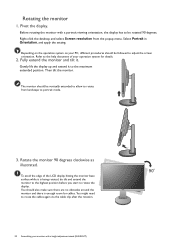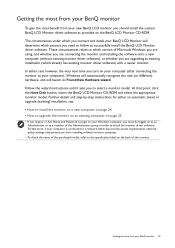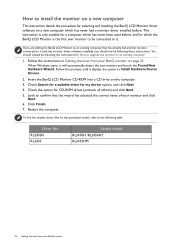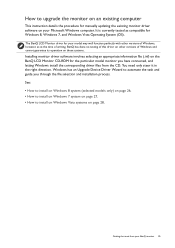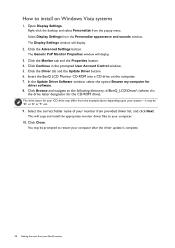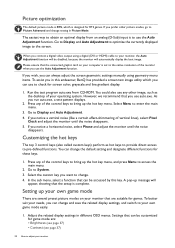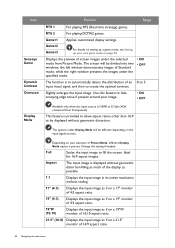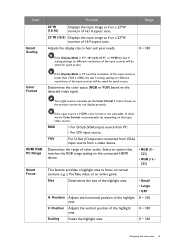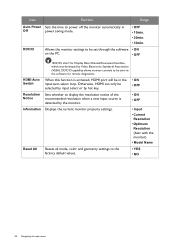BenQ RL2455HM Support and Manuals
Get Help and Manuals for this BenQ item

View All Support Options Below
Free BenQ RL2455HM manuals!
Problems with BenQ RL2455HM?
Ask a Question
Free BenQ RL2455HM manuals!
Problems with BenQ RL2455HM?
Ask a Question
Most Recent BenQ RL2455HM Questions
Ps4 Can't Connect
I Just Got The BenQ RL2455HM And when I connect it to my Ps4 it says "out of range" what should I d
I Just Got The BenQ RL2455HM And when I connect it to my Ps4 it says "out of range" what should I d
(Posted by Axelrios66 8 years ago)
Benq Rl2455hm
Where can I find drivers for the monitor benq RL2455HM system Vista? On cd attached to your monitor ...
Where can I find drivers for the monitor benq RL2455HM system Vista? On cd attached to your monitor ...
(Posted by ugniewkowska 9 years ago)
Problem With Game Settings
Hi i want best game settings voor FIFA the RTS Mode is horrible wat are the settings for the fifa?
Hi i want best game settings voor FIFA the RTS Mode is horrible wat are the settings for the fifa?
(Posted by a13b 10 years ago)
BenQ RL2455HM Videos
Popular BenQ RL2455HM Manual Pages
BenQ RL2455HM Reviews
We have not received any reviews for BenQ yet.