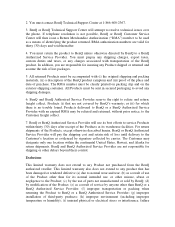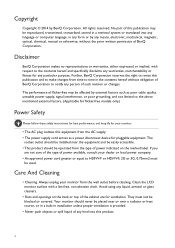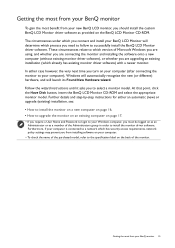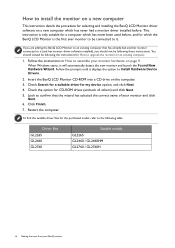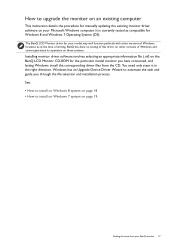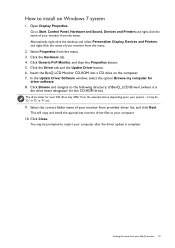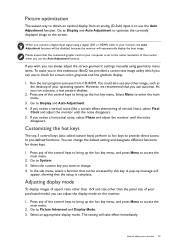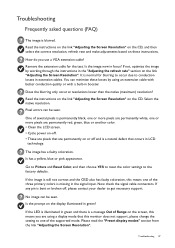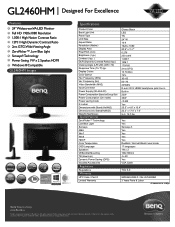BenQ GL2460HM Support and Manuals
Get Help and Manuals for this BenQ item

View All Support Options Below
Free BenQ GL2460HM manuals!
Problems with BenQ GL2460HM?
Ask a Question
Free BenQ GL2460HM manuals!
Problems with BenQ GL2460HM?
Ask a Question
BenQ GL2460HM Videos
Popular BenQ GL2460HM Manual Pages
BenQ GL2460HM Reviews
We have not received any reviews for BenQ yet.