BenQ XL2540 Support and Manuals
Popular BenQ XL2540 Manual Pages
User Manual - Page 5


... 8 (8.1) system 31 How to install on Windows 7 system 32
How to adjust your monitor 33
The control panel ...33 The S Switch ...34 Basic menu operation ...35 Initial setup for playing games at 144 Hz / 240 Hz 37 Customizing the hot keys...38 Adjusting Dynamic Accuracy (selected models only 39 Setting up your own game mode...
User Manual - Page 10
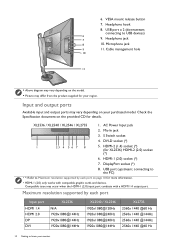
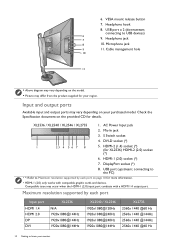
...supported by each port on the provided CD for XL2536) HDMI-2 (2.0) socket
(*)
6.
XL2536 / XL2540 / XL2546 / XL2735
1. Mic-In jack
3.
Cable management hole
10
11
• Above diagram may vary depending on the model. • Picture may vary depending on your purchased model. HDMI-1 (2.0) socket (*)
7. Check the Specification document on page 10 for your monitor...
User Manual - Page 26
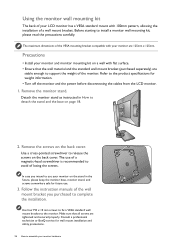
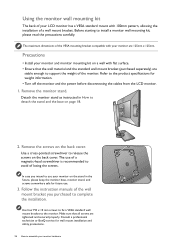
... enough to complete the installation. Detach the monitor stand as instructed in the future, please keep the monitor base, monitor stand, and screws somewhere safe for weight information. • Turn off the monitor and the power before disconnecting the cables from the LCD monitor.
1. Consult a professional technician or BenQ service for wall mount installation and safety precautions.
26...
User Manual - Page 27
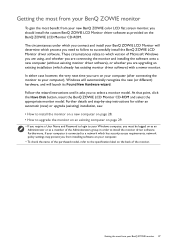
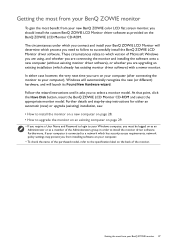
... New Hardware wizard. Getting the most benefit from your new BenQ ZOWIE color LCD flat screen monitor, you need to follow to the specification label on page 29.
• If you require a User Name and Password to login to your Windows computer, you to install the monitor driver software. Furthermore, if your computer is connected to your computer...
User Manual - Page 28
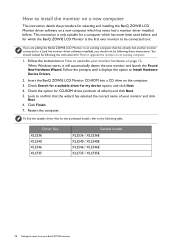
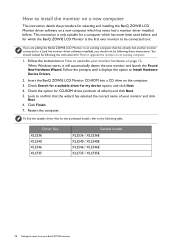
... files for the purchased model, refer to the following the instructions for How to upgrade the monitor on an existing computer.
1. Follow the instructions in How to confirm that has already had a monitor driver installed before , and for which has never had another monitor connected to it (and has monitor driver software installed), you are adding the BenQ ZOWIE LCD Monitor to an existing...
User Manual - Page 29
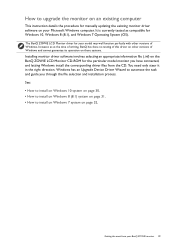
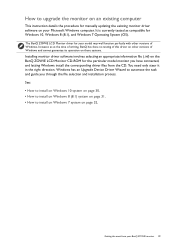
... on those systems.
Installing monitor driver software involves selecting an appropriate information file (.inf) on page 32. The BenQ ZOWIE LCD Monitor driver for your Microsoft Windows computer. Getting the most from the CD. How to upgrade the monitor on an existing computer
This instruction details the procedure for manually updating the existing monitor driver software on your model may well...
User Manual - Page 30


...your BenQ ZOWIE monitor This will copy and install the appropriate monitor driver files to the following directory: d:\BenQ_ZOWIE_LCD\Driver\
(where d is complete.
30 Getting the most from your computer.
10. Click the Hardware tab. 4.
The drive letter for
driver software. 8. Click Close. Open Display Properties. Go to restart your system - Click the Driver tab and the Update Driver...
User Manual - Page 31
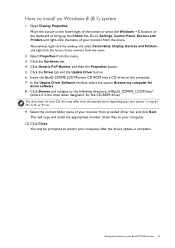
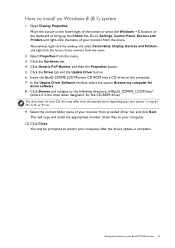
... keyboard to the lower-right of your monitor from the example above depending upon your monitor from provided driver list, and click Next. Insert the BenQ ZOWIE LCD Monitor CD-ROM into a CD drive on Windows 8 (8.1) system
1. Click the Driver tab and the Update Driver button. 6. Click Browse and navigate to install on the computer. 7.
Click Close. Select Properties...
User Manual - Page 35
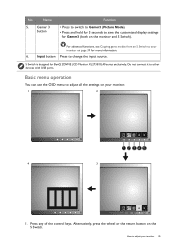
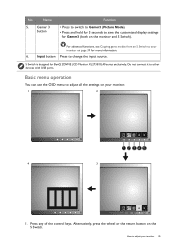
... functions, see Copying game modes from an S Switch to change the input source. Basic menu operation
You can use the OSD menu to adjust your monitor.
1
2
4
3
1.
S Switch is designed for 3 seconds to other devices with USB ports.
How to adjust all the settings on the S Switch. Do not connect it to save the...
User Manual - Page 37
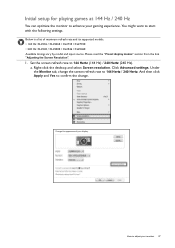
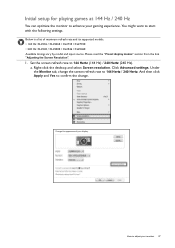
... Resolution".
1. Click Advanced settings. Below is a list of maximum refresh rate and its supported models. • 144 Hz: XL2536 / XL2536E / XL2735 / XL2735E • 240 Hz: XL2540 / XL2540E / XL2546 / XL2546E Available timings vary by model and input source. Initial setup for playing games at 144 Hz / 240 Hz
You can optimize the monitor to enhance your monitor 37
How to...
User Manual - Page 40


...; For more information. To go to preview of your monitor.
In this case, press and hold the S Switch button for your monitor. Go to Game Settings and Instant Mode. 2. 2. Using Smart Scaling
You can diminish the input lag by Smart Scaling.
1. Go to keep the new settings, press and hold Gamer 2 button for 3 seconds to transfer...
User Manual - Page 42
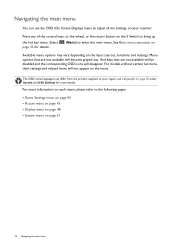
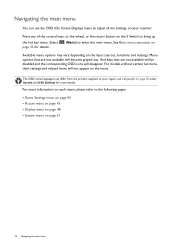
... on page 48 • System menu on the menu.
See Basic menu operation on
Available menu options may differ from the product supplied to your monitor. Select page 35 for more information on the input sources, functions and settings. For more details.
User Manual - Page 44
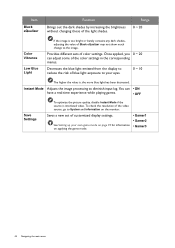
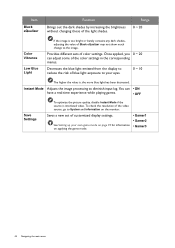
... the video source, go to your own game mode on page 39 for information on the monitor.
To check the resolution of Black eQualizer may not show much change to diminish input lag.
Saves a new set of the color settings in the corresponding menus. Once applied, you 0 ~ 20
can • ON
have a real-time experience while...
User Manual - Page 45


... selection.
RTS
For playing RTS (Real-time strategy) games. For models without certain functions, their settings and related items will become grayed out. Item
Picture Mode
Function
Select a picture mode that best suits the type of images shown on the input sources, functions and settings. Use or to select Picture. 3. To return to a sub menu...
User Manual - Page 57
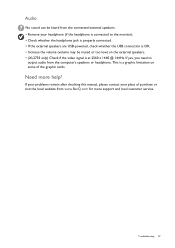
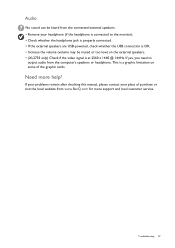
... whether the USB connection is at 2560 x 1440 @ 144Hz.
If your problems remain after checking this manual, please contact your headphone (if the headphone is connected to
output audio from the computer's speakers or headphone. Need more support and local customer service. Audio
No sound can be muted or too low) on some of...
BenQ XL2540 Reviews
Do you have an experience with the BenQ XL2540 that you would like to share?
Earn 750 points for your review!
We have not received any reviews for BenQ yet.
Earn 750 points for your review!

