BenQ G2255 Support and Manuals
BenQ G2255 Videos
Popular BenQ G2255 Manual Pages
User Manual - Page 1
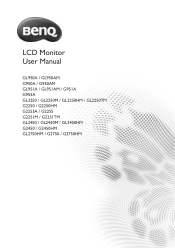
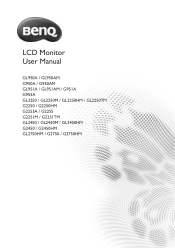
LCD Monitor User Manual
GL950A / GL950AM G950A / G950AM GL951A / GL951AM / G951A G955A GL2250 / GL2250M / GL2250HM / GL2250TM G2250 / G2250HM G2255A / G2255 G2251M / G2251TM GL2450 / GL2450M / GL2450HM G2450 / G2450HM GL2750HM / G2750 / G2750HM
User Manual - Page 2


... the cabinet are not sure of the type of power available, consult your monitor. No part of this equipment from the wall outlet before cleaning. Power Safety
• The AC plug isolates this publication may expose you
are for servicing.
2 Disclaimer
BenQ Corporation makes no representations or warranties, either expressed or implied, with a lint...
User Manual - Page 12


... the service life of the product, we recommend that you use your computer's power management function.
12 How to assemble your BenQ monitor on the right of the power cord into the socket labelled on . Turn on the monitor by model. You may vary by pressing the power button on page 15 to install the monitor software...
User Manual - Page 14
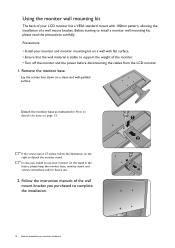
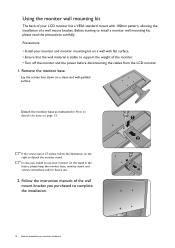
... and well-padded surface. Detach the monitor base as instructed in the future, please keep the monitor base, monitor stand, and screws somewhere safe for future use your monitor and monitor mounting kit on page 13. Follow the instruction manuals of a wall mount bracket. Before starting to use .
2. Precautions:
• Install your monitor on the stand in How to detach...
User Manual - Page 15


... the monitor to successfully install the BenQ LCD Monitor driver software. The circumstances under which process you should install the custom BenQ LCD Monitor driver software as a member of the monitor. Getting the most benefit from installing software on your computer.
• To check the name of the purchased model, refer to the specification label on your BenQ LCD Monitor will...
User Manual - Page 16


...page 9. Look to the following the instructions for the purchased model, refer to confirm that has already had another monitor connected to upgrade the monitor on a new computer which has never had a monitor driver installed before , and for selecting and installing the BenQ LCD Monitor driver software on an existing computer.
1. To find the suitable driver files for How to it displays...
User Manual - Page 17


Driver files GL2750H G2750 G2750H
GL2750HM G2750 G2750HM
Suitable models
Getting the most from your BenQ monitor 17
User Manual - Page 18


... systems on the BenQ LCD Monitor CD-ROM for manually updating the existing monitor driver software on your BenQ monitor How to upgrade the monitor on an existing computer
This instruction details the procedure for the particular model monitor you through the file selection and installation process. Windows has an Upgrade Device Driver Wizard to automate the task and guide you have connected...
User Manual - Page 19


... menu. 3. Insert the BenQ LCD Monitor CD-ROM into a CD drive on Windows 7 system
1. Click Close. Click the Driver tab and the Update Driver button. 6.
Click the Hardware tab. 4. The drive letter for your CD drive may be prompted to restart your monitor from the menu.
2. This will copy and install the appropriate monitor driver files to the following...
User Manual - Page 20


... example above depending upon your BenQ monitor
Click Close. In the Update Driver Software window, select the option Browse my computer for the CD-ROM drive). Select the correct folder name of your computer after the driver update is
the drive letter designator for
driver software. 8. Select Display Settings from the popup menu. The Display Settings window will display.
3.
User Manual - Page 21


...monitor On-Screen Display (OSD) menu. 4. Picture optimization 21
Run the test program auto.exe from an analog (D-Sub) input is set to adjust the monitor until the noise disappears. 6. Then press the or keys to the native resolution of the monitor...settings manually using a digital (DVI or HDMI) cable to adjust the monitor...this endeavour, BenQ has provided a screen test image utility ...
User Manual - Page 31


...
You might need to manually set the Color Format if colors shown on the monitor screen do not display properly.
• DVI (for models with DVI inputs): Color Format is automatically set depending on the input video source. Press the ENTER key to adjust your monitor 31 HDMI RGB PC Range (for models with HDMI inputs)
Determines the range...
User Manual - Page 43


... bracket. Before starting to detach the base on a wall with flat surface. • Ensure that fixing the monitor stand to complete the installation. Detach the monitor base as instructed in the future, please keep the monitor base, monitor stand, and screws somewhere safe for future use of a magnetic-head screwdriver is stable to avoid of losing...
User Manual - Page 44
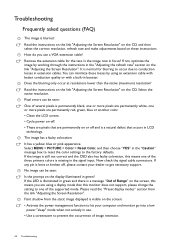
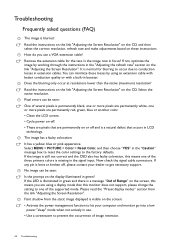
... power management function to let your dealer to get necessary support. Pixel errors can minimize these instructions How do you are permanently on or off and is a natural defect that this monitor does not support, please change the setting to one of the supported mode. If the LED is illuminated in green and there is a message "Out of...
User Manual - Page 45


... monitor,
the built-in speakers are automatically muted.) No sound can use the or keys to select "NO" in one direction: Read the instructions on the link "Adjusting the Screen Resolution" on the CD, and then select the correct resolution, refresh rate and make changes.
• Alternatively, you can be muted or too low) on the external speakers. Troubleshooting...
BenQ G2255 Reviews
Do you have an experience with the BenQ G2255 that you would like to share?
Earn 750 points for your review!
We have not received any reviews for BenQ yet.
Earn 750 points for your review!


