BenQ GL2430 Support and Manuals
BenQ GL2430 Videos
Popular BenQ GL2430 Manual Pages
User Manual - Page 1


LCD Monitor User Manual
GL930/GL930A GL931/GL931A GL2030/GL2030A GL2230/GL2230A GL2231/GL2231A GL2430
Welcome
User Manual - Page 2


... 3G, 0.75mm2 must not be used. Clean the LCD monitor surface with respect to the contents hereof and specifically disclaims any warranties, merchantability or fitness for servicing. Copyright
Copyright © 2010 by any means, electronic, mechanical, magnetic, optical, chemical, manual or otherwise, without obligation of BenQ Corporation to notify any person of such revision or...
User Manual - Page 11


... monitor driver software), or whether you are upgrading an existing installation (which has security access requirements, network policy settings may prevent you should install the custom BenQ LCD Monitor driver software as a member of the purchased model, refer to a network which already has existing monitor driver software) with a newer monitor. 4. Follow the wizard instructions...
User Manual - Page 12
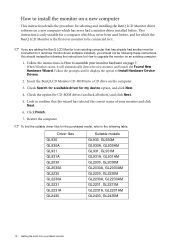
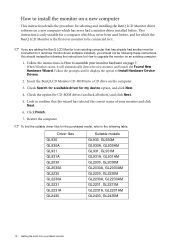
...) and click Next.
5. This instruction is only suitable for a computer which the BenQ LCD Monitor is the first ever monitor to be connected to the following the instructions for the purchased model, refer to it (and has monitor driver software installed), you are adding the BenQ LCD Monitor to an existing computer that has already had a monitor driver installed before , and for which has...
User Manual - Page 13


... software involves selecting an appropriate information file (.inf) on the BenQ LCD Monitor CD-ROM for manually updating the existing monitor driver software on your BenQ monitor 13 Windows has an Upgrade Device Driver Wizard to automate the task and guide you have connected, and letting Windows install the corresponding driver files from your Microsoft Windows computer. You need only steer...
User Manual - Page 15


... and install the appropriate monitor driver files to your computer.
10. Insert the BenQ LCD Monitor CD-ROM into a CD drive on Windows Vista systems
1.
Select Display Settings from the popup menu.
Click Close. The Generic PnP Monitor Properties window will display.
3.
How to install on the computer. 7.
Select the correct folder name of your computer after the driver update...
User Manual - Page 16
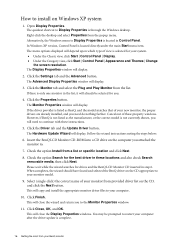
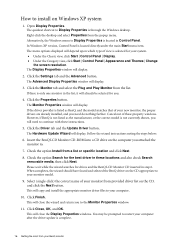
... desktop and select Properties from a list or specific location and click Next.
8. Click the Properties button. However, if BenQ is not listed as BenQ, and the model matches that of your monitor from provided driver list on the computer you need to continue with these instructions.
5.
Check the option Install from the popup menu. This will display. Click...
User Manual - Page 17


...because the monitor will automatically display the best image. Please ensure that you connect a digital video output using geometry menu items. To assist you in this endeavour, BenQ has ...you notice a vertical noise (like a curtain effect-shimmering of the monitor when you can always adjust the screen geometric settings manually using a digital (DVI) cable to select Pixel Clock and press ...
User Manual - Page 18


... adjustment. Hot key displays will disappear after a few seconds of that setting, and will display a graduated scale for Input. 6. MENU key: Activates OSD main menu and return to adjust your monitor ENTER key: Enters sub menus and select items. For models with DVI inputs, this key is not currently displaying. The key is...
User Manual - Page 27


... if present around your monitor 27 To find out the monitor aspect ratio of the display as possible. Scales the input image to change the settings.
Depending on the provided CD. Use this feature to be displayed without geometric distortion filling as much of the purchased model, please check the Specification document on the purchased...
User Manual - Page 28


...this option. You might need to manually set to RGB.
• RGB • YUV
28 How to adjust your monitor
Press the ENTER key to change the settings. Color Format
Determines the color space... device: The default Color Format is automatically set the Color Format if colors shown on the monitor screen do not display properly.
• DVI (for models with DVI inputs): Color Format is YUV.
User Manual - Page 29


...; D-sub (VGA)
Analog-only models do not have the Input function.
System menu
Available menu options may vary depending on the input sources, functions and settings.
1.
To return to make adjustments or selections. Operation
Range
Press the or keys to • DVI
change the input to your monitor 29 Press the or keys...
User Manual - Page 31


...Command Interface, which was developed by Video Electronics Standards Association (VESA).
DDC/CI*
Allows the monitor settings to be locked, press and hold the "MENU" key ... (best with the monitor) • Model Name • YES • NO
*DDC/CI, short for remote diagnostics.
Information
Displays the current monitor property settings. How to leave the OSD Settings menu. Press the ...
User Manual - Page 32


... the LED is illuminated in the "Adjusting the refresh rate" section on the CD. How do you are permanently red, green, blue or another color.
• Clean the LCD screen. • Cycle power on the screen:
• Activate the power management function to let your dealer to get necessary support.
Read the instructions on the...
User Manual - Page 33


... the instructions on the link "Adjusting the Screen Resolution" on the CD, and then select the correct resolution, refresh rate and make changes.
• Alternatively, you can use the or keys to set a proper aspect ratio for the input sources.
If your problems remain after checking this manual, please contact your dealer to get necessary support. Is...
BenQ GL2430 Reviews
Do you have an experience with the BenQ GL2430 that you would like to share?
Earn 750 points for your review!
We have not received any reviews for BenQ yet.
Earn 750 points for your review!


