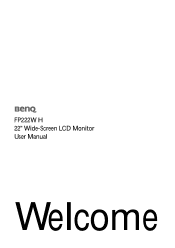BenQ FP222WH Support and Manuals
Get Help and Manuals for this BenQ item
This item is in your list!

View All Support Options Below
Free BenQ FP222WH manuals!
Problems with BenQ FP222WH?
Ask a Question
Free BenQ FP222WH manuals!
Problems with BenQ FP222WH?
Ask a Question
Popular BenQ FP222WH Manual Pages
User Manual - Page 3


... BenQ monitor 14 To install the monitor on a new computer 15 To upgrade the monitor on an existing computer 16 How to install on Windows Vista system 17 How to install on Windows XP system 18 How to adjust the screen resolution 19 How to adjust the screen refresh rate 20 Picture optimization ...21 How to adjust your monitor 22 The control panel ...22 On Screen Display...
User Manual - Page 4
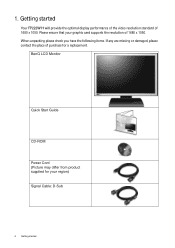
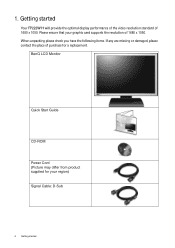
BenQ LCD Monitor
Quick Start Guide
CD-ROM Power Cord (Picture may differ from product supplied for a replacement. Getting started
When unpacking please check you have the following items. If any are missing or damaged, please contact the place of purchase for your graphic card supports the resolution of 1680 x 1050. Please ensure that your region) Signal Cable...
User Manual - Page 14
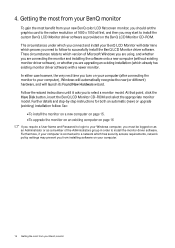
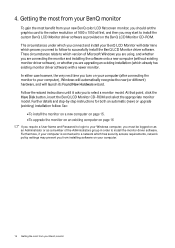
... requirements, network policy settings may start to which process you need to follow . Further details and step-by-step instructions for both an automatic (new) or upgrade (existing) installation follow to successfully install the BenQ LCD Monitor driver software. These circumstances relate to install the custom BenQ LCD Monitor driver software as a member of Microsoft Windows you are using...
User Manual - Page 15
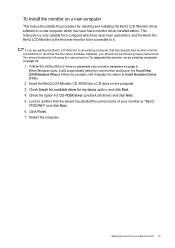
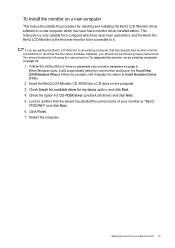
... the instructions for To upgrade the monitor on an existing computer on page 16.
1. If you should instead be following these instructions. Follow the prompts until it displays the option to it (and has monitor driver software installed), you are adding the BenQ LCD Monitor to an existing computer that the wizard has selected the correct name of your monitor as "BenQ
FP222WH" and...
User Manual - Page 16
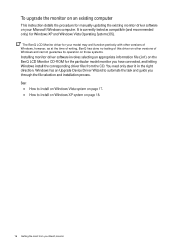
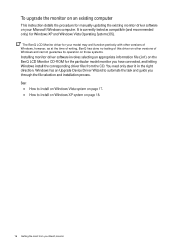
... to automate the task and guide you have connected, and letting Windows install the corresponding driver files from your Microsoft Windows computer.
To upgrade the monitor on an existing computer
This instruction details the procedure for manually updating the existing monitor driver software on your BenQ monitor The BenQ LCD Monitor driver for your model may well function perfectly with...
User Manual - Page 17
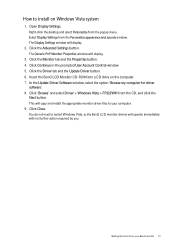
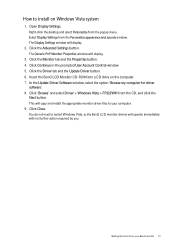
... will display.
2. Click Continue in the prompted User Account Control window. 5. Click the Driver tab and the Update Driver button. 6. Click 'Browse' and select Driver > Windows Vista > FP222WH from the Personalize appearance and sounds window. This will operate immediately with no further action required by you. You do not need to restart Windows Vista, as the BenQ LCD monitor drivers will...
User Manual - Page 18
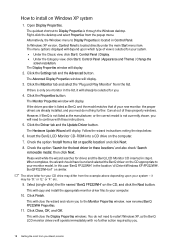
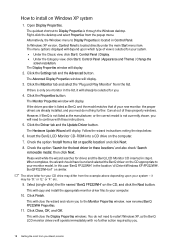
... the
screen resolution. This will display. The Monitor Properties window will display.
3. The drive letter for your CD drive may be selected for drives and the BenQ LCD Monitor CD inserted in the list, it may differ from a list or specific location' and click Next. 8.
Check the option 'Search for the best driver in the location 'd:\Driver\Windows XP\FP222WH\ BenQFP222WH...
User Manual - Page 19
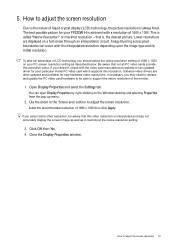
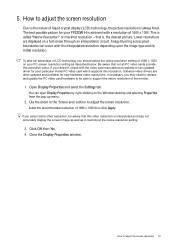
... display the screen image as well as described below. The best possible picture for your FP222W H is achieved with the video card manufacturer's website for an updated driver for new hardware video resolutions.
How to adjust the screen resolution
Due to support the native resolution of the monitor.
1. If your doesn't, check with a resolution of 1680 x 1050 on your particular model...
User Manual - Page 20
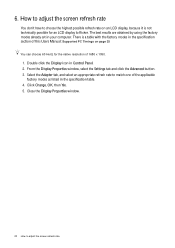
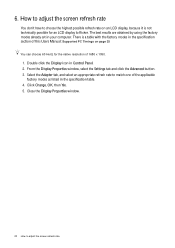
... is a table with the factory modes in the specification section of this Users Manual: Supported PC Timings on an LCD display, because it is not technically possible for the native resolution of the applicable
factory modes as listed in the specification table. 4. Click Change, OK, then Yes. 5. Close the Display Properties window.
20 How to flicker. How to adjust the...
User Manual - Page 21


... currently displayed image to
adjust the monitor until the noise disappears.
If you wish, you can use to the native resolution of the monitor (1680 x 1050) when you use any other image, such as
the desktop of vertical lines), press the t
or u keys to your operating system. As you can always adjust the screen geometric settings manually...
User Manual - Page 32
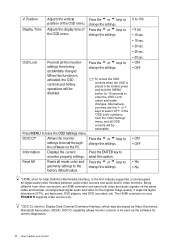
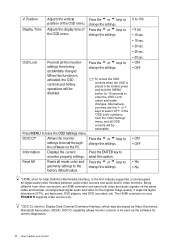
... audio signals via the software for Display Data Channel/Command Interface, which was developed by Video Electronics Standards Association (VESA). the software on your monitor
Position Display Time
Adjusts the vertical position of the OSD menu. Adjusts the display time of the OSD menu. DDC/CI*
Allows the monitor
Press the t or u keys to
settings to adjust your FP222W H supports...
User Manual - Page 33
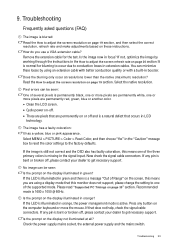
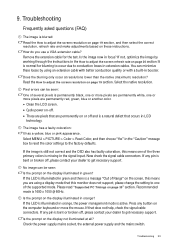
... factory defaults. Pixel errors can be seen: Is the prompt on the display illuminated in green?
Is the prompt on the display illuminated in orange? If any pin is bent or broken off and is a message "Out of the supported mode. Troubleshooting 33
Select the native resolution.
No image can minimize these instructions. Please read "Supported PC Timings on...
User Manual - Page 35
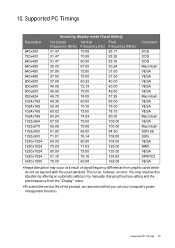
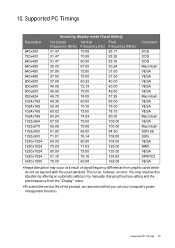
...162.00
Comment
DOS DOS DOS Macintosh VESA VESA VESA VESA VESA Macintosh VESA VESA VESA Macintosh VESA Macintosh SUN 66 SUN VESA IBMI VESA SPARC2 VESA
•Image disruption may improve this situation by altering an automatic setting or by manually changing the phase setting and the pixel frequency from the "Display" menu.
•To extend the service life of signal frequency differences from...
User Manual - Page 37
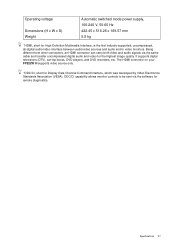
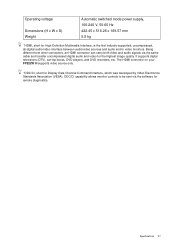
... Multimedia Interface, is the first industry-supported, uncompressed, all-digital audio/video interface between audio/video sources and audio and/or video monitors. Specifications 37 Operating voltage
Dimensions (H x W x D) Weight
Automatic switched mode power supply, 100-240 V, 50-60 Hz 422.45 x 518.26 x 169.57 mm 5.8 kg
*HDMI, short for Display Data Channel/Command Interface, which was...
BenQ FP222WH Reviews
Do you have an experience with the BenQ FP222WH that you would like to share?
Earn 750 points for your review!
We have not received any reviews for BenQ yet.
Earn 750 points for your review!