BenQ G900HD Support and Manuals
BenQ G900HD Videos
Popular BenQ G900HD Manual Pages
User Manual - Page 1


G700A/G900A/G900WA/G2000WA/G2400WA G700/G900/G900W/G2000W LCD Color Monitor User Manual
Welcome
User Manual - Page 2
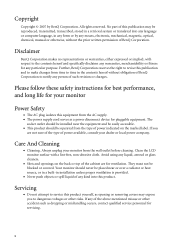
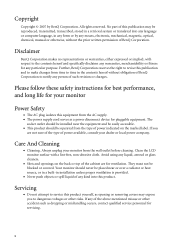
... this publication may expose you
are for ventilation. No part of this product. Please follow these safety instructions for best performance, and long life for your monitor
Power Safety
• The AC plug isolates this publication and to time in any form or by BenQ Corporation. Care And Cleaning
• Cleaning.
Copyright
Copyright ©...
User Manual - Page 3


... 12 How to upgrade the monitor on an existing computer 13 How to install on Windows Vista systems 14 How to install on Windows XP system 15 Picture optimization ...16 How to adjust your monitor 17 The control panel ...17 On Screen Display (OSD) menu structure 18 Hot key mode ...19 Main menu mode ...20 Troubleshooting ...30 Frequently asked...
User Manual - Page 4
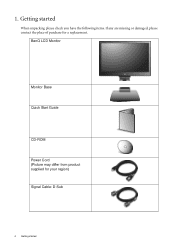
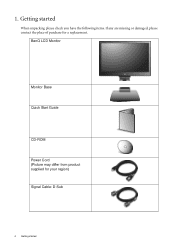
BenQ LCD Monitor
Monitor Base Quick Start Guide
CD-ROM Power Cord (Picture may differ from product supplied for your region) Signal Cable: D-Sub
4 Getting started
When unpacking please check you have the following items. If any are missing or damaged, please contact the place of purchase for a replacement.
1. Getting started
User Manual - Page 8
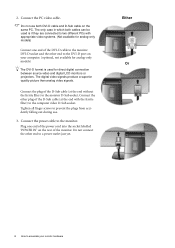
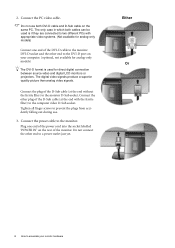
...Do not connect the other end to assemble your computer. (optional, not available for analog-only models)
The DVI-D format is if they are connected to two different PCs with the ferrite filter...is used for direct digital connection between source video and digital LCD monitors or projectors. Connect the power cable to the monitor D-Sub socket. 2. Connect the PC video cable. Plug one end...
User Manual - Page 11
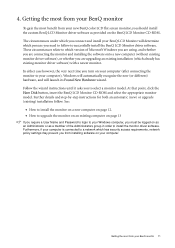
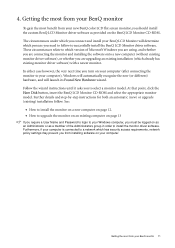
... the Have Disk button, insert the BenQ LCD Monitor CD-ROM and select the appropriate monitor model. Further details and step-by-step instructions for both an automatic (new) or upgrade (existing) installation follow to install the monitor driver software. The circumstances under which you need to select a monitor model. Getting the most from your BenQ monitor
To gain the most from...
User Manual - Page 12
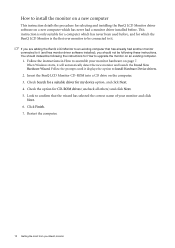
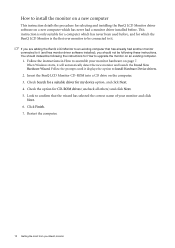
... Wizard. When Windows starts, it (and has monitor driver software installed), you are adding the BenQ LCD Monitor to install the monitor on a new computer
This instruction details the procedure for selecting and installing the BenQ LCD Monitor driver software on the computer. 3. Follow the instructions in How to Install Hardware Device drivers.
2. Check the option for my device option...
User Manual - Page 13
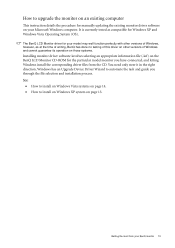
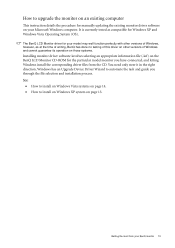
... the most from the CD. How to upgrade the monitor on an existing computer
This instruction details the procedure for the particular model monitor you through the file selection and installation process. The BenQ LCD Monitor driver for your model may well function perfectly with other versions of Windows, however, as compatible for Windows XP and Windows Vista Operating System (OS). It is...
User Manual - Page 14
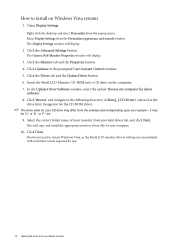
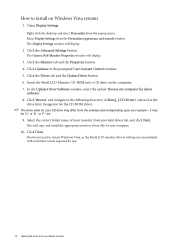
... - Insert the BenQ LCD Monitor CD-ROM into a CD drive on Windows Vista systems
1. Open Display Settings. Click the Monitor tab and the Properties button. 4. You do not need to the following directory: d:\BenQ_LCD\Driver\ (where d is the
drive letter designator for driver
software'. 8.
Click 'Browse' and navigate to restart Windows Vista, as the BenQ LCD monitor drivers will display...
User Manual - Page 15
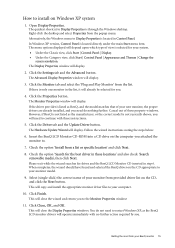
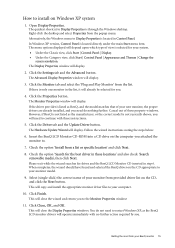
..., the Windows menu to restart Windows XP, as BenQ, and the model matches that of your new monitor, the proper drivers are already installed, and you . Click the Settings tab and the Advanced button.
The Monitor Properties window will display.
2. Click the Driver tab and the Update Driver button.
Getting the most from a list or specific location' and click Next.
8. The quickest...
User Manual - Page 16
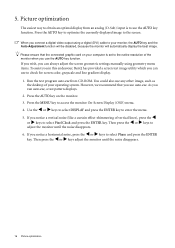
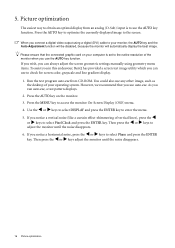
...the monitor On-Screen Display (OSD) menu.
4. As you connect a digital video output using geometry menu items. To assist you in this endeavour, BenQ ...monitor when you can always adjust the screen geometric settings manually using a digital (DVI) cable to select Phase and press the ENTER key. 5.
Run the test program auto.exe from an analog (D-Sub) input is set to the native resolution...
User Manual - Page 17


...
How to adjust your monitor
The control panel
1. Hot-key displays will only operate while the OSD menu is the hot key for
Brightness and Contrast. 6. X /Contrast/Brightness key: For Right/Increase adjustment. The key is also
the hot key for adjusting the value of that setting, and will disappear after a few...
User Manual - Page 26
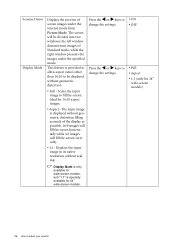
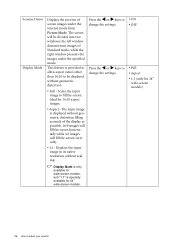
...settings.
• ON • OFF
• Full • Aspect • 1:1 (only for 24''
wide-screen models)
Display Mode is only available for wide-screen models, and "1:1" is specially available for 16:10 aspect images.
• Aspect -
Ideal for 24'' wide-screen models... your monitor Press the W or X keys to fill the screen. Displays the input image in its native resolution without ...
User Manual - Page 30
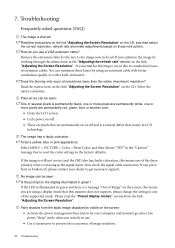
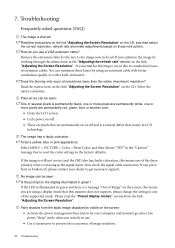
If the image is still not correct and the OSD also has faulty coloration, this monitor does not support, please change the setting to one of image retention.
30 Troubleshooting
Faint shadow from the link "Adjusting the Screen Resolution".
The image has a faulty coloration: It has a yellow, blue or pink appearance.
If the LED is illuminated...
User Manual - Page 31
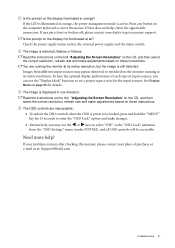
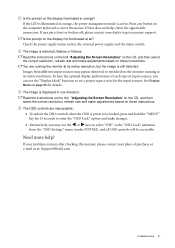
... ? Is the prompt on the monitor running the monitor at its native resolution. If that does not help ? If your problems remain after checking this manual, please contact your dealer to select "OFF" in orange? To have the optimal display performance of each type of purchase or e-mail us at: Support@BenQ.com
Troubleshooting 31 You are inaccessible...
BenQ G900HD Reviews
Do you have an experience with the BenQ G900HD that you would like to share?
Earn 750 points for your review!
We have not received any reviews for BenQ yet.
Earn 750 points for your review!


