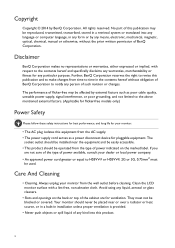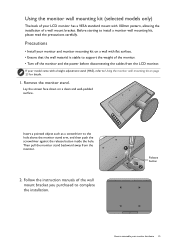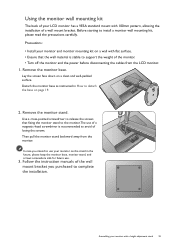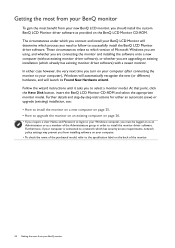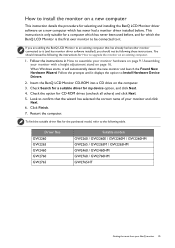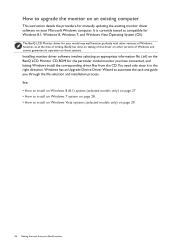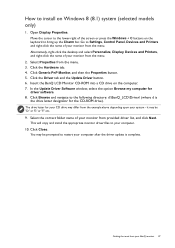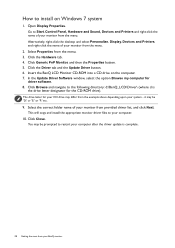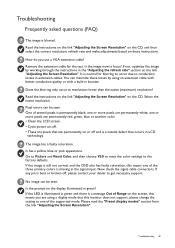BenQ GW2765HT Support and Manuals
Get Help and Manuals for this BenQ item

View All Support Options Below
Free BenQ GW2765HT manuals!
Problems with BenQ GW2765HT?
Ask a Question
Free BenQ GW2765HT manuals!
Problems with BenQ GW2765HT?
Ask a Question
Most Recent BenQ GW2765HT Questions
My Projector Just Says No Signal. Ive Used Source Option But Nothing
I am using a HDMI cable an have gone into the source menu but every time it says no signal......
I am using a HDMI cable an have gone into the source menu but every time it says no signal......
(Posted by mtewa 8 years ago)
BenQ GW2765HT Videos
Popular BenQ GW2765HT Manual Pages
BenQ GW2765HT Reviews
We have not received any reviews for BenQ yet.