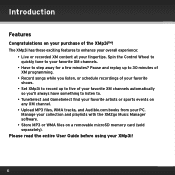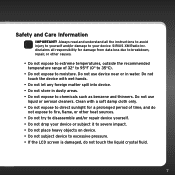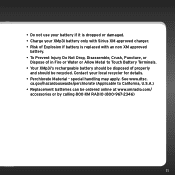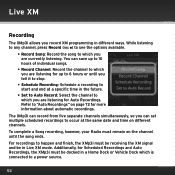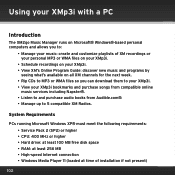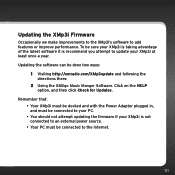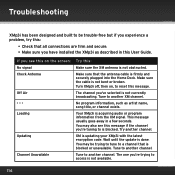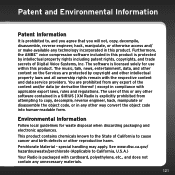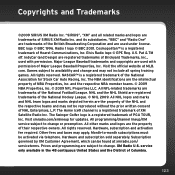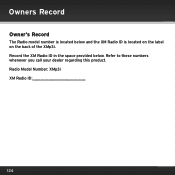Audiovox XPMP3H1 Support and Manuals
Get Help and Manuals for this Audiovox item

View All Support Options Below
Free Audiovox XPMP3H1 manuals!
Problems with Audiovox XPMP3H1?
Ask a Question
Free Audiovox XPMP3H1 manuals!
Problems with Audiovox XPMP3H1?
Ask a Question
Most Recent Audiovox XPMP3H1 Questions
I Dropped My Phone And I Can Not See My Display Screen. How Do You Fix It?
(Posted by wboyer2 9 years ago)
Aftermarket Diagram 2009 Mazda 6 With Bose System Bluetooth And Xm Radio
What's the wiring diagram for installing and wiring pyle view PLDN74BTi in 2009 mazda 6 with bose sy...
What's the wiring diagram for installing and wiring pyle view PLDN74BTi in 2009 mazda 6 with bose sy...
(Posted by jpdaniels12 9 years ago)
Pyle View
How do u install the pyle view double din aftermarket stereo in mazda 6 with Bose system?
How do u install the pyle view double din aftermarket stereo in mazda 6 with Bose system?
(Posted by jpdaniels12 10 years ago)
Need To Return My Xpmp3h1 Because It Will Not Record Properly.
Randonly changes the record times on the program I scheduled it to record. Plus it repeats itself al...
Randonly changes the record times on the program I scheduled it to record. Plus it repeats itself al...
(Posted by grandslam1 11 years ago)
Popular Audiovox XPMP3H1 Manual Pages
Audiovox XPMP3H1 Reviews
We have not received any reviews for Audiovox yet.