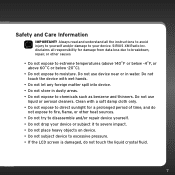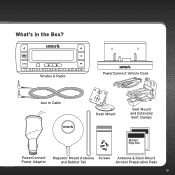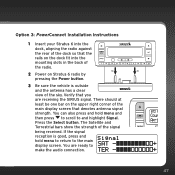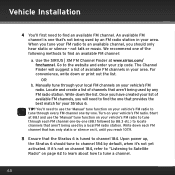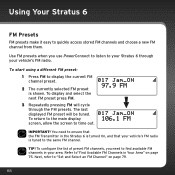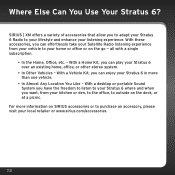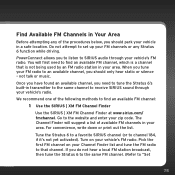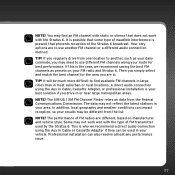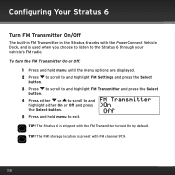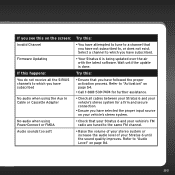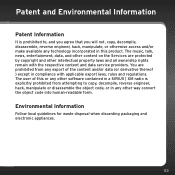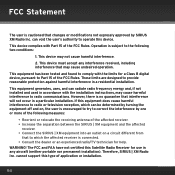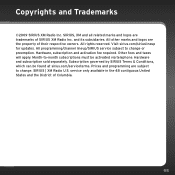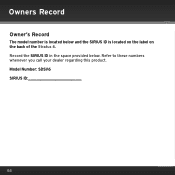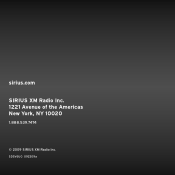Audiovox SDSV6V1 Support and Manuals
Get Help and Manuals for this Audiovox item

View All Support Options Below
Free Audiovox SDSV6V1 manuals!
Problems with Audiovox SDSV6V1?
Ask a Question
Free Audiovox SDSV6V1 manuals!
Problems with Audiovox SDSV6V1?
Ask a Question
Audiovox SDSV6V1 Videos
Popular Audiovox SDSV6V1 Manual Pages
Audiovox SDSV6V1 Reviews
We have not received any reviews for Audiovox yet.