Audiovox SRH2000 Support and Manuals
Get Help and Manuals for this Audiovox item
This item is in your list!

View All Support Options Below
Free Audiovox SRH2000 manuals!
Problems with Audiovox SRH2000?
Ask a Question
Free Audiovox SRH2000 manuals!
Problems with Audiovox SRH2000?
Ask a Question
Popular Audiovox SRH2000 Manual Pages
User Guide - Page 3
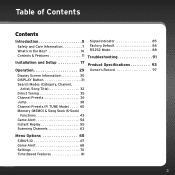
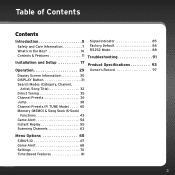
... 63
Menu Options 65
SIRIUS ID 67 Game Alert 68 Settings 70 Time-Based Features 81
3 Table of Contents
Contents
Introduction 5
Safety and Care Information 7 What's in the Box 10 Controls & Features 11
Signal Indicator 85 Factory Default 86 RS232 Mode 88
Troubleshooting 91
Installation and Setup 17 Product Specifications 93
Operation 29 Owner's Record 97
Display...
User Guide - Page 6
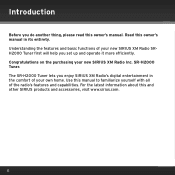
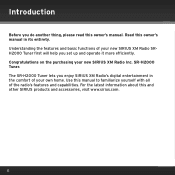
... accessories, visit www.sirius.com.
6 SR-H2000 Tuner. Congratulations on the purchasing your own home. Understanding the features and basic functions of your new SIRIUS XM Radio SRH2000 Tuner first will help you do another thing, please read this owner's manual in the comfort of the radio's features and capabilities. Read this owner's manual. Introduction
Before you set up and operate...
User Guide - Page 18
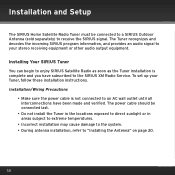
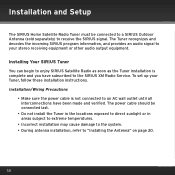
... be connected to a SIRIUS Outdoor Antenna (sold separately) to receive the SIRIUS signal. Installing Your SIRIUS Tuner You can begin to enjoy SIRIUS Satellite Radio as soon as the Tuner installation is not connected to an AC wall outlet until all interconnections have subscribed to the SIRIUS XM Radio Service. Installation and Setup
The SIRIUS Home Satellite Radio Tuner must be connected...
User Guide - Page 19
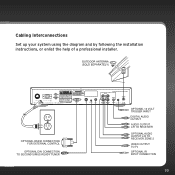
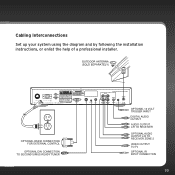
... TO SECOND SIRIUS-READY TUNER
SR-H2000 SIRIUS SATELLITE RADIO TUNER
TUNER
TUNER
COAXIAL
5V 200mA Max.
OPTIONAL 12 VOLT TRIGGER INPUT DIGITAL AUDIO OUTPUT AUDIO OUTPUT L/R TO RECEIVER
OPTIONAL AUDIO OUTPUT L/R TO RECEIVER ZONE 2 VIDEO OUTPUT TO TV OPTIONAL IR INPUT CONNECTION
19 Cabling Interconnections
Set up your system using the diagram and by following the installation instructions, or...
User Guide - Page 20
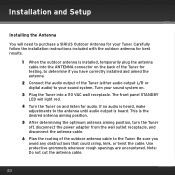
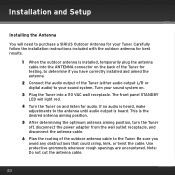
... the power adapter from the wall outlet receptacle, and disconnect the antenna cable.
6 Plan the routing of the Tuner (either audio output L/R or digital audio) to the Tuner. Note: Do not cut the antenna cable.
20 Carefully follow the installation instructions included with the outdoor antenna for best results.
1 When the outdoor antenna is installed, temporarily plug the antenna cable into...
User Guide - Page 21
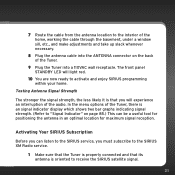
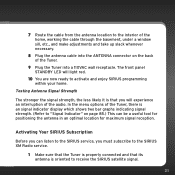
... interruption of the audio. Testing Antenna Signal Strength
The stronger the signal strength, the less likely it is oriented to receive the SIRIUS satellite signal.
21 Activating Your SIRIUS Subscription
Before you will light red.
10 You are now ready to activate and enjoy SIRIUS programming within your home.
In the menu options of the Tuner, there is an...
User Guide - Page 22
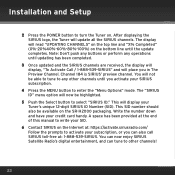
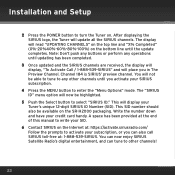
... Channel 184 is SIRIUS' preview channel. Installation and Setup
2 Press the POWER button to turn the Tuner on the bottom line until the update completes. This will update all the SIRIUS channels. Write the number down and have your Tuner's unique 12-digit SIRIUS ID Number (SID). A space has been provided at : 1-888-539-SIRIUS. You can now enjoy SIRIUS Satellite Radio's digital...
User Guide - Page 23
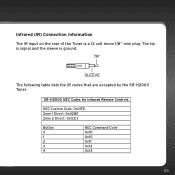
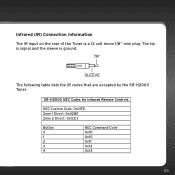
...
The following table lists the IR codes that are accepted by the SR-H2000 Tuner.
The tip is signal and the sleeve is a 12 volt mono 1/8" mini plug.
SR-H2000 NEC Codes for Infrared Remote Controls
NEC Custom Code: 0x01FE Zone 1 Direct: 0x42BD Zone 2 Direct: 0x1CE3
Button 0 1 2 3 4
NEC Command Code 0x1D 0x10 0x11 0x12 0x14
23...
User Guide - Page 25
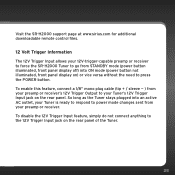
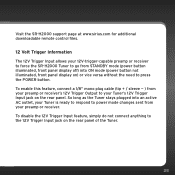
...support page at www.sirius.com for additional downloadable remote control files.
12 Volt Trigger Information The 12V Trigger Input allows your preamp or receiver. To disable the 12V Trigger Input feature, simply do not connect anything to the 12V Trigger Input jack on the rear panel. So long as the Tuner...preamp or receiver to force the SR-H2000 Tuner to go from your preamp or receiver's 12V ...
User Guide - Page 26
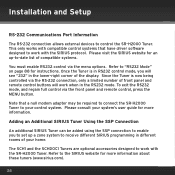
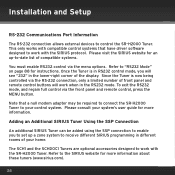
... to connect the SR-H2000 Tuner to work with the SIRIUS protocol. Installation and Setup
RS-232 Communications Port Information
The RS-232 connection allows external devices to receive different SIRIUS programming in different rooms of your home. Since the Tuner is in RS232 control mode, you to set up -to the SIRIUS website for instructions. To exit the RS232 mode...
User Guide - Page 61
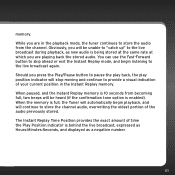
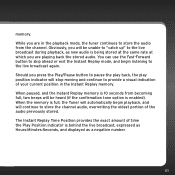
...Tuner will continue to the live broadcast again.
You can use the Fast-Forward button to skip ahead or exit the Instant Replay mode, and begin playback, and will automatically begin listening to store the channel audio, overwriting the oldest portion of the audio... current position in the playback mode, the tuner continues to store the audio from becoming full, two beeps will stop moving...
User Guide - Page 82
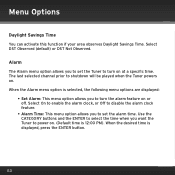
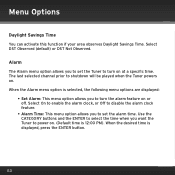
Select DST Observed (default) or DST Not Observed. Use the CATEGORY buttons and the ENTER to select the time when you to set the Tuner to turn the alarm feature on at a specific time. Select On to enable the alarm clock, or Off to disable the alarm clock feature.
• Alarm Time: This menu option...
User Guide - Page 86
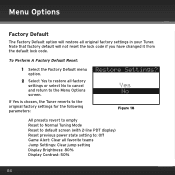
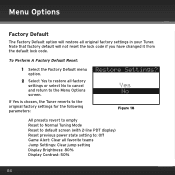
...settings in your Tuner.
Yes No
Figure 18
All presets revert to empty Reset to Normal Tuning Mode Reset to default screen (with 2-line PDT display) Reset previous power state setting to: Off Game Alert: Clear all factory settings... settings for the following parameters:
Restore Settings? If Yes is chosen, the Tuner reverts to restore all favorite teams Jump Settings: Clear jump setting ...
User Guide - Page 88
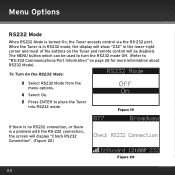
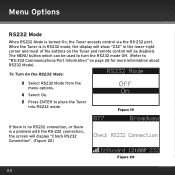
...RS232 Connection". (Figure 20)
077
Broadway
Check RS232 Connection
JzStndrd
Figure 20
232
88 When the Tuner is turned On, the Tuner accepts control via the RS-232 port. Menu Options
RS232 Mode
When RS232 Mode is in RS232...Figure 19
If there is no RS232 connection, or there is a problem with the RS-232 connection, the screen will be used to turn the RS232 mode Off. (Refer to place the...
User Guide - Page 95
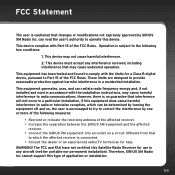
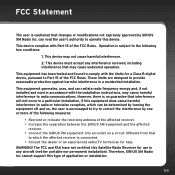
... cause undesired operation. This device complies with the limits for use in accordance with the installation instructions, may not cause harmful interference.
2. Therefore, SIRIUS XM Radio Inc cannot support this device. This equipment has been tested and found to radio communications. If this Satellite Radio Receiver for a Class B digital device, pursuant to operate this type of...
Audiovox SRH2000 Reviews
Do you have an experience with the Audiovox SRH2000 that you would like to share?
Earn 750 points for your review!
We have not received any reviews for Audiovox yet.
Earn 750 points for your review!
