Audiovox XSN1V1 Support and Manuals
Get Help and Manuals for this Audiovox item
This item is in your list!

View All Support Options Below
Free Audiovox XSN1V1 manuals!
Problems with Audiovox XSN1V1?
Ask a Question
Free Audiovox XSN1V1 manuals!
Problems with Audiovox XSN1V1?
Ask a Question
Popular Audiovox XSN1V1 Manual Pages
User Guide - Page 3
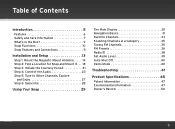
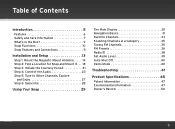
... 27 Step 6: Subscribe 28
Using Your Snap 29
The Main Display 30 Navigation Basics 31 Favorite Channels 33 Scanning Channels in a Category 35 Tuning FM Channels 35 FM Presets 36 Radio ID 38 Set Audio Level 39 Auto Shut Off 40 Demo Mode 40
Troubleshooting 41
Product Specifications 45 Patent Information 47 Environmental Information 47...
User Guide - Page 6
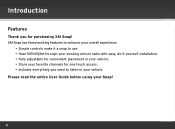
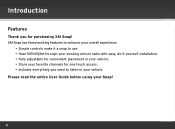
...need to use. • Hear SIRIUS|XM through your existing vehicle radio with easy, do-it a snap to listen in your vehicle. • Store your favorite channels for one touch access. • Includes everything you for purchasing XM Snap! XM Snap has these exciting features to enhance your overall experience:
• Simple controls make it -yourself installation. • Fully adjustable for...
User Guide - Page 8
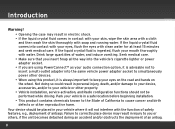
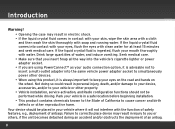
... California to cause cancer and birth defects or other property. • Vehicle installation, service activation, and Radio configuration functions should be performed while driving. Drink large quantities of an ... installation. • This product contains chemicals known to the State of airbags.
Seek medical care. • Make sure that you insert Snap all the way into the vehicle...
User Guide - Page 14
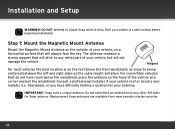
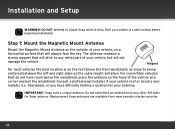
... XM radio for your vehicle, but will always face the sky. The antenna contains a strong magnet that will not damage the vehicle.
Step 1: Mount the Magnetic Mount Antenna
Mount the Magnetic Mount Antenna on the outside of your antenna. Replacement Snap antennas are available from any metal part of your vehicle, on a horizontal surface that will stick to install Snap...
User Guide - Page 19
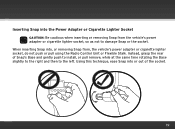
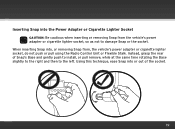
...: Be cautious when inserting or removing Snap from , the vehicle's power adapter or cigarette lighter socket, do not push or pull using the Radio Control Unit or Flexible Stalk.
Instead, grasp the rear of the socket.
1
2
3
4
5
19 When inserting Snap into or out of Snap's Base and gently push to install, or pull remove, while at...
User Guide - Page 20
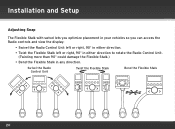
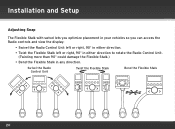
Installation and Setup
Adjusting Snap
The Flexible Stalk with swivel lets you optimize placement in your vehicles so you can access the Radio controls and view the display:
• Swivel the Radio Control Unit left or right, 90° in either direction.
• Twist the Flexible Stalk left or right, 90° in either direction to rotate...
User Guide - Page 23
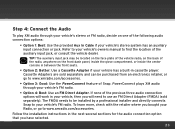
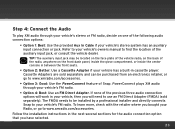
... vehicle dealer. Follow the installation instructions in the next several sections for the audio connection option that you will work in cassette player. TIP! Cassette Adapters are sold separately). To learn more, check with the retailer where you bought your Radio, or go to your vehicle's FM radio. PowerConnect plays XM audio through your vehicle's stereo or FM radio...
User Guide - Page 25
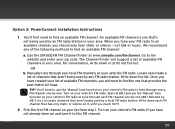
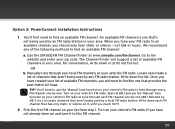
... 3: PowerConnect Installation Instructions
1 You'll first need to find the one that provides the best match for Snap. We recommend one (88.1 followed by 88.3 etc.) to tune through your local FM channels on your vehicle's FM radio. Use the SIRIUS|XM FM Channel Finder at 88.1 and use the 'Manual' tune function on your vehicle's FM radio to locate...
User Guide - Page 26
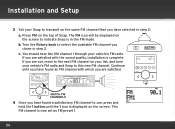
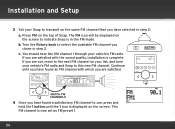
... have selected in step 2. You should hear the XM channel 1 through your vehicle's FM radio and Snap to this new FM channel. b. If you are satisfied with which you are not, move to the next FM channel on your list, and tune your vehicle's FM radio. Installation and Setup
3 Set your Snap to transmit on the same FM channel that...
User Guide - Page 27
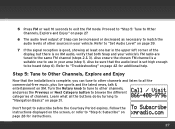
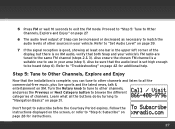
... set high enough to subscribe before the Courtesy Period expires. Step 5: Tune to Other Channels, Explore and Enjoy
Now that both Snap and your vehicle's FM radio are tuned to use in your area (step 1). Learn what all the
commercial-free music, plus live sports and the latest news, talk &
entertainment on XM.
Follow the instructions...
User Guide - Page 36
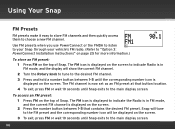
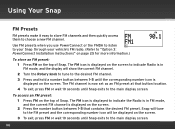
... access them to indicate the Radio is in FM mode, and the display will be displayed on the screen.
3 To exit, press FM or wait 10 seconds until the corresponding number icon is displayed on the screen.
2 Press the number button between 1-5 until Snap exits to "Option 3:
PowerConnect Installation Instructions" on page 25 for...
User Guide - Page 43
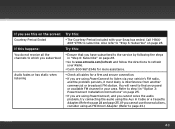
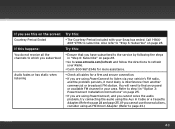
... listen via your vehicle's FM radio,
and the problem persists, it most likely is interference from another commercial or broadcast FM station. Refer to step 1 in "Option 3: PowerConnect Installation Instructions" on page 25... the audio problem, try connecting the audio using the Aux In Cable or a Cassette Adapter. (Refer to page 24 and page 25.) If you have subscribed to the service by following ...
User Guide - Page 44
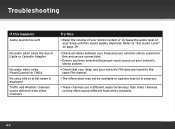
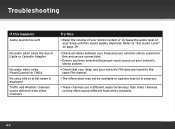
...Troubleshooting... of your vehicle's FM radio are tuned to the same FM channel.
• The information may not be available or updates may be ...in progress.
• These channels use a different audio technology than other channels so they often sound different from other channels.
44 Refer to "Set Audio Level" on page 39.
• Check all cables between your Snap and your vehicle...
User Guide - Page 46
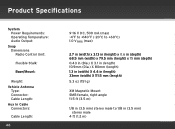
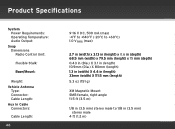
Product Specifications
System Power Requirements: Operating Temperature: Audio Output:
Snap Dimensions
Radio Control Unit Flexible Stalk: Base/Mount:
Weight:
Vehicle Antenna Type: ... (length) 33mm (width) X 111.5 mm (length) 5.3 oz (151 g)
XM Magnetic Mount SMB female, right angle 11.5 ft (3.5 m)
1/8 in (3.5 mm) stereo male to 1/8 in (3.5 mm) stereo male
4 ft (1.2 m)
User Guide - Page 50
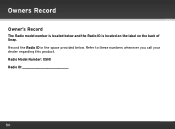
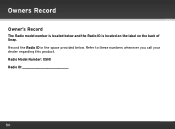
Radio Model Number: XSN1 Radio ID
50 Refer to these numbers whenever you call your dealer regarding this product. Record the Radio ID in the space provided below and the Radio ID is located below . Owners Record
Owner's Record
The Radio model number is located on the label on the back of Snap.
Audiovox XSN1V1 Reviews
Do you have an experience with the Audiovox XSN1V1 that you would like to share?
Earn 750 points for your review!
We have not received any reviews for Audiovox yet.
Earn 750 points for your review!
