Audiovox XHD2H1 Support and Manuals
Get Help and Manuals for this Audiovox item
This item is in your list!

View All Support Options Below
Free Audiovox XHD2H1 manuals!
Problems with Audiovox XHD2H1?
Ask a Question
Free Audiovox XHD2H1 manuals!
Problems with Audiovox XHD2H1?
Ask a Question
Popular Audiovox XHD2H1 Manual Pages
User Guide - Page 3
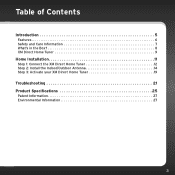
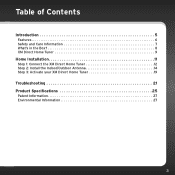
Table of Contents
Introduction 5 Features 6 Safety and Care Information 7 What's in the Box 8 XM Direct Home Tuner 9
Home Installation 11 Step 1: Connect the XM Direct Home Tuner 12 Step 2: Install the Indoor/Outdoor Antenna 14 Step 3: Activate your XM Direct Home Tuner 19
Troubleshooting 21 Product Specifications 25
Patent Information 27 Environmental Information 27
3
User Guide - Page 6
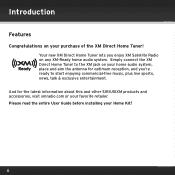
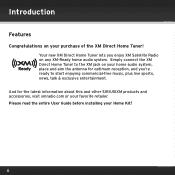
...-free music, plus live sports, news, talk & exclusive entertainment. Please read the entire User Guide before installing your purchase of the XM Direct Home Tuner!
And for optimum reception, and you enjoy XM Satellite Radio on your home audio system, place and aim the antenna for the latest information about this and other SIRIUSIXM products and accessories, visit xmradio.com...
User Guide - Page 9
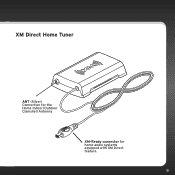
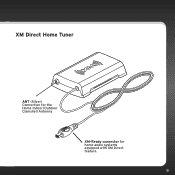
XM Direct Home Tuner
ANT (Silver) Connection for the Home Indoor/Outdoor Clamshell Antenna
XM-Ready connector for home audio systems equipped with XM Direct feature.
9
User Guide - Page 12
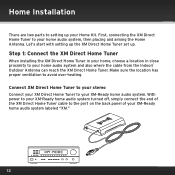
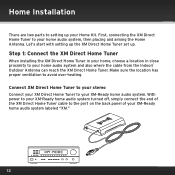
... parts to setting up . Let's start with setting up the XM Direct Home Tuner set up your XM-Ready home audio system.
Step 1: Connect the XM Direct Home Tuner
When installing the XM Direct Home Tuner in your home, choose a location in close proximity to the port on the back panel of your home audio system and also where the cable from the Indoor/ Outdoor Antenna can reach the XM Direct Home...
User Guide - Page 13
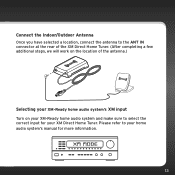
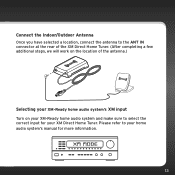
... IN connector at the rear of the XM Direct Home Tuner. (After completing a few additional steps, we will work on the location of the antenna.)
Selecting your XM-Ready home audio system's XM input Turn on your XM-Ready home audio system and make sure to your home audio system's manual for your XM Direct Home Tuner. Please refer to select the correct input...
User Guide - Page 14
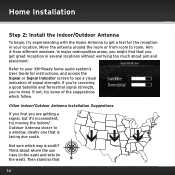
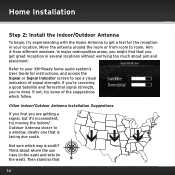
...) and sets (in your location. If you're receiving a good Satellite and Terrestrial signal strength, you get a feel for instructions, and access the Signal or Signal Indicator screen to a window, ideally one that
S
14 Think about aim and placement.
Then stand so that is south? Refer to your XM-Ready home audio system's User Guide for...
User Guide - Page 15
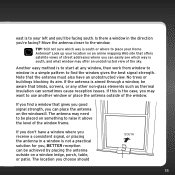
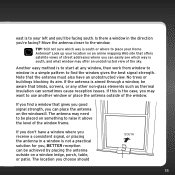
... Home Antenna?
If you may need to be achieved by placing the antenna outside of the sky. If this is south, and what window may offer an unobstructed view of the window.
No trees or buildings blocking its aim. If you find the window gives the best signal strength. TIP! Note that offers satellite...
User Guide - Page 17
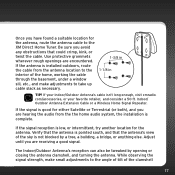
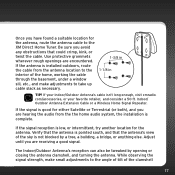
... Indoor/Outdoor Antenna's cable isn't long enough, visit xmradio.
While observing the signal strength, make adjustments to the XM Direct Home Tuner. If your favorite retailer, and consider a 50 ft.
Verify that the antenna is pointed south, and that could crimp, kink, or twist the cable. Indoor/ Outdoor Antenna Extension Cable or a Wireless Home Signal Repeater. Use protective...
User Guide - Page 18
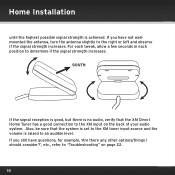
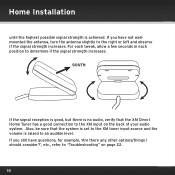
... that the system is set to "Troubleshooting" on the back of your audio system. If you still have not wallmounted the antenna, turn the antenna slightly to determine if the signal strength increases.
If you have questions, for example, 'Are there any other options/things I should consider?', etc., refer to the XM tuner input source and...
User Guide - Page 19
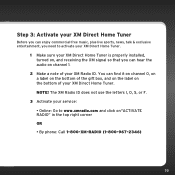
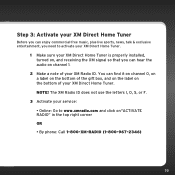
The XM Radio ID does not use the letters I, O, S, or F. 3 Activate your XM Direct Home Tuner. NOTE! You can find it on channel 0, on a label on the bottom of the gift box, and on the label on the bottom of your service: • Online: Go to activate your XM Direct Home Tuner.
1 Make sure your XM Direct Home Tuner is properly installed, turned on...
User Guide - Page 22
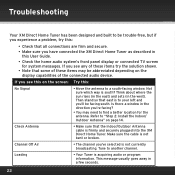
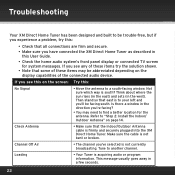
... so that the Indoor/Outdoor Antenna cable is not currently . Make sure the cable is acquiring audio or program . Loading
• Your Tuner is not bent or broken. information.
Troubleshooting
Your XM Direct Home Tuner has been designed and built to be facing south. Think about where the sun rises (in the east) and sets (in a few seconds.
22...
User Guide - Page 23
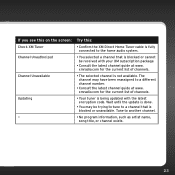
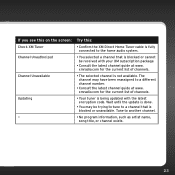
... this :
• Confirm the XM Direct Home Tuner cable is fully connected to another channel.
• No program information, such as artist name, song title, or channel exists.
23 xmradio.com for the current list of channels.
• Your tuner is being updated with your XM subscription package.
• Consult the latest channel guide at www. The channel...
User Guide - Page 24
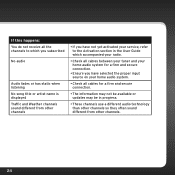
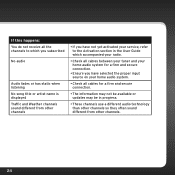
... connection.
• Ensure you have not yet activated your service, refer to the Activation section in the User Guide which accompanied your radio.
• Check all cables between your tuner and your home audio system for a firm and secure connection.
• The information may not be available or updates may be in progress.
• These channels use...
User Guide - Page 27
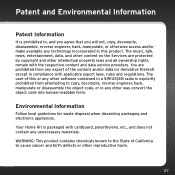
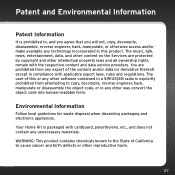
... service providers...this product. Your Home Kit is explicitly ...code into human-readable form. Patent and Environmental Information
Patent Information
It is prohibited to, and you agree that you will not, copy, decompile, disassemble, reverse engineer, hack, manipulate, or otherwise access and/or make available any technology incorporated in this or any other software contained in a SIRIUS|XM radio...
User Guide - Page 28
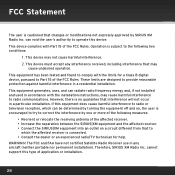
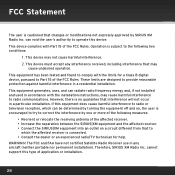
... changes or modifications not expressly approved by SIRIUS XM Radio Inc. The FCC and FAA have not certified Satellite Radio Receiver use in accordance with the installation instructions, may not cause harmful interference. 2. This device may cause harmful interference to the following measures:
• Reorient or relocate the receiving antenna of the FCC Rules. Operation is subject...
Audiovox XHD2H1 Reviews
Do you have an experience with the Audiovox XHD2H1 that you would like to share?
Earn 750 points for your review!
We have not received any reviews for Audiovox yet.
Earn 750 points for your review!
