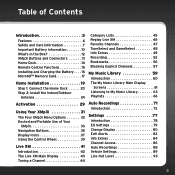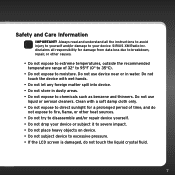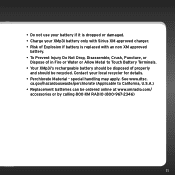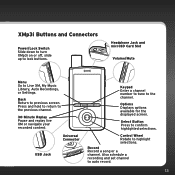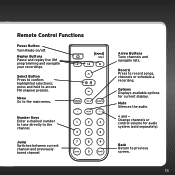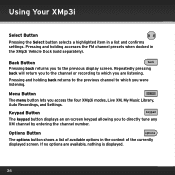Audiovox XPMP3H1 Support Question
Find answers below for this question about Audiovox XPMP3H1.Need a Audiovox XPMP3H1 manual? We have 1 online manual for this item!
Question posted by wboyer2 on October 11th, 2014
I Dropped My Phone And I Can Not See My Display Screen. How Do You Fix It?
The person who posted this question about this Audiovox product did not include a detailed explanation. Please use the "Request More Information" button to the right if more details would help you to answer this question.
Current Answers
Related Audiovox XPMP3H1 Manual Pages
Similar Questions
Loose Display Backlight.
Sir pnp2 with a loose display backlight. The light will go off an on by tapping the front of the dis...
Sir pnp2 with a loose display backlight. The light will go off an on by tapping the front of the dis...
(Posted by ryewhiskey 2 years ago)
Touch Screen Stopped Working But Still Displays Need To Know How To Fix It
started using the remote to control head unit and now it's giving me problems also need to recalibra...
started using the remote to control head unit and now it's giving me problems also need to recalibra...
(Posted by caisseywood 7 years ago)
How To Fix Black Screen
after i turn it on the blue light at bottom stays on but nothing after that,,no picture or sound, ca...
after i turn it on the blue light at bottom stays on but nothing after that,,no picture or sound, ca...
(Posted by jtecking24 8 years ago)
Aftermarket Diagram 2009 Mazda 6 With Bose System Bluetooth And Xm Radio
What's the wiring diagram for installing and wiring pyle view PLDN74BTi in 2009 mazda 6 with bose sy...
What's the wiring diagram for installing and wiring pyle view PLDN74BTi in 2009 mazda 6 with bose sy...
(Posted by jpdaniels12 10 years ago)
Need To Return My Xpmp3h1 Because It Will Not Record Properly.
Randonly changes the record times on the program I scheduled it to record. Plus it repeats itself al...
Randonly changes the record times on the program I scheduled it to record. Plus it repeats itself al...
(Posted by grandslam1 11 years ago)