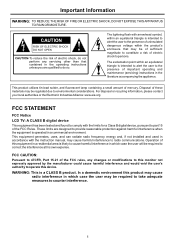Audiovox FPE4207HR Support Question
Find answers below for this question about Audiovox FPE4207HR - 42" LCD TV.Need a Audiovox FPE4207HR manual? We have 1 online manual for this item!
Question posted by jtecking24 on January 9th, 2016
How To Fix Black Screen
after i turn it on the blue light at bottom stays on but nothing after that,,no picture or sound, cant change channels or anything just stays on black screen....please tell me how fix it and whats wrong
Current Answers
Related Audiovox FPE4207HR Manual Pages
Similar Questions
Audiovox Ve 1510dv Tv Remote
The remote to our Audiovox VE 1510DV flat panel has been lost. The manual says universal remotes wil...
The remote to our Audiovox VE 1510DV flat panel has been lost. The manual says universal remotes wil...
(Posted by srshoemaker 7 years ago)
Black Screen Help
We have the audiovox FPE2608 26" flat screen television. When you turn it on, the screen is black an...
We have the audiovox FPE2608 26" flat screen television. When you turn it on, the screen is black an...
(Posted by kerreil16 11 years ago)
Audiovox 23' Fpe2306 Lcd Tv Won't Power Up
The tv will not come on. The red light is on but should turn blue when it comes on. It will not ome ...
The tv will not come on. The red light is on but should turn blue when it comes on. It will not ome ...
(Posted by rwdw 12 years ago)
I Have A Black Screen And No Sign Of Power. Is My Tv Completely Dead! Help
(Posted by terashjem 12 years ago)