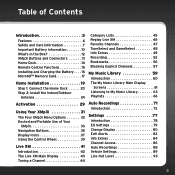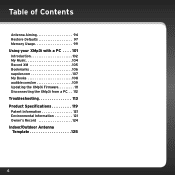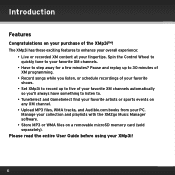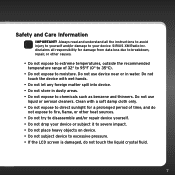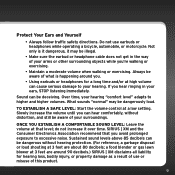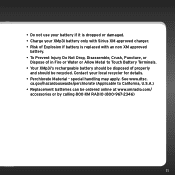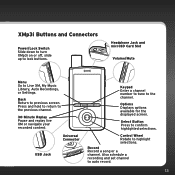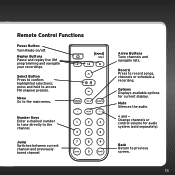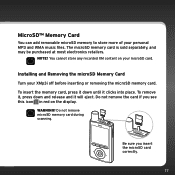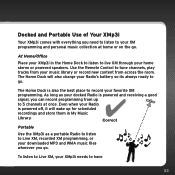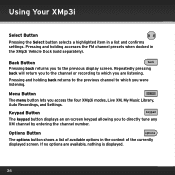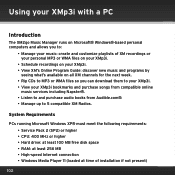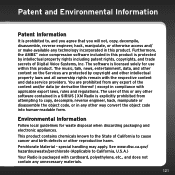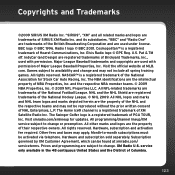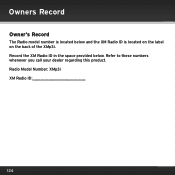Audiovox XPMP3H1 Support Question
Find answers below for this question about Audiovox XPMP3H1.Need a Audiovox XPMP3H1 manual? We have 1 online manual for this item!
Question posted by jpdaniels12 on May 28th, 2014
Aftermarket Diagram 2009 Mazda 6 With Bose System Bluetooth And Xm Radio
What's the wiring diagram for installing and wiring pyle view PLDN74BTi in 2009 mazda 6 with bose system bluetooth and XM radio?
Current Answers
Related Audiovox XPMP3H1 Manual Pages
Similar Questions
No Audio When I Dock My Xmck20 In My Model F5x007 Xm Boombox.
I have an Audiovox XMCK20 which works fine in my vehicle. However, when I dock it in the F5X007 boom...
I have an Audiovox XMCK20 which works fine in my vehicle. However, when I dock it in the F5X007 boom...
(Posted by jamesbutler55 9 years ago)
Pyle View
How do u install the pyle view double din aftermarket stereo in mazda 6 with Bose system?
How do u install the pyle view double din aftermarket stereo in mazda 6 with Bose system?
(Posted by jpdaniels12 9 years ago)
My Audiovox Xm Radio Is Stuck On 'loading' But Nothing Comes In
(Posted by imihughes 10 years ago)
Will A Xdrc2vi Xm Receiver Work In An Audiovox Xmbb1kc Portable System?
(Posted by billcamp58 11 years ago)
My Xmas 100 Cannot Connect To Antenna
I recently purchased an audiovox xmas100 system for my onyx xm radio. It is telling me to check the ...
I recently purchased an audiovox xmas100 system for my onyx xm radio. It is telling me to check the ...
(Posted by nieds5211 13 years ago)