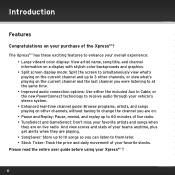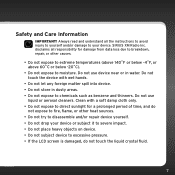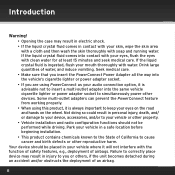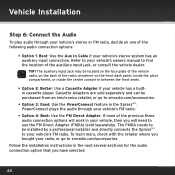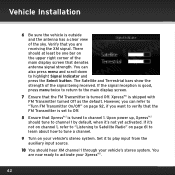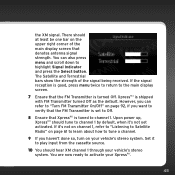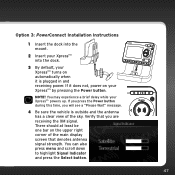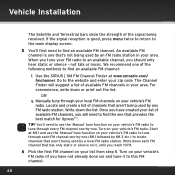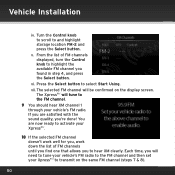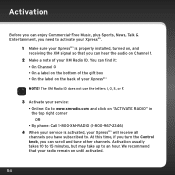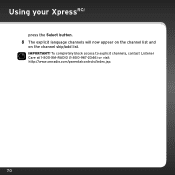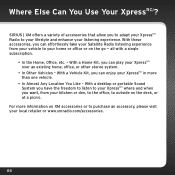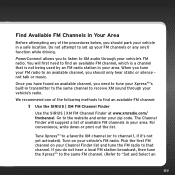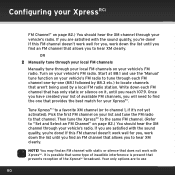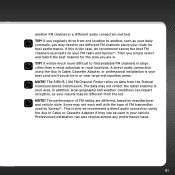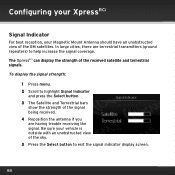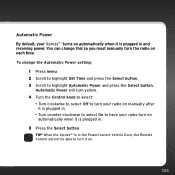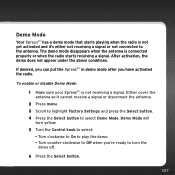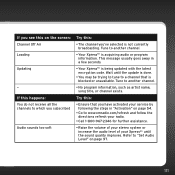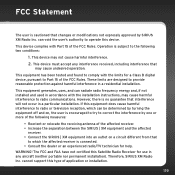Audiovox XDRC2V1 Support Question
Find answers below for this question about Audiovox XDRC2V1.Need a Audiovox XDRC2V1 manual? We have 1 online manual for this item!
Question posted by billcamp58 on December 2nd, 2012
Will A Xdrc2vi Xm Receiver Work In An Audiovox Xmbb1kc Portable System?
The person who posted this question about this Audiovox product did not include a detailed explanation. Please use the "Request More Information" button to the right if more details would help you to answer this question.
Current Answers
Related Audiovox XDRC2V1 Manual Pages
Similar Questions
No Audio When I Dock My Xmck20 In My Model F5x007 Xm Boombox.
I have an Audiovox XMCK20 which works fine in my vehicle. However, when I dock it in the F5X007 boom...
I have an Audiovox XMCK20 which works fine in my vehicle. However, when I dock it in the F5X007 boom...
(Posted by jamesbutler55 9 years ago)
Aftermarket Diagram 2009 Mazda 6 With Bose System Bluetooth And Xm Radio
What's the wiring diagram for installing and wiring pyle view PLDN74BTi in 2009 mazda 6 with bose sy...
What's the wiring diagram for installing and wiring pyle view PLDN74BTi in 2009 mazda 6 with bose sy...
(Posted by jpdaniels12 9 years ago)
Will It Fit ?
Will my xm onyx fit in the xmbb1kc portable radio ?Thank you
Will my xm onyx fit in the xmbb1kc portable radio ?Thank you
(Posted by carlm424 11 years ago)
It Keeps Telling Me Theres No Usbport How Can I Fix It...
im tringh to download xm on to my car radio but everytime i try to finish everything up on it it sto...
im tringh to download xm on to my car radio but everytime i try to finish everything up on it it sto...
(Posted by jimmiestamperd2001 13 years ago)
Receive Message 'update Xm Tuner' - What To Do Now?
(Posted by sleiphart1 13 years ago)