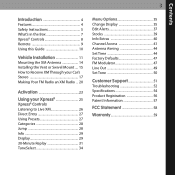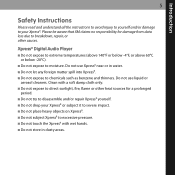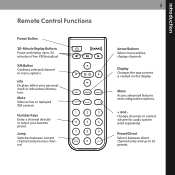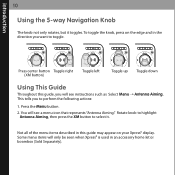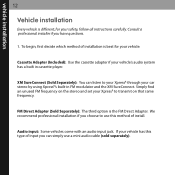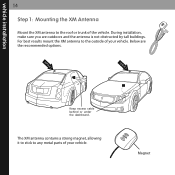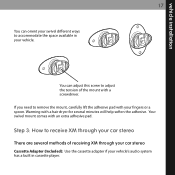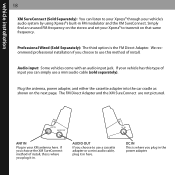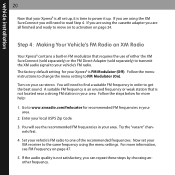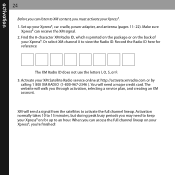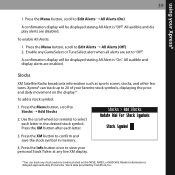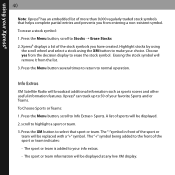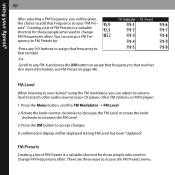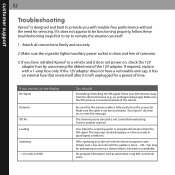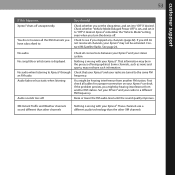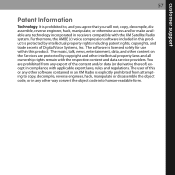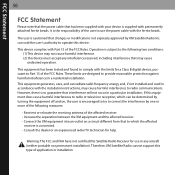Audiovox XMCK20 Support Question
Find answers below for this question about Audiovox XMCK20.Need a Audiovox XMCK20 manual? We have 1 online manual for this item!
Question posted by jamesbutler55 on December 24th, 2014
No Audio When I Dock My Xmck20 In My Model F5x007 Xm Boombox.
I have an Audiovox XMCK20 which works fine in my vehicle. However, when I dock it in the F5X007 boombox I cannot get any audio. I have tried two identcal boom boxes but no sound. The remote works with it and all funtions operate except the audio. I can increase the volume to the maximum but still no audio. I did work previously but now doesn't. I have tried the XM/Sirrius help line on three occaions but they were no help. Audiovox help line doesn't seem to want to return my calls when I call and leave a callback number. Any ideas ? Have I dne something to the radio that I don't know about ? Any help would be most appreciated.
Current Answers
Answer #1: Posted by TechSupport101 on December 24th, 2014 11:38 PM
Hi. Try and clean the docking contact/terminal. They may be partially insulated by dirt or curbon.
Related Audiovox XMCK20 Manual Pages
Similar Questions
Turning On
Someone gave me this TV and at first it worked fine I get home today and try to turn it on the red l...
Someone gave me this TV and at first it worked fine I get home today and try to turn it on the red l...
(Posted by langleyk 8 years ago)
Aftermarket Diagram 2009 Mazda 6 With Bose System Bluetooth And Xm Radio
What's the wiring diagram for installing and wiring pyle view PLDN74BTi in 2009 mazda 6 with bose sy...
What's the wiring diagram for installing and wiring pyle view PLDN74BTi in 2009 mazda 6 with bose sy...
(Posted by jpdaniels12 9 years ago)
Vm9224bt
I have vm9224bt already installed after 3 months the touch screen not working is freez just radio wo...
I have vm9224bt already installed after 3 months the touch screen not working is freez just radio wo...
(Posted by luzungedmon 10 years ago)
Will A Xdrc2vi Xm Receiver Work In An Audiovox Xmbb1kc Portable System?
(Posted by billcamp58 11 years ago)
Tv Problem
the tv, radio and dvd were working right, but I tried to index for the tv tuner some audio channels ...
the tv, radio and dvd were working right, but I tried to index for the tv tuner some audio channels ...
(Posted by jesusweiss 13 years ago)