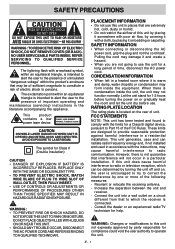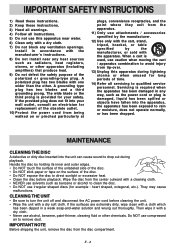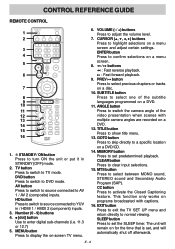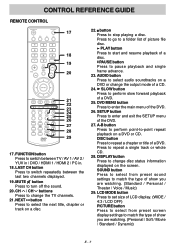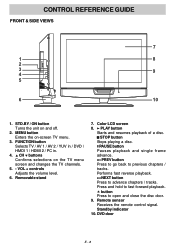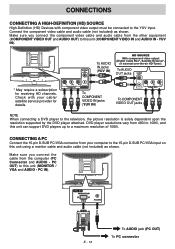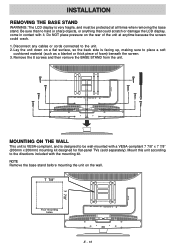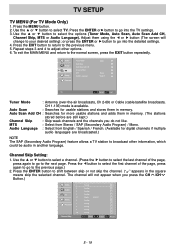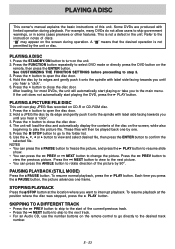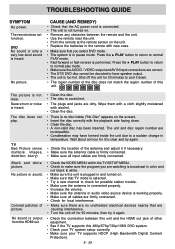Audiovox FPE3207DV Support Question
Find answers below for this question about Audiovox FPE3207DV - 32" LCD TV.Need a Audiovox FPE3207DV manual? We have 1 online manual for this item!
Question posted by langleyk on April 12th, 2016
Turning On
Someone gave me this TV and at first it worked fine I get home today and try to turn it on the red light blinks but no picture the DVD player will open so it is on I guess just no picture or sound I've unplugged it changed plugs and everything what else can I do also there is a ringing noise could it have went out?
Current Answers
Related Audiovox FPE3207DV Manual Pages
Similar Questions
Audiovox Ve 1510dv Tv Remote
The remote to our Audiovox VE 1510DV flat panel has been lost. The manual says universal remotes wil...
The remote to our Audiovox VE 1510DV flat panel has been lost. The manual says universal remotes wil...
(Posted by srshoemaker 7 years ago)
I Dont Knoe Parental Four Digit Lock Code On Tv That I Just Rebuilt Poe=wer Supp
I just got a adiovox 32 inch tv working model fpe3206, Is has a four digit parental code on it . ive...
I just got a adiovox 32 inch tv working model fpe3206, Is has a four digit parental code on it . ive...
(Posted by warlok1964 11 years ago)
Tv And Radio Work Fine, Cd Stops Playing After 30 Seconds (cd Plays In Other El
(Posted by skeemomm 11 years ago)
Audiovox 23' Fpe2306 Lcd Tv Won't Power Up
The tv will not come on. The red light is on but should turn blue when it comes on. It will not ome ...
The tv will not come on. The red light is on but should turn blue when it comes on. It will not ome ...
(Posted by rwdw 12 years ago)