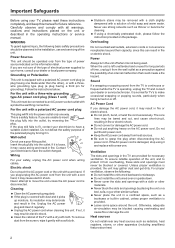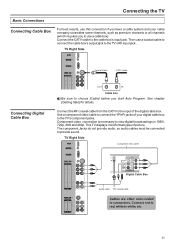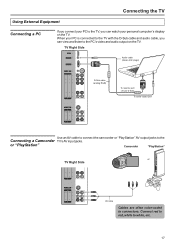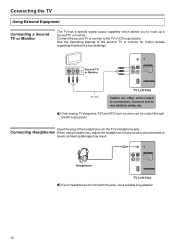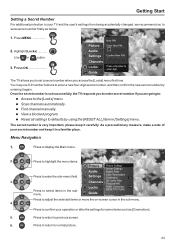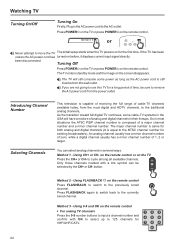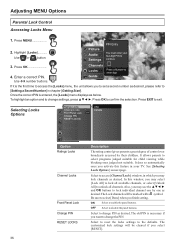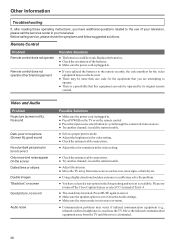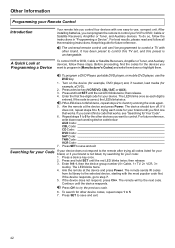Audiovox FPE3206 Support Question
Find answers below for this question about Audiovox FPE3206 - 32" LCD TV.Need a Audiovox FPE3206 manual? We have 1 online manual for this item!
Question posted by warlok1964 on April 26th, 2013
I Dont Knoe Parental Four Digit Lock Code On Tv That I Just Rebuilt Poe=wer Supp
I just got a adiovox 32 inch tv working model fpe3206, Is has a four digit parental code on it . ive tried 0000 and `1234. is there a simple way to unlock and erase ?
Current Answers
Related Audiovox FPE3206 Manual Pages
Similar Questions
Need A Remote For Tv
Lost remote during a move. Where d I get one to replace for this model?
Lost remote during a move. Where d I get one to replace for this model?
(Posted by brendajarrell1203 3 years ago)
Turning On
Someone gave me this TV and at first it worked fine I get home today and try to turn it on the red l...
Someone gave me this TV and at first it worked fine I get home today and try to turn it on the red l...
(Posted by langleyk 8 years ago)
Just A Blue Screen
i have the audiovox FPE1906DV I got it from a neighbor...there was a DVD stuck in it but I was able ...
i have the audiovox FPE1906DV I got it from a neighbor...there was a DVD stuck in it but I was able ...
(Posted by kladocken 8 years ago)
I Have A 42'' Pdp Flat Screen TvNo Picture Remote Dont Work
I Need Help To Get A Picture
I Need Help To Get A Picture
(Posted by REKONAZ 10 years ago)
Audiovox Model#fpe2706dv Tv
I turn this tv on and after about 5 seconds the screen blinks on and it shuts off.
I turn this tv on and after about 5 seconds the screen blinks on and it shuts off.
(Posted by rocc98 12 years ago)