Audiovox FPE3206 Support Question
Find answers below for this question about Audiovox FPE3206 - 32" LCD TV.Need a Audiovox FPE3206 manual? We have 1 online manual for this item!
Question posted by REKONAZ on September 25th, 2013
I Have A 42'' Pdp Flat Screen TvNo Picture Remote Dont Work
I Need Help To Get A Picture
Current Answers
There are currently no answers that have been posted for this question.
Be the first to post an answer! Remember that you can earn up to 1,100 points for every answer you submit. The better the quality of your answer, the better chance it has to be accepted.
Be the first to post an answer! Remember that you can earn up to 1,100 points for every answer you submit. The better the quality of your answer, the better chance it has to be accepted.
Related Audiovox FPE3206 Manual Pages
Operation Manual - Page 1
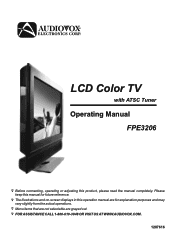
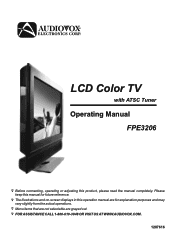
The illustrations and on-screen displays in this operation manual are grayed out. FOR ASSISTANCE CALL 1-800-619-3848 OR VISIT US AT WWW.AUDIOVOX.COM.
1287616 Menu items that are not selectable are for future reference. LCD Color TV
with ATSC Tuner
Operating Manual FPE3206
Before connecting, operating or adjusting this manual for explanation...
Operation Manual - Page 3
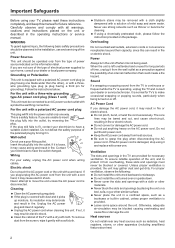
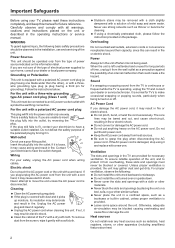
...other apparatus (including amplifiers) that could create a fire hazard.
Important Safeguards
Before using your TV, please read these slots and openings must be connected to an AC power socket outlet with... attempt to have the outlet changed.
Sound
If a snapping or popping sound from the screen, wipe it in fire or electric shock. It is normal for future reference.
For ...
Operation Manual - Page 4
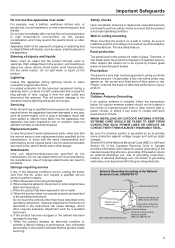
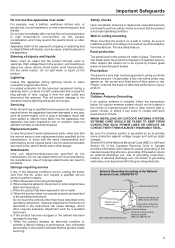
...extensive adjustment work , request...In case the product needs replacement parts, make...or openings. Panel protection
The panel used in... liquid on the screen as to rain or...in any of service or repair work by the manufacturer, or those ...lead-in case the panel breaks. Use of ...panel is damaged. For added protection for this television...to ensure that the product needs servicing.
Be sure the ...
Operation Manual - Page 6


... Setting Menu & Display...34 Editing Input Labels ...35 Setting Screen Saver ...35 Running Reset System ...35 Parental Lock Control...36 Accessing Locks Menu ...36 Selecting Locks Options ...36 Viewing Locked or Blocked Programs 37
Other Information ...38 Troubleshooting ...38 Care and Maintenance...40 Specifications ...41 Programming your Remote Control 42 Manufacturer's Codes ...44
5
Operation Manual - Page 7
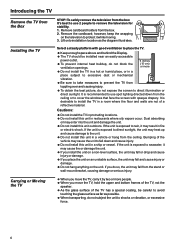
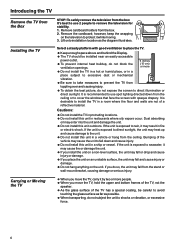
.... 3. however, keep the wrapping
on the unit. If the unit is
desirable to install the TV in a vehicle or hang from
toppling over and causing injury.
= To obtain the best picture, do not expose the screen to remove the television for stability. 1. If the unit is exposed to direct sunlight, the unit may heat...
Operation Manual - Page 21


...9658;,
OK
To access the program guide. Introducing the Remote Control
Button Descriptions
4 7 9 10
13
MTS/SAP ZOOM CCD SLEEP LIST FAVORITE AUDIO PICTURE PIP P.POSITION SWAP FREEZE
Button
Description
1 POWER
Turn ...14 EXIT
To access the program guide. If your remote control does not work
correctly when you operate the unit, please
try to press TV button.
3
3 0-9 number Use these number ...
Operation Manual - Page 22


...
20
PIP P.POSITION SWAP FREEZE
21
22
23
21 Button Descriptions
Introducing the Remote Control
Button 15 ZOOM 16 CCD 17 MTS/SAP
18 SLEEP 19 LIST 20 PICTURE 21 FREEZE 22 FAVORITE 23 AUDIO
Description
To select a screen aspect ratio. To select closed caption mode. To select a stereo, sap or mono for...
Operation Manual - Page 23


... and continue. Setting Time Zone
Use the Up and Down arrows on your TV.
Insert the batteries into the remote control unit.
2. If you want to return to previous screen, please highlight [GO BACK] item
and press OK to your television signal. English Français Español
Press ▲/▼ to select...
Operation Manual - Page 24
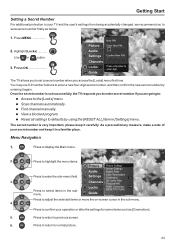
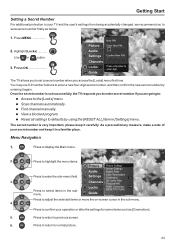
... of your secret number and keep it carefully.
Getting Start
Setting a Secret Number
For additional protection to your TV and the user's settings from being accidentally changed, we recommend you to normal picture.
23 Press to highlight the menu items.
Picture
Picture Settings Screen Settings
Audio
Aspect Ratio
Press to enter the sub-menu field.
Operation Manual - Page 25
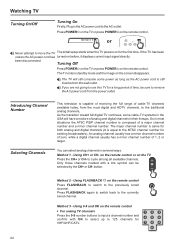
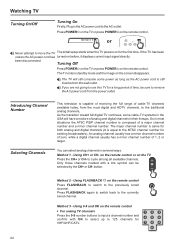
... the TV or press POWER on the remote control.
The TV will have a mixture of cable-TV channels available today, from the power outlet. Introducing Channel Number
Selecting Channels
This television is ...channel number and a minor channel number. Method 2 -
on the remote control or on the screen disappears. Using FLASHBACK on before, it displays current input signal directly.
If you...
Operation Manual - Page 26


..., please DO NOT use this feature to 16:9)
differ from different formats of the screen. g., channel 8-3, just press 8, - LIST FAVORITE
Adjusting Volume
Using VOL+ or VOL- FREEZE
The TV automatically cancel FREEZE and return to temporarily capture a program's picture. Method 4 - Using master channel list Press the LIST button to display a desired favorite channel...
Operation Manual - Page 27


... the same number of pixels on the screen. Watching TV
Using ZOOM button
Direct Select to an equal aspect ratio that fills the wide screen.
Example:
ZOOM 2
Source
Final Final
26 Example:
Direct
Source
Final
Full Screen Select to enlarge the 4:3 picture horizontally only, to fill the 16:9 screen, keeping the original image as much as...
Operation Manual - Page 28


... tuned, you can choose a proper aspect ratio for D-Sub or Component input, see [Adjusting Screen Settings] on next page. Picture Control Accessing Picture Menu
1. Choose from the following color temperatures:
Cool Select to the signal from [Normal], [Direct], [Full Screen], [Panoramic], [ZOOM 1] and [ZOOM 2]. Select to exit. Press MENU
2. Press EXIT to reduce the...
Operation Manual - Page 29


... or the type of image input from external equipment. The [Screen Settings] window can vary due to adjust picture contrast. In Component mode, when the unit receives 480i signal,...different preset adjustments for your TV picture
Option
Description
Preset
Select to choose a picture mode to best match environment of the TV, which can 't be accessed unless the TV works in a normally bright ...
Operation Manual - Page 31


...channels scanned by the CH+ or CH- Press OK
Picture Audio Settings
Master List Favorites Scan Channels Find Channel Channel.... Favorites
Allows you to run Auto Program manually. You may need to setup favorite channels in initial setup.
Be sure to a... a correct secret number before you access the [Find Channel] screen. Done
Press OK to finish
Digital Only: Select to mark ...
Operation Manual - Page 33


... where they will live and compete for the current channel
This TV is equipped to view more detailed information such as program introduction...
Press OK
Using the Program Guide
Picture Audio Settings Channels Locks Guide
Show program information for the prize of ... screen, you want to show program information if it is available. Antenna 24.1 KVUE-HD
8:00 PM The Scholar
9:00 PM The Ring
32 The...
Operation Manual - Page 39
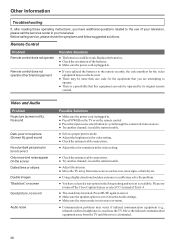
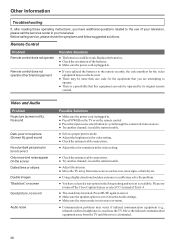
.... ● Check the orientation of your television, please call the services center in your ...to the remote recently, the code numbers for the video equipment may need to be...screen
Good picture, no sound
Audio noise
Possible Solutions ● Make sure the power cord is plugged in theAudio settings. ● Make sure the stereo mode is set to On in . ● Press POWER on the TV or on the remote...
Operation Manual - Page 41


... image use is not an operating defect and as this unit, wipe with low temperature, the picture may cause the cabinet to deform and the screen to malfunction. ● Storage temperature: 0°C to +50°C ● Working temperature: 5°C to +40°C
About After-Image
Cleaning and Maintenance
The extended use alcohol, paint...
Operation Manual - Page 43
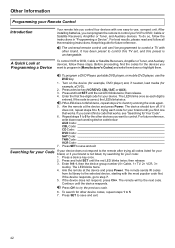
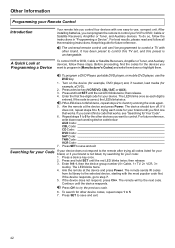
... not, repeat steps 3 to 4 and try the next code. Press a device key once. 2. Other Information
Programming your Remote Control
Introduction
A Quick Look at Programming a Device
Your remote lets you control four devices with one that works, see "Searching for Your Code". 6. To control VCR or DVD, Cable or Satellite Receivers, Amplifier or Tuner...
Operation Manual - Page 44


... four remaining digits, using the procedure in normal temperature environments. = Handle the remote gently and carefully.
After that, you may need to find out which four-digit code is 0, the LED does not blink....regardless of each selected device (Global Volume Unlock). Make sure the or commands are not working device operates with a damp cloth to keep it dry immediately. = Use and store...
Similar Questions
Need A Remote For Tv
Lost remote during a move. Where d I get one to replace for this model?
Lost remote during a move. Where d I get one to replace for this model?
(Posted by brendajarrell1203 3 years ago)
What Is The Remote Control # For This Audiovox. I Need A Replacement.
(Posted by JJNYCE 9 years ago)
No Picture
All i get is a blue line at the bottm of the screen
All i get is a blue line at the bottm of the screen
(Posted by goodgogglymugly 12 years ago)
I Have A Black Screen And No Sign Of Power. Is My Tv Completely Dead! Help
(Posted by terashjem 12 years ago)

