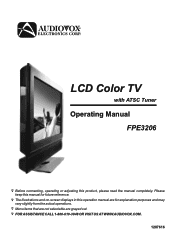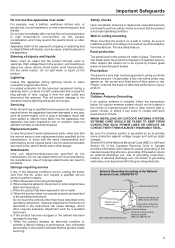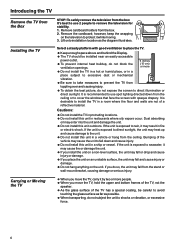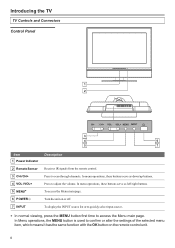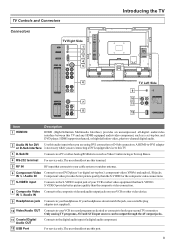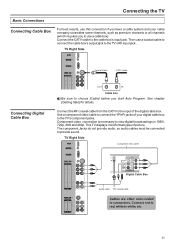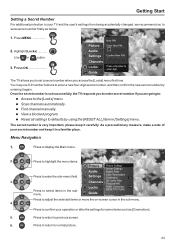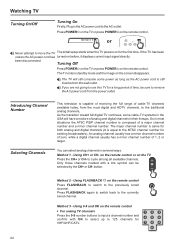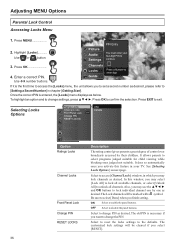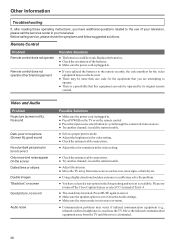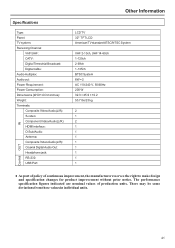Audiovox FPE3206 Support Question
Find answers below for this question about Audiovox FPE3206 - 32" LCD TV.Need a Audiovox FPE3206 manual? We have 1 online manual for this item!
Question posted by goodgogglymugly on September 16th, 2011
No Picture
All i get is a blue line at the bottm of the screen
Current Answers
Related Audiovox FPE3206 Manual Pages
Similar Questions
I Have A 42'' Pdp Flat Screen TvNo Picture Remote Dont Work
I Need Help To Get A Picture
I Need Help To Get A Picture
(Posted by REKONAZ 10 years ago)
I Dont Knoe Parental Four Digit Lock Code On Tv That I Just Rebuilt Poe=wer Supp
I just got a adiovox 32 inch tv working model fpe3206, Is has a four digit parental code on it . ive...
I just got a adiovox 32 inch tv working model fpe3206, Is has a four digit parental code on it . ive...
(Posted by warlok1964 10 years ago)
Audiovox Model#fpe2706dv Tv
I turn this tv on and after about 5 seconds the screen blinks on and it shuts off.
I turn this tv on and after about 5 seconds the screen blinks on and it shuts off.
(Posted by rocc98 12 years ago)
Audiovox 23' Fpe2306 Lcd Tv Won't Power Up
The tv will not come on. The red light is on but should turn blue when it comes on. It will not ome ...
The tv will not come on. The red light is on but should turn blue when it comes on. It will not ome ...
(Posted by rwdw 12 years ago)