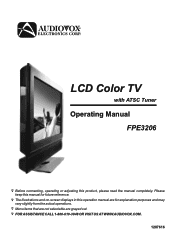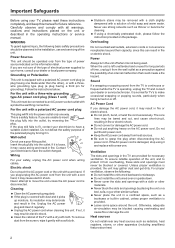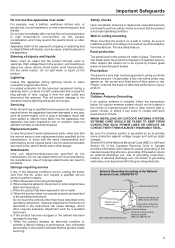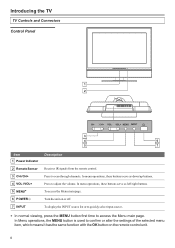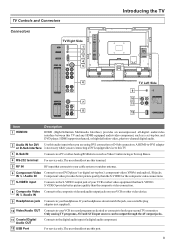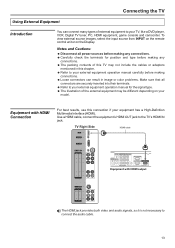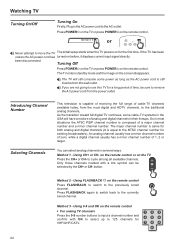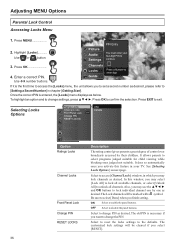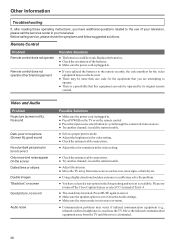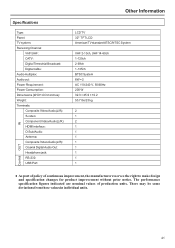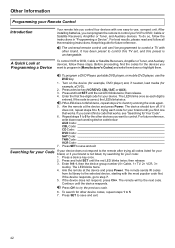Audiovox FPE3206 Support Question
Find answers below for this question about Audiovox FPE3206 - 32" LCD TV.Need a Audiovox FPE3206 manual? We have 1 online manual for this item!
Question posted by brendajarrell1203 on November 9th, 2020
Need A Remote For Tv
Lost remote during a move. Where d I get one to replace for this model?
Current Answers
Answer #1: Posted by Odin on November 9th, 2020 10:24 AM
One option of course is to try Audiovox (use the contact information at https://www.contacthelp.com/audiovox/customer-service). But the best solution, if you can get it, may be to purchase an "OEM" remote not offered by Audiovox--which could be functionally identical but less expensive. Go to https://codesforuniversalremotes.com/replacement-remotes-for-tvs-oem/; or try https://www.replacementremotes.com/ Otherwise. go to https://www.remotes.net/. In any case be sure the remote will meet your needs before you buy it. Finally, consider irplus, as described at https://play.google.com/store/apps/details?id=net.binarymode.android.irplus&hl=en_US.
Hope this is useful. Please don't forget to click the Accept This Answer button if you do accept it. My aim is to provide reliable helpful answers, not just a lot of them. See https://www.helpowl.com/profile/Odin.
Related Audiovox FPE3206 Manual Pages
Similar Questions
Audiovox Ve 1510dv Tv Remote
The remote to our Audiovox VE 1510DV flat panel has been lost. The manual says universal remotes wil...
The remote to our Audiovox VE 1510DV flat panel has been lost. The manual says universal remotes wil...
(Posted by srshoemaker 7 years ago)
What Is The Remote Control # For This Audiovox. I Need A Replacement.
(Posted by JJNYCE 9 years ago)
I Dont Knoe Parental Four Digit Lock Code On Tv That I Just Rebuilt Poe=wer Supp
I just got a adiovox 32 inch tv working model fpe3206, Is has a four digit parental code on it . ive...
I just got a adiovox 32 inch tv working model fpe3206, Is has a four digit parental code on it . ive...
(Posted by warlok1964 11 years ago)
Black Screen Help
We have the audiovox FPE2608 26" flat screen television. When you turn it on, the screen is black an...
We have the audiovox FPE2608 26" flat screen television. When you turn it on, the screen is black an...
(Posted by kerreil16 11 years ago)
Audiovox Model#fpe2706dv Tv
I turn this tv on and after about 5 seconds the screen blinks on and it shuts off.
I turn this tv on and after about 5 seconds the screen blinks on and it shuts off.
(Posted by rocc98 12 years ago)