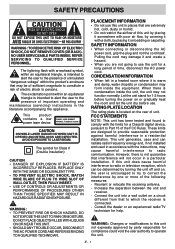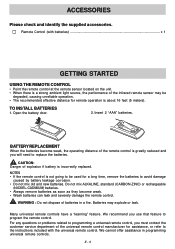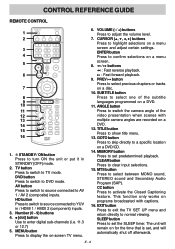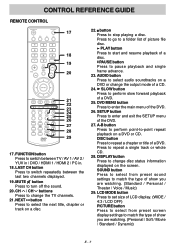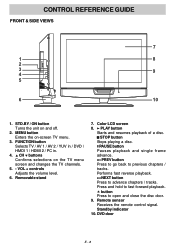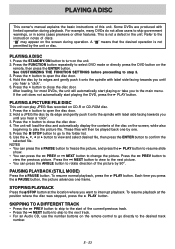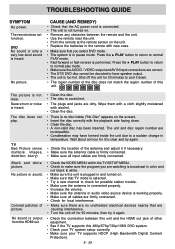Audiovox FPE3207DV - 32" LCD TV Support and Manuals
Get Help and Manuals for this Audiovox item

View All Support Options Below
Free Audiovox FPE3207DV manuals!
Problems with Audiovox FPE3207DV?
Ask a Question
Free Audiovox FPE3207DV manuals!
Problems with Audiovox FPE3207DV?
Ask a Question
Most Recent Audiovox FPE3207DV Questions
Turning On
Someone gave me this TV and at first it worked fine I get home today and try to turn it on the red l...
Someone gave me this TV and at first it worked fine I get home today and try to turn it on the red l...
(Posted by langleyk 8 years ago)
Lost Remote And Cannot Remember How To Get Cable To Play
(Posted by Anonymous-99685 11 years ago)
Popular Audiovox FPE3207DV Manual Pages
Audiovox FPE3207DV Reviews
We have not received any reviews for Audiovox yet.