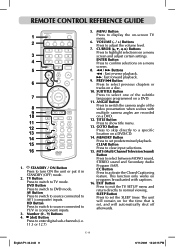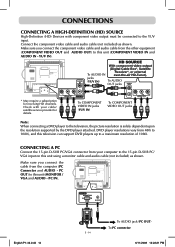Audiovox FPE1908DV - 19" LCD TV Support and Manuals
Get Help and Manuals for this Audiovox item

View All Support Options Below
Free Audiovox FPE1908DV manuals!
Problems with Audiovox FPE1908DV?
Ask a Question
Free Audiovox FPE1908DV manuals!
Problems with Audiovox FPE1908DV?
Ask a Question
Most Recent Audiovox FPE1908DV Questions
19in Lcd Tv+dvd Model # Fpe1908dv
i have a problem with my tv it will not turn on at all what is wrong with it
i have a problem with my tv it will not turn on at all what is wrong with it
(Posted by gonzalezlashonda 11 years ago)
Tv Parts
i need a power board for a AUDIOVOX FPE1908DVRED 586/448where can i get one ?
i need a power board for a AUDIOVOX FPE1908DVRED 586/448where can i get one ?
(Posted by collettewindle 12 years ago)
Replacement Part Number - Dvd Player?
The DVD player in this TV is dying. DOes anyone know the replacemnt part number for it or where thes...
The DVD player in this TV is dying. DOes anyone know the replacemnt part number for it or where thes...
(Posted by klear101 13 years ago)
Popular Audiovox FPE1908DV Manual Pages
Audiovox FPE1908DV Reviews
We have not received any reviews for Audiovox yet.