Audiovox FPE2305 - 23" LCD TV Support and Manuals
Get Help and Manuals for this Audiovox item
This item is in your list!

View All Support Options Below
Free Audiovox FPE2305 manuals!
Problems with Audiovox FPE2305?
Ask a Question
Free Audiovox FPE2305 manuals!
Problems with Audiovox FPE2305?
Ask a Question
Popular Audiovox FPE2305 Manual Pages
Operation Manual - Page 1


FOR ASSISTANCE CALL 1-800-619-3848 OR VISIT US AT WWW.AUDIOVOX.COM
1287355 FPE2305
LCD TV
Operating Manual
Before connecting, operating or adjusting this product, please read the manual completely.
Operation Manual - Page 2


...Connect a Camcorder...12 Connect a DVD player ...13 Connect a DTV receiver ...14 Connect a PC Connect a VCR for the Remote Control...5 Power Connection... Adjusting the Volume ...20 Select Input Source Signal...21 Selecting a Menu Language...21 Setting Picture Customizing the Picture ...22 Using the Preset Picture Mode ...22 Setting System Setting System In TV Mode ...23 Adjusting Screen...
Operation Manual - Page 3


... effect..... Turning Closed Caption On or Off...32 Setting Closed Caption...32 Setting CC When Mute ...32 Adjusting Child Lock Settings...33 Child Lock Turning Child Lock On or Off ...35 Changing the Password ...35 Adjusting the Movie Rating ...35 Adjusting the TV Rating ...35 Adjusting Canadian English Rating ...36 Adjusting Canadian French Rating ...36 Troubleshooting Specification
Operation Manual - Page 4


...Electrical Code that ...LCD TV: A CLASS B digital device
This equipment has been tested and found to comply with the instruction manual... frequency energy and, if not installed and used in the literature accompanying...Part 15.21 of the FCC rules, any servicing other than that the cable ground shall be connected to the grounding system of important operating and maintenance (servicing) instructions...
Operation Manual - Page 5


...instructions---All operating instructions must be read the following instructions when installing, operating and cleaning the product. Ventilation---Do not block any heat sources such as this product from the wall outlet before cleaning. If the provided plug does not fit into your LCD TV...for replacement of the obsolete outlet.
10.Power cord protection---Protect the power cord...
Operation Manual - Page 7


.... For added protection for protection against electric shock.
23.Panel protection---The LCD panel used with another power supply voltage, the power cable must be injured by a listed power supply indicated on the marking label. The socket outlet should turn off the power of power supply to be installed near the equipment and easily accessible. Therefore, it is left unattended...
Operation Manual - Page 14
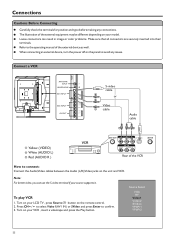
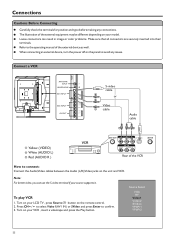
...an external device, turn the power off on your VCR , ...LCD TV , press Source button on the remote control. 2.
Turn on the unit and VCR. Source Select
VGA RF Video1 Video2 SVideo YPbPr1 YPbPr2
11
Note: For better video, you can result in image or color problems... jacks on your model. Refer to the operating manual of the VCR
How to confirm. 3. Turn on your source supports it.
Operation Manual - Page 15
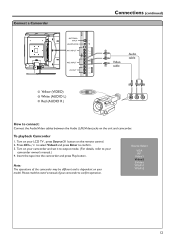
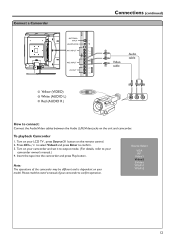
Note: The operations of your model. Please read the owner's manual of the camcorder may be different and is dependent on the remote control. 2. Connect...owner's manual.) 4.
Press CH5/6 to select Video2 and press Enter to confirm operation. Insert the tape into the camcorder and press Play button. Turn on your camcorder and set it to output mode. (For details, refer to your LCD TV , ...
Operation Manual - Page 16
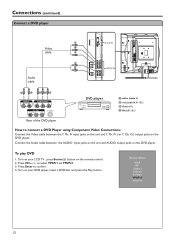
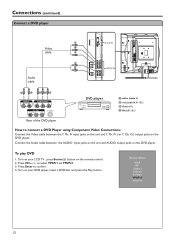
... L AUDIO R
COMPONENT
Pr
Pb
Y
AV OUT
R AUDIO L
VIDEO
S-VIDEO
DVD player
W white (audio L) R red (audio R, Pr /Cr ) G Green (Y) B Blue (Pb /Cb )
Rear of the DVD player
How to select YPbPr1 or YPbPr2. 3.
Press Enter to confirm. 4.
Turn on your LCD TV , press Source button on your DVD player, insert a DVD disc and press the Play button. Connect the Audio...
Operation Manual - Page 18


... your PC and check for PC system requirements. 5. Turn on your LCD TV , press Source button on the remote control. 2.
Press Enter to select VGA. 3. Press CH5/6 to confirm. 4.
Adjust the screen resolution and settings on your computer to the
preferred settings. Source Select
VGA RF Video1 Video2 SVideo YPbPr1 YPbPr2
15 Connect an...
Operation Manual - Page 19
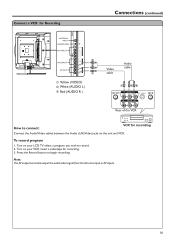
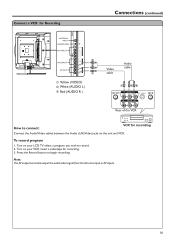
... input or AV inputs.
16 Turn on your VCR, insert a videotape for recording
Connect the Audio/Video cables between the Audio (L/R)/Video jacks on your LCD TV, select a program you wish to begin recording. Connect a VCR for Recording
Connections (continued)
AV1 IN / S-VIDEO IN
ANTENNA INPUT
HEADPHONE
S-VIDEO
AVI INPUT
R AUDIO L/MONO...
Operation Manual - Page 20


Turning Off
With the power on, Press the Power button on operation with the remote control.
The picture menu is selected. MAIN MENU
Picture Sound CH System OSD TVPC Setup
Color Brightness Contrast Sharpness
Tint
2 Use the CH5/6 to adjust value of item. Use Enter to confirm ,enter submenu or toggle the settings of your LCD TV features. you...
Operation Manual - Page 21


... select CH item.
3 Press Enter to an antenna, please select TV.
Memorizing the Channels
Your LCD TV can memorize the available channels, you connect cable, please select cable. MAIN MENU
Picture Sound CH System
TV/Cable Channel No Add/Erase Auto Search
OSD TVPC Setup
Auto Searching Ch. If you must specify the type of the...
Operation Manual - Page 41


... Channel Coverage Video Features Audio Speaker System Maximum Audio Output Stereo Sound System Power Supply Power Consumption Stand by Mode Power Consumption Unit weight (lbs) TV Unit Dimension (WxHxD) (inch) Other functions
Caption Security Remote Control function support for full OSD features
Specification
LCD TV 23"
TFT-LCD 1280 x 768 0.372(W) x 0.372(H) mm 16,777,216 500 nit 800:1 170O...
Audiovox FPE2305 Reviews
Do you have an experience with the Audiovox FPE2305 that you would like to share?
Earn 750 points for your review!
We have not received any reviews for Audiovox yet.
Earn 750 points for your review!

