Audiovox FPE2607 - 26" LCD TV Support and Manuals
Get Help and Manuals for this Audiovox item
This item is in your list!

View All Support Options Below
Free Audiovox FPE2607 manuals!
Problems with Audiovox FPE2607?
Ask a Question
Free Audiovox FPE2607 manuals!
Problems with Audiovox FPE2607?
Ask a Question
Most Recent Audiovox FPE2607 Questions
Popular Audiovox FPE2607 Manual Pages
Owners Manual - Page 1
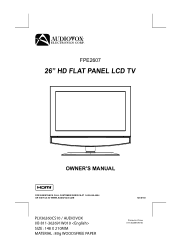
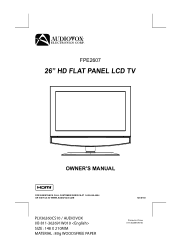
FPE2607
26" HD FLAT PANEL LCD TV
OWNER'S MANUAL
FOR ASSISTANCE CALL CUSTOMER SERVICE AT 1-800-645-4994 OR VISIT US AT WWW. AUDIOVOX.COM
PLV36260CS10 / AUDIOVOX I/B 811-362691W010 SIZE : 148 X 210MM MATERIAL : 80g WOODSFREE PAPER
128-8140
Printed in China 811-362691W010
Owners Manual - Page 2
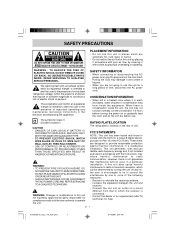
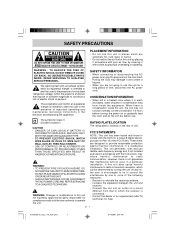
...
The rating plate is located on , the user is not guarantee that may damage it is connected. - However, there is encouraged to try to correct the interference by party responsible for a Class B digital device, pursuant to Part 15 of important operating and maintenance (servicing) instructions in a residential installation.
WARNING : TO REDUCE THE RISK OF ELECTRIC...
Owners Manual - Page 3
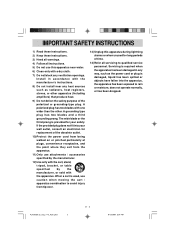
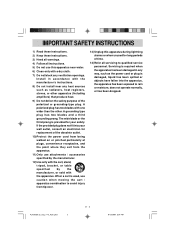
... Only use this apparatus during lightning storms or when unused for
replacement of the obsolete outlet.
10)Protect the power cord from being walked on or pinched particularly at
plugs, convenience ... any way, such as the power cord or plug is required when the apparatus has been damaged in accordance with the
manufacturer's instructions.
8) Do not install near water.
6) Clean only with...
Owners Manual - Page 4


... Definition (HD) Source 10 Connecting a PC ...10 Connecting HDMI ...11 Connecting an Audio Amplifier ...11 Connecting the AC Power Cord 12 USING HEADPHONES ...12 INSTALLATION ...13 Removing the Base Stand ...13 Mounting on the Wall ...13 TV SETUP ...14 - 19 Video Menu ...14 Audio Menu ...15 TV Menu ...16 Setup Menu ...17 - 18 Parental Menu ...18 - 19 TROUBLESHOOTING GUIDE ...20...
Owners Manual - Page 5
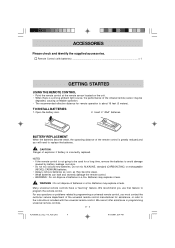
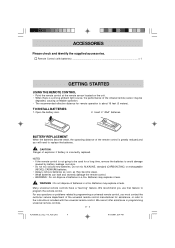
...For any questions or problems related to programming a universal remote control, you use that feature to replace the batteries.
CAUTION: Danger of the universal remote control manufacturer for a long time, remove the batteries to the instructions included with batteries x 1
GETTING STARTED
USING THE REMOTE CONTROL
• Point the remote control at the remote sensor located on the...
Owners Manual - Page 6
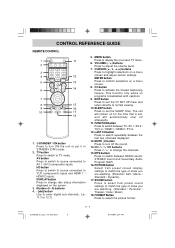
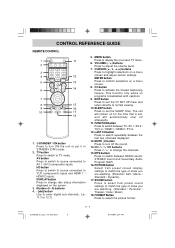
... button Select from preset sound settings to enter digital sub-channels. (i.e. 11.3 or 12.7)
5. HD button Press to switch to ...shut off the sound.
14. MUTE button Press to turn off afterwards.
11. EXIT button Press to exit the TV SET UP menu and return directly to change disc status information displayed on for the time that is set the SLEEP timer. CONTROL REFERENCE GUIDE
REMOTE CONTROL...
Owners Manual - Page 7
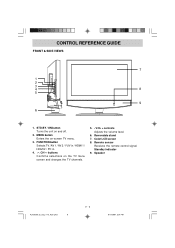
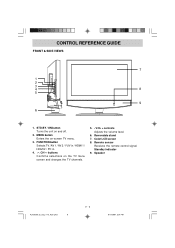
...
Receives the remote control signal. FUNCTION button Selects TV / AV 1 / AV 2 / YUV in / HDMI 1 / HDMI 2 / PC in.
4. MENU button Enters the on and off.
2. Speaker
PLV36260_ib_eng_1-13_AUD.pmd
6
E - 6
9/13/2007, 3:24 PM Color LCD screen 8. CH buttons Confirms selections on the TV menu screen and changes the TV channels.
5. - Removable stand 7. CONTROL REFERENCE GUIDE
FRONT...
Owners Manual - Page 9
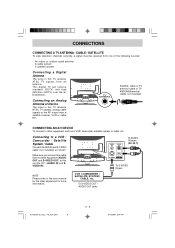
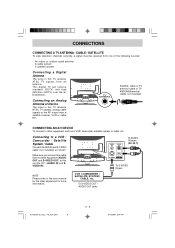
...user manual for the other equipment for more information. To S-VIDEO IN jack
NOTE Please refer to other equipment (AUDIO OUT and S-VIDEO OUT) to TV ANTENNA terminal (cable not included)
Connecting an Analog
Antenna or Device
The tuner in this TV receives ATSC TV...9/13/2007, 3:24 PM
This digital TV can receive standard (SDTV) and high definition (HDTV) over the air broadcasts. A satellite ...
Owners Manual - Page 10
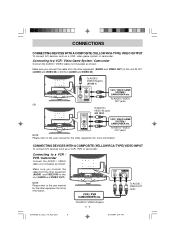
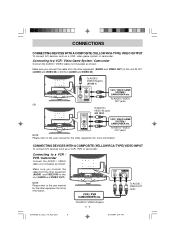
... 2)
VIDEO IN AV IN 2
To AUDIO / VIDEO OUT jacks
NOTE Please refer to the user manual for the other equipment for more information. CONNECTIONS
CONNECTING DEVICES WITH A COMPOSITE (YELLOW RCA-TYPE)... and VIDEO IN) or AV IN 2 (AUDIO and VIDEO IN). NOTE Please refer to the user manual for the other equipment for more information. To AUDIO / VIDEO OUT jacks
PLV36260_ib_eng_1-13_AUD.pmd
To AUDIO ...
Owners Manual - Page 13
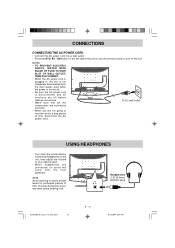
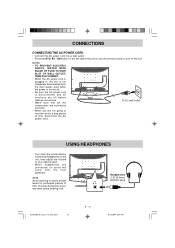
... to use the remote control to you are not going to sound at high levels for a long period of time.
CONNECTIONS
CONNECTING THE AC POWER CORD
• Connect the AC power cord into a wall...the left side of the unit or use the unit for prolonged periods of time, disconnect the AC power cord. Headphones (1/8" [3.5mm] diameter plug)
PLV36260_ib_eng_1-13_AUD.pmd
12
E - 12
9/13/2007,...
Owners Manual - Page 14
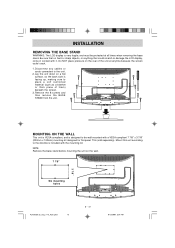
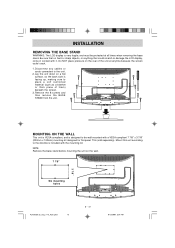
... very fragile, and must be wall-mounted with a VESA-compliant 7 7/8" x 3 7/8" (200mm x 100mm) mounting kit designed for flat-panel TVs (sold separately). Remove the 8 screws and then remove the BASE STAND from the unit. INSTALLATION
REMOVING THE BASE STAND
WARNING: The LCD display is designed to be protected at anytime because the screen could scratch or damage the...
Owners Manual - Page 18
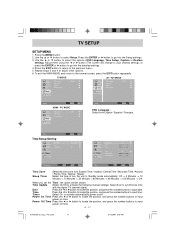
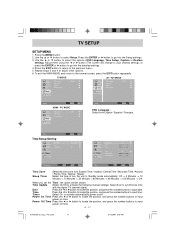
...
/ Pacific Time / Alaska / Hawaii. :Select the time to turn the unit to select Setup. Setup
Time Setup Setting
Video Audio TV Setup
Time Zone Time Sleep Timer
Parental
Select EXIT Exit
Eastern Time Off
Video Audio TV Setup Parental
Time Update Date Time
Timer Power On Time Power Off Time
Off 2000/01/01 07:42:49
Off 00:00:00...
Owners Manual - Page 19
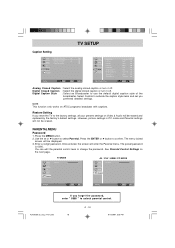
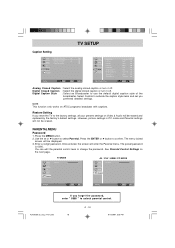
.../2007, 3:26 PM
TV MODE
Video Audio TV Setup Parental
Password
AV / YUV / HDMI / PC MODE
Video Audio Setup Parental
Password
Parental
Select EXIT Exit
Parental
Select EXIT Exit
PLV36260_ib_eng_14-21.pmd
If you preferred detailed settings. Restore Setting If you reset the TV to the factory settings, all your present settings on Video & Audio will not be erased and replaced by the...
Owners Manual - Page 20
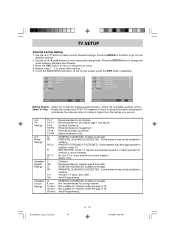
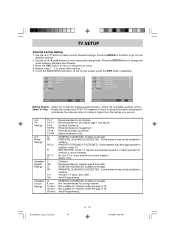
...E - 19
9/13/2007, 3:26 PM TV SETUP
Parental Control Setting
1. Some material may not be ...set. Press the ENTER button to the normal screen, press the EXIT button repeatedly. Video Audio Setup Parental
Program Block Change Password Clean All
Video
Rating Enable
On
Audio
U.S.TV Ratings U.S. Movie Ratings
Canadian English Ratings
Canadian French Ratings
TV-Y TV-Y7 TV-G TV-PG TV-14 TV...
Owners Manual - Page 21


... and white picture. No picture or sound.
PLV36260_ib_eng_14-21.pmd
20
E - 20
9/13/2007, 3:26 PM The remote does not function.
Colored patches of other equipment.
• See if the TV supports this 480p/576p/720p/1080i DVD system. • Check your TV system setup correctly. • Make sure your TV supports HDCP (High Bandwidth Digital Content
Protection).
Audiovox FPE2607 Reviews
Do you have an experience with the Audiovox FPE2607 that you would like to share?
Earn 750 points for your review!
We have not received any reviews for Audiovox yet.
Earn 750 points for your review!
