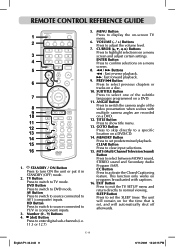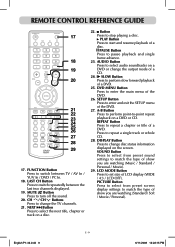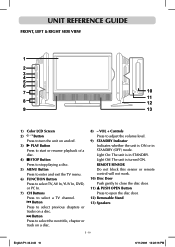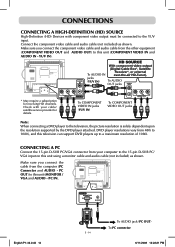Audiovox FPE1908DV Support Question
Find answers below for this question about Audiovox FPE1908DV - 19" LCD TV.Need a Audiovox FPE1908DV manual? We have 1 online manual for this item!
Question posted by gonzalezlashonda on February 20th, 2013
19in Lcd Tv+dvd Model # Fpe1908dv
i have a problem with my tv it will not turn on at all what is wrong with it
Current Answers
Related Audiovox FPE1908DV Manual Pages
Similar Questions
Antenna Input On Monitor Tv Fp1500 . Where Is Location. And Original List Price
Iocation of antenna input please?
Iocation of antenna input please?
(Posted by augienomee 2 years ago)
Tv Parts
i need a power board for a AUDIOVOX FPE1908DVRED 586/448where can i get one ?
i need a power board for a AUDIOVOX FPE1908DVRED 586/448where can i get one ?
(Posted by collettewindle 12 years ago)
Remote Doesn't Work
The touch pad on the remote doesn't work for the digits most frequently used. Where can I get a comp...
The touch pad on the remote doesn't work for the digits most frequently used. Where can I get a comp...
(Posted by mcstef01 13 years ago)
Why Is There No Remote Control With The Flo Tv/dvd Model When The In The Box Whe
(Posted by jeromefisher0613 13 years ago)
Replacement Part Number - Dvd Player?
The DVD player in this TV is dying. DOes anyone know the replacemnt part number for it or where thes...
The DVD player in this TV is dying. DOes anyone know the replacemnt part number for it or where thes...
(Posted by klear101 13 years ago)