Audiovox FPE3207 - 32" LCD TV Support and Manuals
Get Help and Manuals for this Audiovox item
This item is in your list!

View All Support Options Below
Free Audiovox FPE3207 manuals!
Problems with Audiovox FPE3207?
Ask a Question
Free Audiovox FPE3207 manuals!
Problems with Audiovox FPE3207?
Ask a Question
Popular Audiovox FPE3207 Manual Pages
Operation Manual - Page 1


... are not selectable are for future reference. FOR ASSISTANCE CALL 1-800-619-3848 OR VISIT US AT WWW.AUDIOVOX.COM.
128-7616 LCD Color TV
with ATSC Tuner
Operating Manual FPE3207
Before connecting, operating or adjusting this manual for explanation purposes and may vary slightly from the actual operations. Please keep this product, please read the...
Operation Manual - Page 2
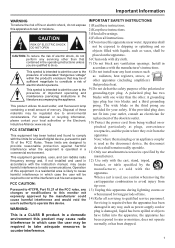
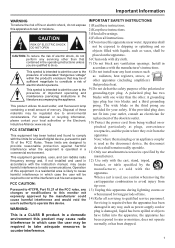
... shock, do not expose this apparatus to qualified service personnel. This symbol is used as power-supply cord or plug is a CLASS B product. Disposal of the obsolete outlet. 10) Protect the power cord from being walked on the apparatus. 6) Clean only with the manufacturer's instructions. 8) Do not install near water. For disposal or recycling information, please...
Operation Manual - Page 3


...the installation, use and servicing of electrical power supplied to insert the plug fully into the outlet, try reversing the plug. The core
lines may result in the operating instructions or service manual....having a third pin for TV's to move the unit unless the AC power cord is a safety feature. WARNING
To guard against the possibility of time, unplug it and replace with a wet hand....
Operation Manual - Page 4


... the operating instructions. Wall or ceiling mounting
When mounting the product on a wall or ceiling, be connected to a mains socket outlet with class I construction shall be sure to install the product according to the method recommended by the manufacturer, or those described in the product indicates that the service person uses replacement parts specified by...
Operation Manual - Page 5


... a Camcorder or "PlayStation 17 Connecting a Second TV or Monitor 18 Connecting Headphones ...18 Introducing the Remote Control...19 Insert Batteries into the Remote Control 19 Using the Remote Control...19 Button Descriptions...20 Getting Start ...22 Running Initial Setup...22 Setting a Secret Number...23 Menu Navigation ...23 Watching TV ...24 Turning On/Off ...24 Introducing Channel Number...
Operation Manual - Page 7


... not install this unit in a room where the floor and walls are not of the vehicle may fall from the stand or ...install the TV in protruding locations. = Do not install this unit in fire
or electric shock. If you move the TV, hold the upper and bottom frames of the TV, not the
speaker. = As the glass surface of the TV has a special coating, be installed near an easily accessible
power...
Operation Manual - Page 8


... the speaker matching polarity according to mount it. Carefully handle the unit during setup and consult authorized service personnel to remove the Stand.
3
Replace the rear cover
7 Connect the speaker audio cable
between the speaker terminals on the Stand to ensure successful installation.
2. This will prevent it from being damaged.
3. Before performing work spread cushioning...
Operation Manual - Page 10


.../ DTV I NPU T)
RS -2 32 RF
CO MP ON EN T
Y
Y
Pb
Pb
Pr
Pr
R
R
L
L
2
1
S- Only analog TV programs, AV1and AV2 input sources can be output through the AV output jacks.
11 Coaxial Digital Audio OUT
Connects to record programs as a set -top box's component video (YPbPr) and audio (L/R) jacks. HDMI supports enhanced, or high-definition...
Operation Manual - Page 14


...is not necessary to the TV's HDMI IN jack.
To view external source images, select the input source from INPUT on the remote control unit or on your
model.
Use a HDMI cable...High-Definition Multimedia Interface (HDMI). Connecting the TV
Using External Equipment
Introduction
You can result in image or color problems. Make sure that all power sources before making any
connections. = The ...
Operation Manual - Page 19


... output through the AV output jacks. See the Operating Manual of the headphone into the TV's Headphone jack. Insert the plug of the second TV or monitor for further details regarding that device's input settings. Headphones
VCR(OUTPUT) VIDEO R
COAXIAL
L DIGITAL AUDIO
OUT
USB(UPGRADE PORT)
TV Left Side If your headphones do not match the...
Operation Manual - Page 24


... New PIN:
Channels Locks Guide
Press a Number to enter digit
The TV allows you to set successfully, the TV requests you to enter secret number if you are going to:
= Access to the [Locks] menu. = Scan channels automatically. = Find channel manually. = View a blocked program. = Reset all settings to confirm your secret number and keep it in...
Operation Manual - Page 34


... RESET ALL
Press OK or ► button. Select to automatically update time from the service provider if this feature next time.
33 Select to set the Timer again if you turn off automatically. If you want the TV to remain on before shutting off the TV. Use or button.
3.
Timer
Timer is broadcasted with the...
Operation Manual - Page 39


... speaker option is set to stereo or mono.
● Communication problems may occur if infrared communication equipment (e.g., infrared cordless headphones) is used near the TV. Other Information
Troubleshooting
If, after reading these operating instructions, you have selected a text option in the Setup setting and no sound
Audio noise
Possible Solutions ● Make sure the power cord is...
Operation Manual - Page 40


... the cabinet to repair a defective TV yourself.
39 Lost password
● On the password screen, enter the following master password: 1397. TV cabinet creaks
● When the TV is in use the master password to set to cancel hidden or select them (see Lock settings). You may be locked. Control buttons do not operate
● Disconnect the power cord and wait...
Operation Manual - Page 42


... specification changes for product improvement without notice.
41 There may be some deviations from these values in inches): Weight: Terminals: Composite Video/Audio(L/R): S-video: Component Video/Audio(L/R): HDMI interface: D-Sub/Audio: Antenna: Composite Video/Audio(L/R): Coaxial Digital Audio Out: Headphone jack: RS-232: USB Port:
Other Information
LCD TV 32" TFT LCD American TV standard...
Audiovox FPE3207 Reviews
Do you have an experience with the Audiovox FPE3207 that you would like to share?
Earn 750 points for your review!
We have not received any reviews for Audiovox yet.
Earn 750 points for your review!
