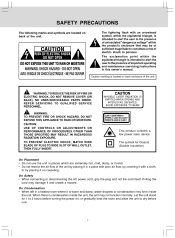Audiovox VE927 - VE - 927 Support and Manuals
Get Help and Manuals for this Audiovox item

View All Support Options Below
Free Audiovox VE927 manuals!
Problems with Audiovox VE927?
Ask a Question
Free Audiovox VE927 manuals!
Problems with Audiovox VE927?
Ask a Question
Most Recent Audiovox VE927 Questions
Lost Color
(Posted by donterrenxi1 10 years ago)
Unit Works, But When Power On For Tv Function...
picture is only on a couple seonds then off but can hear story with no picture! Have moved screen bo...
picture is only on a couple seonds then off but can hear story with no picture! Have moved screen bo...
(Posted by slredbv 11 years ago)
Tv And Radio Work Fine, Cd Stops Playing After 30 Seconds (cd Plays In Other El
(Posted by skeemomm 11 years ago)
Our Ve927 Unit Does Not Trun On.is There A Fuse Or Where Can We Find Wiring Diag
Our VE927 unit does not turn on?where can we find wring diagram? Is there a fuse insd the unit??
Our VE927 unit does not turn on?where can we find wring diagram? Is there a fuse insd the unit??
(Posted by mruj99 11 years ago)
Can You Make Headphones Work With The Audiovox Ve-927
I installed seven of these TV's in a bus and they want headphones. is it possible?
I installed seven of these TV's in a bus and they want headphones. is it possible?
(Posted by priderockk 12 years ago)
Popular Audiovox VE927 Manual Pages
Audiovox VE927 Reviews
We have not received any reviews for Audiovox yet.