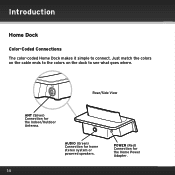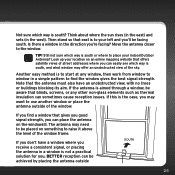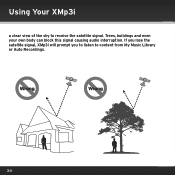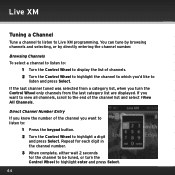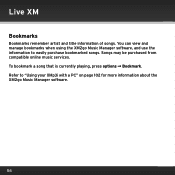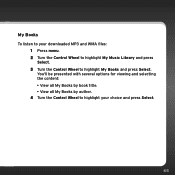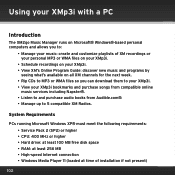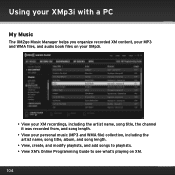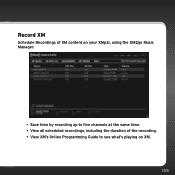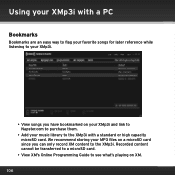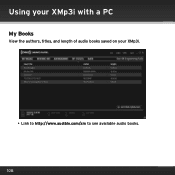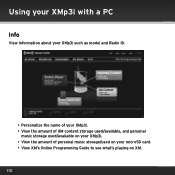Audiovox XPMP3H1 Support Question
Find answers below for this question about Audiovox XPMP3H1.Need a Audiovox XPMP3H1 manual? We have 1 online manual for this item!
Question posted by jpdaniels12 on May 15th, 2014
Pyle View
How do u install the pyle view double din aftermarket stereo in mazda 6 with Bose system?
Current Answers
Related Audiovox XPMP3H1 Manual Pages
Similar Questions
How To Install In Honda Crv 2012
how to install it in my Honda crv 2012
how to install it in my Honda crv 2012
(Posted by Logans122485 8 years ago)
Aftermarket Diagram 2009 Mazda 6 With Bose System Bluetooth And Xm Radio
What's the wiring diagram for installing and wiring pyle view PLDN74BTi in 2009 mazda 6 with bose sy...
What's the wiring diagram for installing and wiring pyle view PLDN74BTi in 2009 mazda 6 with bose sy...
(Posted by jpdaniels12 9 years ago)
Need To Return My Xpmp3h1 Because It Will Not Record Properly.
Randonly changes the record times on the program I scheduled it to record. Plus it repeats itself al...
Randonly changes the record times on the program I scheduled it to record. Plus it repeats itself al...
(Posted by grandslam1 11 years ago)
Audiovox Vox102 Monitor Swings Freely When We Are Viewing Videos, How Do We Fix?
(Posted by canjbodden 11 years ago)
Recently Installed Remote Wil Not Lock Or Unlock Doors,
paid extra for remoteso i would not need other that came with car 2006 PT Cruiser. was told by insta...
paid extra for remoteso i would not need other that came with car 2006 PT Cruiser. was told by insta...
(Posted by dsanderson 13 years ago)