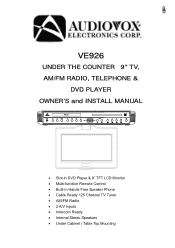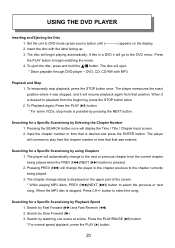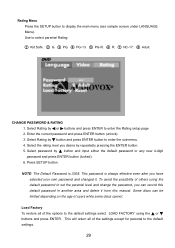Audiovox VE926 - VE - 926 Support and Manuals
Get Help and Manuals for this Audiovox item

View All Support Options Below
Free Audiovox VE926 manuals!
Problems with Audiovox VE926?
Ask a Question
Free Audiovox VE926 manuals!
Problems with Audiovox VE926?
Ask a Question
Most Recent Audiovox VE926 Questions
My Audiovox Ve926 Display Problems
My Audiovox VE926 display stopped working. Where can I get parts. I took it apart and it look like t...
My Audiovox VE926 display stopped working. Where can I get parts. I took it apart and it look like t...
(Posted by jazz1234321 8 years ago)
No Picture
The picture had slowly faded while watching it and has never returned. The unit has no picture, soun...
The picture had slowly faded while watching it and has never returned. The unit has no picture, soun...
(Posted by n1ihebsa 13 years ago)
Popular Audiovox VE926 Manual Pages
Audiovox VE926 Reviews
We have not received any reviews for Audiovox yet.