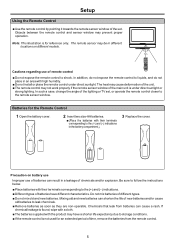Audiovox FPE3707HR - 37" LCD TV Support and Manuals
Get Help and Manuals for this Audiovox item
This item is in your list!

View All Support Options Below
Free Audiovox FPE3707HR manuals!
Problems with Audiovox FPE3707HR?
Ask a Question
Free Audiovox FPE3707HR manuals!
Problems with Audiovox FPE3707HR?
Ask a Question
Popular Audiovox FPE3707HR Manual Pages
Operation Manual - Page 1
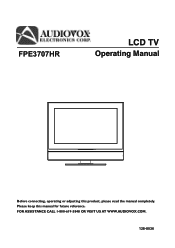
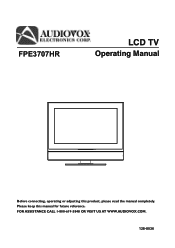
Please keep this product, please read the manual completely. FPE3707HR
LCD TV
Operating Manual
Before connecting, operating or adjusting this manual for future reference. FOR ASSISTANCE CALL 1-800-619-3848 OR VISIT US AT WWW.AUDIOVOX.COM.
128-8036
Operation Manual - Page 2


... ...22 Setting Picture ...23 Setting Picture/Adjusting Image ...24 Setting Sound ...25 System Setup...27 Clock and Timer Setup...28 Viewing Closed Captions ...29 Setting Parental Control ...30 PIP/PBP/POP Operations ...34 Electronic Program Guide ...36 Image Adjust for PC/Component Mode 37 Image Adjust for HDMI Mode ...38 Troubleshooting ...39 Care and Maintenance...40 Specifications ...41...
Operation Manual - Page 3
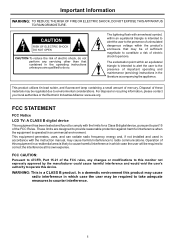
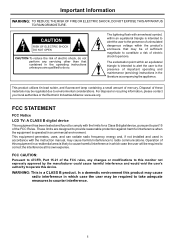
...FCC CAUTION:
Pursuant to 47CFR, Part 15.21 of important operating and maintenance (servicing) instructions in which case the user may ...and can radiate radio frequency energy and, if not installed and used in which case the user will be ...FCC STATEMENT
FCC Notice
LCD TV: A CLASS B digital device
This equipment has been tested and found to comply with the instruction manual, may be required...
Operation Manual - Page 4
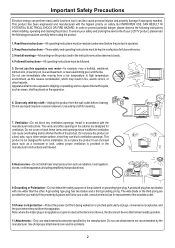
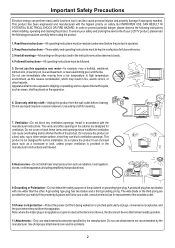
...plug does not fit into your outlet, consult an electrician for your LCD TV product, please read and understood before using the product.
1. Important ...replacement of the obsolete outlet.
10.Power cord protection---Protect the power cord from the apparatus. Do not place the product on the product and in installation; A polarized plug has two blades with the manufacturer instructions...
Operation Manual - Page 5
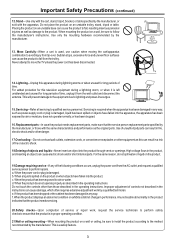
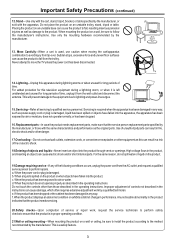
..., or table specified by the manufacturer, or those described in the operating instructions. Do not place the product on other equipment as damage to the product. Servicing---Refer all servicing to move the TV unless the power cord has been disconnected.
14. When the power cord or plug is a safety feature.
3 c. Do not touch the controls...
Operation Manual - Page 6
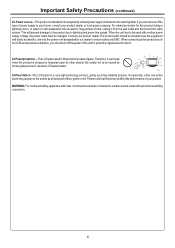
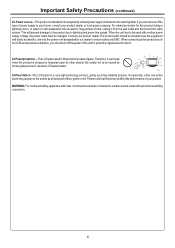
...or red. When the unit has to be installed near the equipment and easily accessible. Use only the power cord designated by other products such as a ...power of the unit for long periods of power supply to ensure safety and EMC. WARNING: For continued safety, apparatus with another power supply voltage, the power cable must be used in case the LCD panel breaks. 24.Pixel defect---The LCD...
Operation Manual - Page 8
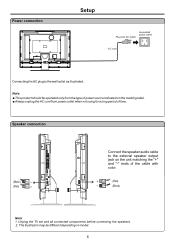
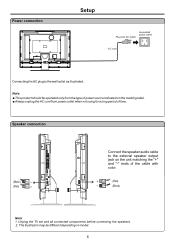
Note: AC cord
Connecting the AC plug to the wall outlet as illustrated. Power connection
Setup
Household power outlet Plug into AC outlet.
Operation Manual - Page 10
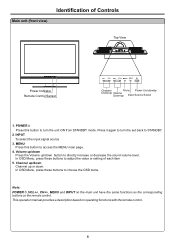
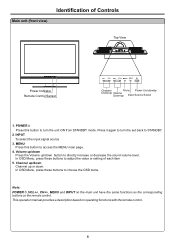
...manual provides a description based on the remote control. Press it again to adjust the value or setting of Controls
Top View
Power Indicator Remote Control Sensor
CH- In OSD Menu, press these buttons to STANDBY.
2.INPUT To select the input signal source
3. VOL+ MENU INPUT
Channel
Menu Power...this button to turn the set back to choose the OSD items.
Note: POWER ,VOL+/-, CH+/-, MENU ...
Operation Manual - Page 14
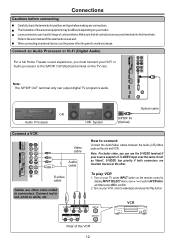
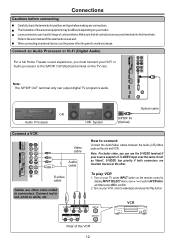
...problems. Make sure that all connectors are often color-coded to the S/PDIF OUT(Optical) terminal on your source supports it. S-VIDEO has priority if both connectors are inserted.
Turn on the TV...connect your model. Connections
Cautions before making any issues. Connect red to red, white to the user manual of the VCR
12 Refer to white, etc. Turn on your TV, press INPUT...
Operation Manual - Page 20
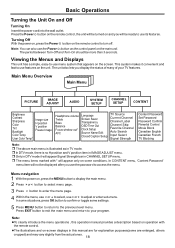
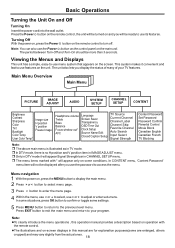
... out* AVC
Language Screen Saver Transparency OSD Time Out Clock Setup Source Name Edit Closed Caption Setup
TV Source Current Channel Channel Label Channel Skip Favorite Channel Auto Search Input Select Signal Strength
Content Password Set Password Password Confirm Parental Control Movie Block Canadian English Canadian French TV Blocking
Note:
r The above main menu is no H position and...
Operation Manual - Page 22


... OFF > > > > > >
If TV Source is set to AIR: highlight Auto Search in the CHANNEL SETUP menu and then press 4or 3 to set to section on for all channels available through antenna...watch are selected with Channel up . Memorizing the Channels
When the TV powers on previous page) before
operation. Selecting the TV Source
Before your local area's cable system, normally please select STD...
Operation Manual - Page 30
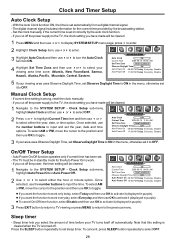
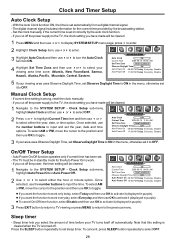
... SLEEP button repeatedly to the previous menu. If you cut off the power supply to the TV, the clock setting you have made will be cleared.
1 Press MENU and then use 3or4 to display SYSTEM SETUP menu page, press 6 to enter.
2 Highlight Clock Setup item, use3or4 to enter. 3 Highlight Auto Clock and then use 3or4 to...
Operation Manual - Page 41
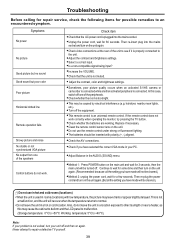
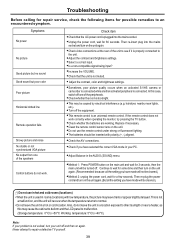
... your problem is properly connected to repair a defective TV yourself.
39
hairdryer, nearby neon lights, etc.).
=Turn off one of the speakers
Control buttons do not leave the unit in a hot or cold location. If the remote control does not
work . Troubleshooting
Before calling for repair service, check the following items for a few seconds. Symptoms
No power...
Operation Manual - Page 44
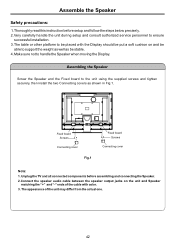
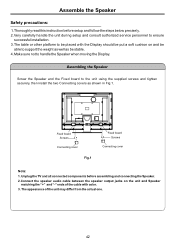
... put a soft cushion on and be
able to support the weight as well as shown in Fig.1. Unplug the TV and all connected components before setup and follow the steps below precisely. 2.Very carefully handle the unit during setup and consult authorized service personnel to ensure
successful installation. 3.The table or other platform to be stable...
Audiovox FPE3707HR Reviews
Do you have an experience with the Audiovox FPE3707HR that you would like to share?
Earn 750 points for your review!
We have not received any reviews for Audiovox yet.
Earn 750 points for your review!