Audiovox VE706 Support and Manuals
Get Help and Manuals for this Audiovox item
This item is in your list!

View All Support Options Below
Free Audiovox VE706 manuals!
Problems with Audiovox VE706?
Ask a Question
Free Audiovox VE706 manuals!
Problems with Audiovox VE706?
Ask a Question
Popular Audiovox VE706 Manual Pages
Operation Manual - Page 1


VE706 LOW PROFILE TELEVISION INSTALLATION AND OPERATION
MANUAL
• Multi-function Remote Control • Cable Ready 125 Channel TV Tuner • Internal Stereo Speakers • Under Cabinet / Table Top Mounting • AM/FM Radio Tuner
0
Operation Manual - Page 3


If this product. Consult the dealer or an experienced radio/TV technician for help
NOTE: Record Model Number and Serial Number in strict accordance with FCC Rules Part 15, which are designed to which the receiver is encouraged to try to call your AUDIOVOX dealer regarding this equipment does cause harmful interference to radio or...
Operation Manual - Page 5


...voltages points or short-out parts that could result in order...line surges. 16. When installing on outside antenna or cable...supporting structure, grounding of the lead-in damage and will prevent damage to the product due to replace your outlet. If the product has been exposed to qualified service personnel. 20. Adjust only
those controls that they are covered by the operating instructions...
Operation Manual - Page 6


... hazards.
22. Safety check - Heat - The product should be sure the service technician has used replacement parts specified by the manufacturer or that produce heat.
- Mounting - Cable System Installation: Note to CATV system installer: "This reminder is provided to call the CATV (CABLE-TV) system installer's attention to article 820-40 of the NEC, that provides guidelines...
Operation Manual - Page 7


... Installation 13 Remote Control Functions 14 Operation 15 Initial Set up 15 Channel Tuning Set up 15 Positioning the Screen 15 Setting the Time 15 Setting and Activating The Alarm 16 Deactivating Alarm 16 Setting the Alarm Tones 16 Setting the Cable TV Mode 16 Setting the Air TV Mode 17 Setting the Presets (In FM, AM or TV Modes 17 Technical Specifications 18 Troubleshooting...
Operation Manual - Page 8


Battery (CR2025) 6. Right Angle Coaxial
Adaptor 8. VE706 TV 2. Foot (4) E. Remote Control 4. Owners / Installation
Manual
7 FM Dipole Antenna 7. FM Antenna Adaptor 9. Mounting Hole Template 11. Multi Height Spacer (4)
5. Hole cap (4) 3. AM Antenna 10. CONTENTS OF PACKAGE
PWR
FM/AM TV
VOL CH ENT CH
VOL AP
MUTE SEEK
1
2
3
DEL
4
5
6
ADD
7890
1. Hardware bag
A. 2"...
Operation Manual - Page 9


... or shelf and the spacer height chosen. Choose a spacer height, which will facilitate a neat, easy installation. Place the screws selected through the VE706 and then through the spacers (if required from the bottom-up)
6) Connect your TV antenna or cable system to 1". Route the wires safely away from .5" to the antenna connector on...
Operation Manual - Page 11


...the channel/station number, time, and selected source. 19) REMOTE INFRARED SENSORS-These sensors receive infrared command signals from the hand
held remote control unit.
10 Press this button to delete a selected ...
when the system is muted). 10) P4 - FRONT PANEL CONTROLS
18
19
ON/OFF
12:00
SET
ADD
DEL
AP
TV
FM
AM
CH
SEEK
VOLUME
P1
P2
P3
P4
MUTE
1
9
2
10
3
11
4
12...
Operation Manual - Page 12


... connected to an external antenna for the reception of AM
broadcast signals. 4) TV ANTENNA (75 OHM ANTENNA CONNECTOR) -Allows the VE706 to be connected to a 75-Ohm external coaxial antenna for the
reception of FM broadcast signals. 3) AM ANTENNA -
Allows the VE706 to be connected to AC power outlet. 2) FM ANTENNA - REAR PANEL...
Operation Manual - Page 15


.../station with sufficient signal strength. 11. ADD BUTTON (ADD) Press this button to turn the VE706 on display). 10. MUTE BUTTON (MUTE) Press this button is used after entering the channel number. 3. REMOTE CONTROL FUNCTIONS
6
7
PWR
FM/AM
TV
1
8
2
VOL
MUTE
CH ENT CH
9
3
VOL
SEEK
10
4
A/P
1
2
3
DEL
11
5
4
5
6
ADD
12
7 8 9 0
1. Press the...
Operation Manual - Page 16


... (STD, HRC, or IRC) it receives CH2-CH69. Pressing the PWR button on the unit or the remote will turn the unit off . SETTING THE TIME NOTE: All settings (except setting the presets) are Cable TV subscriber, your new TV is concluded. Remember to the time display.
15
Please wait while the unit auto-programs before attempting...
Operation Manual - Page 17


...VE706 must be turned "OFF" when performing the following procedure. 1) Press the SET button twice to enter the alarm mode, press the P3 button to toggle between the hours and minutes. 4) Press the On/OFF button. The alarm is now deactivated. The set... Press the SET button twice to confirm.
16 SETTING THE CABLE TV MODE 1) Press the SET button three times to enter the TV/Cable configuration...
Operation Manual - Page 18


SETTING THE AIR TV MODE 1) Press the SET button three times to enter the TV/Cable configuration mode. 2) Press the SEEK button to select the AIR mode. 3) Press the ON/OFF button to confirm the selection.
17
SETTING THE PRESETS (IN AM, FM OR TV MODES) 1) Tune the desired channel/station. 2) Press the SET button and the display flashes. 3) Press desired preset (P1, P2, P3 & P4) to confirm.
Operation Manual - Page 20


TROUBLESHOOTING CHECK LIST
Poor Reception
Problem
Remote control will not function
Black and White Reception
Solution • Verify Tuner setting matches Antenna/Cable
broadcast system. • Verify that the infrared LED on page 16 of the remote control
battery. • Verify Tuner setting matches Antenna/Cable
broadcast system. Try other system types with the instructions on the
...
Operation Manual - Page 21
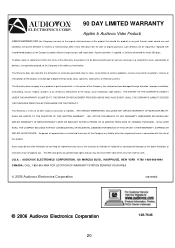
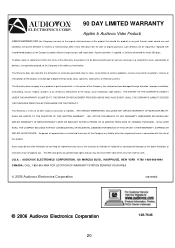
... IMPLIED, WHATSOEVER. No person or representative is to be delivered with the sale of this product.
To obtain repair or replacement within ninety (90) days from state to state
U.S.A. : AUDIOVOX ELECTRONICS CORPORATION, 150 MARCUS BLVD., HAUPPAUGE, NEW YORK 11788 1-800-645-4994 CANADA : CALL 1-800-645-4994 FOR LOCATION OF WARRANTY STATION SERVING YOUR...
Audiovox VE706 Reviews
Do you have an experience with the Audiovox VE706 that you would like to share?
Earn 750 points for your review!
We have not received any reviews for Audiovox yet.
Earn 750 points for your review!
