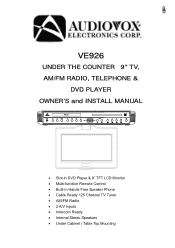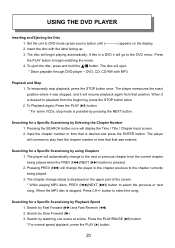Audiovox VE926 Support Question
Find answers below for this question about Audiovox VE926 - VE - 926.Need a Audiovox VE926 manual? We have 1 online manual for this item!
Question posted by jazz1234321 on April 28th, 2015
My Audiovox Ve926 Display Problems
My Audiovox VE926 display stopped working. Where can I get parts. I took it apart and it look like the fluorescent display.
Current Answers
Answer #1: Posted by Odin on April 28th, 2015 9:43 AM
Audiovox does not offer this part for sale separately. However, here are some things you can do:
- Phone Audiovox (800-645-4994) to see if the company will sell it to you--or if not, get the part number
- Contact local parts dealers--one of them might have it in stock
- Enter your part number in a search engine--a smaller company might have it
- Try eBay--search by using the part number
- Try a used appliance store--sometimes they have the same model
- Contact refurbishing companies. Consider:
www.corecentricsolutions.com/published
/allbrandsappliancepartsrepair
www.generaltimerepairs.com - Take the part to a parts retailer, who might possibly be able tp fix the part
- Take the part to an appliance technician, who might possibly be able tp fix the part
Hope this is useful. Please don't forget to click the Accept This Answer button if you do accept it. My aim is to provide reliable helpful answers, not just a lot of them. See https://www.helpowl.com/profile/Odin.
Related Audiovox VE926 Manual Pages
Similar Questions
Audiovox Ve 1510dv Tv Remote
The remote to our Audiovox VE 1510DV flat panel has been lost. The manual says universal remotes wil...
The remote to our Audiovox VE 1510DV flat panel has been lost. The manual says universal remotes wil...
(Posted by srshoemaker 7 years ago)
Black Screen Help
We have the audiovox FPE2608 26" flat screen television. When you turn it on, the screen is black an...
We have the audiovox FPE2608 26" flat screen television. When you turn it on, the screen is black an...
(Posted by kerreil16 11 years ago)
Audiovox Ve927 Channel Displays Sequence And Channel Sellection
I have an Audiovox VE927. The channels do not run in sequencel order. For example channel 2 through ...
I have an Audiovox VE927. The channels do not run in sequencel order. For example channel 2 through ...
(Posted by thebirdman161 12 years ago)
No Picture
The picture had slowly faded while watching it and has never returned. The unit has no picture, soun...
The picture had slowly faded while watching it and has never returned. The unit has no picture, soun...
(Posted by n1ihebsa 13 years ago)
Audiovox Ve705 Sound Problem
the sound has gone out on the TV; i onlt get a hissing sound; radio sound works
the sound has gone out on the TV; i onlt get a hissing sound; radio sound works
(Posted by bolsen 13 years ago)