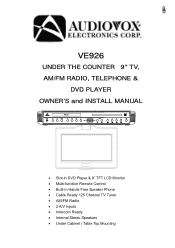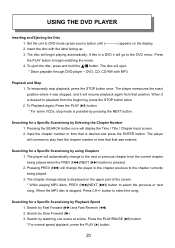Audiovox VE926 Support Question
Find answers below for this question about Audiovox VE926 - VE - 926.Need a Audiovox VE926 manual? We have 1 online manual for this item!
Question posted by n1ihebsa on March 5th, 2011
No Picture
The picture had slowly faded while watching it and has never returned. The unit has no picture, sound and everything else is OK. Is it a problem with the LED backlight or the LCD driver?
Current Answers
Related Audiovox VE926 Manual Pages
Similar Questions
Audiovox Ve 1510dv Tv Remote
The remote to our Audiovox VE 1510DV flat panel has been lost. The manual says universal remotes wil...
The remote to our Audiovox VE 1510DV flat panel has been lost. The manual says universal remotes wil...
(Posted by srshoemaker 7 years ago)
My Audiovox Ve926 Display Problems
My Audiovox VE926 display stopped working. Where can I get parts. I took it apart and it look like t...
My Audiovox VE926 display stopped working. Where can I get parts. I took it apart and it look like t...
(Posted by jazz1234321 8 years ago)
I Have A 42'' Pdp Flat Screen TvNo Picture Remote Dont Work
I Need Help To Get A Picture
I Need Help To Get A Picture
(Posted by REKONAZ 10 years ago)
Black Screen Help
We have the audiovox FPE2608 26" flat screen television. When you turn it on, the screen is black an...
We have the audiovox FPE2608 26" flat screen television. When you turn it on, the screen is black an...
(Posted by kerreil16 11 years ago)
Red Picture
the picture just recently turned to a dark red, it gets a little better after being on for awhile. a...
the picture just recently turned to a dark red, it gets a little better after being on for awhile. a...
(Posted by brucec 12 years ago)