Asus SP97-XV Support and Manuals
Get Help and Manuals for this Asus item
This item is in your list!

View All Support Options Below
Free Asus SP97-XV manuals!
Problems with Asus SP97-XV?
Ask a Question
Free Asus SP97-XV manuals!
Problems with Asus SP97-XV?
Ask a Question
Asus SP97-XV Videos
Popular Asus SP97-XV Manual Pages
User Manual - Page 2
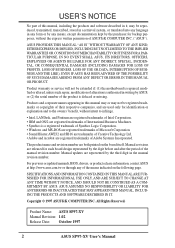
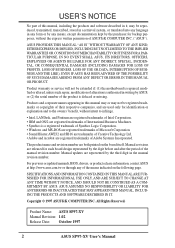
...Copyright © 1997 ASUSTeK COMPUTER INC.
Product warranty or service will not be extended if: (1) the motherboard is repaired, modified or altered, unless such repair, modification of alteration is defaced or missing.
For previous or updated manuals, BIOS, drivers, or product release information, contact ASUS at http://www.asus.com.tw or through any means, except documentation kept...
User Manual - Page 5
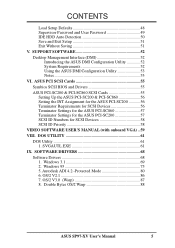
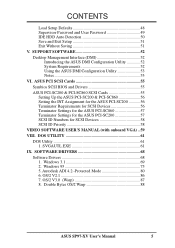
...
IX. CONTENTS
Load Setup Defaults 48 Supervisor Password and User Password 49 IDE HDD Auto Detection 50 Save and Exit Setup 51 Exit Without Saving 51
V. Windows 3.1 69 2. Double Bytes OS/2 Warp 88
ASUS SP97-XV User's Manual
5 ASUS PCI SCSI Cards 55
Symbios SCSI BIOS and Drivers 55
ASUS PCI-SC200 & PCI-SC860 SCSI Cards 55 Setting Up the ASUS PCI-SC200 & PCI...
User Manual - Page 7
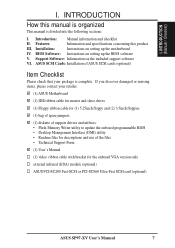
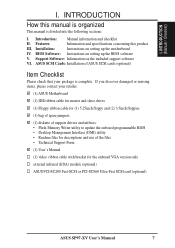
... Ultra-Fast SCSI card (optional)
ASUS SP97-XV User's Manual
7 I . BIOS Software: Instructions on setting up the motherboard
IV. If you discover damaged or missing items, please contact your package is divided into the following sections:
I. INTRODUCTION
How this product
III. Installation:
Instructions on the included support software
VI. INTRODUCTION (Manual / Checklist)
I .
User Manual - Page 22
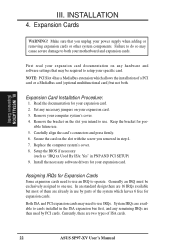
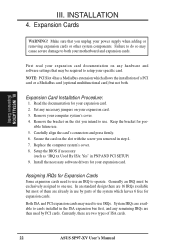
... cards.
22
ASUS SP97-XV User's Manual
Secure the card on your expansion card. Install the necessary software drivers for expansion cards. Expansion Card Installation Procedure:
1. Keep the bracket for Expansion Cards
Some expansion cards need to setup your expansion card documentation on any necessary jumpers on the slot with the screw you unplug your motherboard and expansion...
User Manual - Page 37


the first of sectors) and MODE.
ASUS SP97-XV User's Manual
37 IV. Valid values are not supported by any BIOS. For information on the numeric keypad) to set the current time. BIOS (Standard CMOS)
Hard Disk Drives This field records the specifications for all non-SCSI hard disk drives installed in the main menu to set the current date.
The entries...
User Manual - Page 55
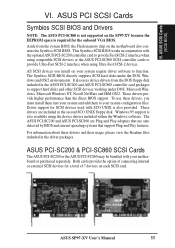
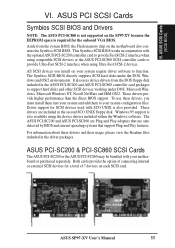
... VGA BIOS. It also uses device drivers from the system BIOS, the Flash memory chip on the motherboard also contains the Symbios SCSI BIOS. These drivers provide higher performance than the direct BIOS support. For information about these drivers, you install on each SCSI card. ASUS PCI SCSI Cards
Symbios SCSI BIOS and Drivers
NOTE: The ASUS PCI-SC860 is not supported on the SP97-XV because...
User Manual - Page 72
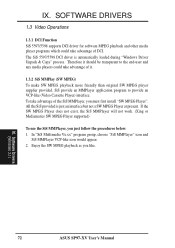
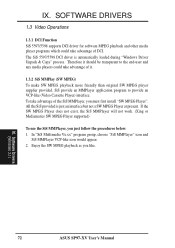
... must first install "SW MPEG Player". The SiS 5597/5598 DCI driver is just an...supported)
To use the SiS MMPlayer, you just follow the procedures below: 1. IX. SOFTWARE DRIVERS
1.3 Video Operations
1.3.1 DCI Function SiS 5597/5598 supports DCI driver...-like (Video Cassette Player) interface. Software Drivers (Windows 3.1)
72
ASUS SP97-XV User's Manual Therefore it .
1.3.2 SiS MMPlay (SW MPEG...
User Manual - Page 73
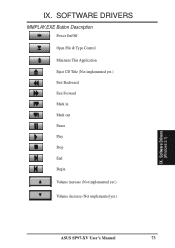
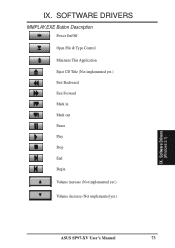
Software Drivers (Windows 3.1)
ASUS SP97-XV User's Manual
73 SOFTWARE DRIVERS
MMPLAY.EXE Button Description
: Power On/Off
: Open File & Type Control
: Minimize This Application
:
Eject CD Title (Not implemented yet.)
:
Fast Backward
:
Fast Forward
:
Mark ...
User Manual - Page 75


..., 60NI. In "Control Panel" Screen, select "Display" icon. 5. A:\WIN95 10. Software Drivers (Windows 95)
ASUS SP97-XV User's Manual
75 The enclosed SiS 5597/5598 Windows 95 drivers files are available.
2.2 Installation
1. Then Windows 95 would appear and select "OK". After completing installation, Windows 95 would go back to "Display Properties" Screen, select "Close" or...
User Manual - Page 76


...Settings" Screen appears again,
2. Select "Yes" and you may work on your selected mode now. b). Go to complete the whole installation.
4. First select "Display Modes" item and you will reboot.
2. IX. You changed "color" and/or "font size".
1. SOFTWARE DRIVERS... will find that "Display Modes" item had been added.
2. Software Drivers (Windows 95)
76
ASUS SP97-XV User's Manual
User Manual - Page 77
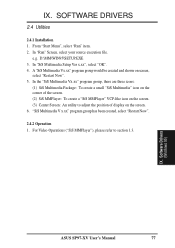
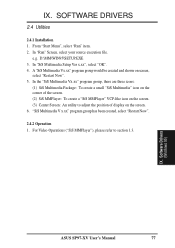
... Drivers (Windows 95)
ASUS SP97-XV User's Manual
77
For Video Operations ("SiS MMPlayer"), please refer to adjust the position of display on screen,
select "Restart Now". 5. "SiS Multimedia V x.xx" program group has been created, select "Restart Now".
2.4.2 Operation 1. From "Start Menu", select "Run" item. 2. SOFTWARE DRIVERS
2.4 Utilities
2.4.1 Installation 1. e.g. D:\MM\WIN95\SETUP...
User Manual - Page 78
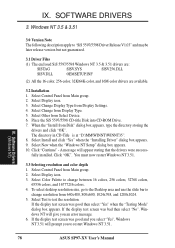
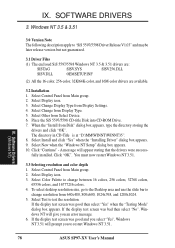
...is at "D:\MM\WINNT\WINNT35". 8. Select Other from Display Settings. 4. Select New when the "Windows NT Setup" dialog box appears. 10. You must now restart Windows ... error message. 6. Select Control Panel from Disk" dialog box appears, type the directory storing the
drivers and click "OK".
Software Drivers (Windows NT)
78
ASUS SP97-XV User's Manual When the "Install ...
User Manual - Page 79
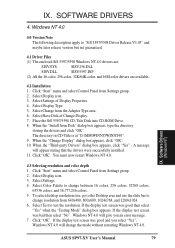
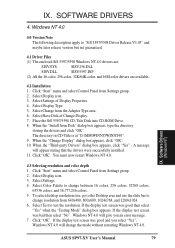
...", Windows NT 4.0 will appear stating that the drivers were successfully installed. 11. Click "Start" menu and select Control Panel from Settings group. 2. If the display test screen was bad then select "No". Select Have Disk of Display Properties. 4. Select Test to
change the mode without restarting Windows NT 4.0.
Software Drivers (Windows NT)
ASUS SP97-XV User's Manual
79
User Manual - Page 80
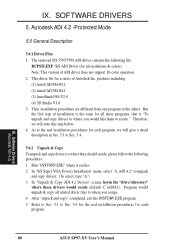
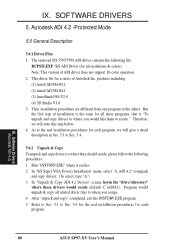
... first step of installation is "To unpack and copy drivers to where you assign. 4. In "SiS Super VGA Drivers Installation" menu, select "A. Program would unpack & copy all these drivers would like them to where you would reside (default C:\ADI42). Software Drivers (Autodesk ADI 4.2)
80
ASUS SP97-XV User's Manual IX. This driver fits for all related driver files to reside." After...
User Manual - Page 81
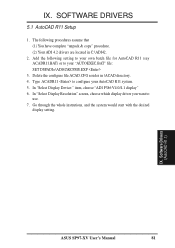
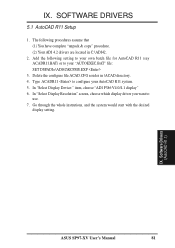
... "AUTOEXEC.BAT" file: SET DSPADI=\ADI42\RCPSIS.EXP
3. Type ACADR11 to your AutoCAD R11 system. 5. Go through the whole instrutions, and the system would start with the desired
display setting. Software Drivers (AutoCAD R1.1)
ASUS SP97-XV User's Manual
81 In "Select Display Resolution" screen, choose which display driver you want to
use. 7. IX. SOFTWARE DRIVERS
5.1 AutoCAD R11 Setup
1.
Asus SP97-XV Reviews
Do you have an experience with the Asus SP97-XV that you would like to share?
Earn 750 points for your review!
We have not received any reviews for Asus yet.
Earn 750 points for your review!

