Asus NCL-DS Support and Manuals
Popular Asus NCL-DS Manual Pages
User Guide - Page 17


... page 2-26 for your networking needs. Serial ATA technology
The motherboard supports the Serial ATA technology through the Serial ATA interfaces controlled by the ASIC (integrated in SATA RAID solution
The Intel® ICH5R allows RAID 0 and RAID 1 configuration for timely failure detection.
ASUS NCL-DS Series
1-3 Built-in the Winbond hardware monitor) to prevent...
User Guide - Page 20


Chapter summary
2
2.1 Before you proceed 2-1 2.2 Motherboard overview 2-2 2.3 Central Processing Unit (CPU 2-11 2.4 System memory 2-15 2.5 Expansion slots 2-18 2.6 Jumpers 2-21 2.7 Connectors 2-26
ASUS NCL-DS Series
User Guide - Page 31


... completely.
Intel Xeon
Gold Arrow Pin A1
NCL-DS Series CPU Socket 604
If installing only one CPU, use the socket CPU1.
2. ASUS NCL-DS Series
2-11 2.3 Central Processing Unit (CPU)
The motherboard comes with 1 MB L2 cache. The new generation Xeon™ processor supports 800 MHz system bus and Extended Memory 64-bit Technology (EM64T).
2.3.1 Installling the CPU...
User Guide - Page 35
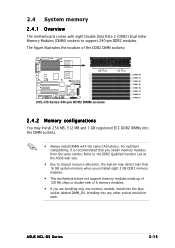
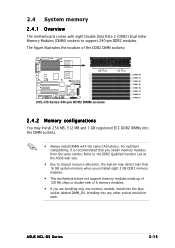
...; This motherboard does not support memory modules made up of 128 Mb chips or double-rank x16 memory modules.
• If you obtain memory modules from the same vendor. Refer to the DDR2 Qualified Vendors List at the ASUS web site.
• Due to support 240-pin DDR2 modules. Installing into any other socket would not work. ASUS NCL-DS Series...
User Guide - Page 53


...an SSI 12 V Specification 2.0-compliant power supply ...install a PSU with more power consuming devices. The power supply plugs are for SSI power supply plugs. 1 1 . otherwise, the system will not boot up if the power is recommended for the ASUS server management card, if available.
+5VSB +5VSB BMC SMBCLK 12CCLK1 PSON# BMC_RST# PWROK PSONEN#
BMCCONN1
NCL-DS Series BMC connector ASUS NCL-DS...
User Guide - Page 65


...Write the BIOS filename on your motherboard model (e.g.
Visit the ASUS website (www.asus.com) and download the latest BIOS file for the motherboard. Save the BIOS file to ... disk. Updating the BIOS file
To update the BIOS file using the AFUDOS utility:
1. A:\>afudos /oOLDBIOS1.rom AMI Firmware Update Utility - All rights reserved. NCLDS.ROM, NCLD.ROM, or NCLDR1.ROM)
ASUS NCL-DS Series
...
User Guide - Page 67


R O M.
Starting BIOS recovery... Starting BIOS recovery... Reading file "NCLDS.ROM". ASUS NCL-DS Series
4-5 Recovering the BIOS from a floppy disk
To recover the BIOS from a floppy disk:
1. Turn on the system. 2.
Checking for the original or updated BIOS file. Doing so can update a corrupted BIOS file using the motherboard support CD or the floppy disk that contains the ...
User Guide - Page 79


...
Processor
Displays the auto-detected CPU specification
System Memory
Displays the auto-detected system memory
Select Screen Select Item +-
The BIOS automatically detects the items in this menu. 4.3.6 System Information
This menu gives you an overview of the general system specifications. Change Option F1 General Help F10 Save and Exit ESC Exit
ASUS NCL-DS Series
4-17
User Guide - Page 81


... USB Support [Auto]
Allows you to HiSpeed (480 Mbps) or FullSpeed (12 Mbps). Configuration options: [Disabled] [Enabled] [Auto]
USB 2.0 Controller [Enabled]
Allows you to enable or disable the USB 2.0 controller. Configuration options: [10 Sec ] [20 Sec] [30 Sec] [40 Sec]
ASUS NCL-DS Series
4-19 USB Function [4 USB Ports]
Allows you to enable a specific number...
User Guide - Page 85


... [Disabled]
Configuration options: [Disabled] [Mirroring] [Sparing]
ASUS NCL-DS Series
4-23 NorthBridge Configuration
The NorthBridge Configuration menu allows you to change the Northbridge settings. NorthBridge Chipset Configuration
DIMM Speed: DDR2 400 Memory Remap Feature Memory Mirroring/Sparing
[Enabled] [Disabled]
ENABLE: Allow remapping of memory. DISABLE: Do not allow remapping of...
User Guide - Page 87


... is installed in the system so that the latter can cause the system to [Yes] and if you install a Plug... And Play O/S [No]
When set to the PCI VGA card even if requested. Configuration options: [Disabled] [Enabled]
ASUS NCL-DS Series
4-25 Configuration options: [No...menu includes setting the IRQ and DMA channel resources for either PCI/PnP or legacy ISA devices, and setting the memory size block...
User Guide - Page 89


... you to change the APIC support settings after OS installation; ASUS NCL-DS Series
4-27 4.5 Power menu
The Power menu items allow you to enable or disable the Advanced Configuration and Power Interface (ACPI) support in the RSDT pointer list.
When set to Enabled, the ACPI APIC table pointer is included in the Application-Specific Integrated Circuit (ASIC). ACPI...
User Guide - Page 91


... generate a wake event while the computer is in Soft-off mode. Configuration options: [Disabled] [Enabled]
ASUS NCL-DS Series
4-29 Configuration options: [Disabled] [Enabled]
Power On LAN [Disabled]
When set to [Enabled], this parameter allows you to use specific keys on the keyboard to turn on the +5VSB lead. Configuration options: [Disabled] [Enabled]
Power On...
User Guide - Page 105


...Rage XL
PCI 33 bus
8 MB VGA-Conn. A.1 NCL-DS block diagram
Intel Xeon Processor
with 800MHz system bus
System Bus
64-bit, 800 MHz
Intel Xeon Processor
with 800MHz system bus
Slot 2
Slot 1
Intel Memory Controller Hub
(Intel 7520)
Eight DDRII 400 DIMM
8 ...2
Hub Interface 1.5
PCI Slot 6
Intel I /O W83627THF-A
Keyboard Ssterial Port 1
Floppy Mouse
BIOS Flash
8 Mb
ASUS NCL-DS Series
A-1
User Guide - Page 107


A.3 NCL-DR1 block diagram
Intel Xeon Processor
with 800MHz system bus
System Bus
64bit, 800 MHz
Intel Xeon Processor
with 800MHz system bus
Intel Memory Controller ...Port 2
PCI Slot 6
Intel I /O W83627THF-A
Keyboard 1st Serial Port
Floppy Mouse
BIOS Flash
8 Mbit
ASUS NCL-DS Series
A-3 H/W monitor W83792D
Fan
Power Supplly
EEPROM
System information
Super I /O Controller Hub 5 (ICH5R)
...
Asus NCL-DS Reviews
Do you have an experience with the Asus NCL-DS that you would like to share?
Earn 750 points for your review!
We have not received any reviews for Asus yet.
Earn 750 points for your review!

