Asus P5CR-VM Support and Manuals
Get Help and Manuals for this Asus item
This item is in your list!

View All Support Options Below
Free Asus P5CR-VM manuals!
Problems with Asus P5CR-VM?
Ask a Question
Free Asus P5CR-VM manuals!
Problems with Asus P5CR-VM?
Ask a Question
Popular Asus P5CR-VM Manual Pages
User Guide - Page 10
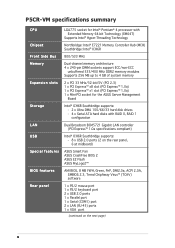
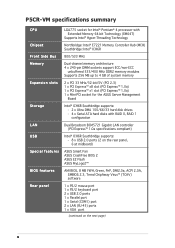
P5CR-VM specifications summary
CPU Chipset Front Side Bus Memory
Expansion slots
Storage
LAN USB Special features
BIOS features Rear panel
LGA775 socket for Intel® Pentium® 4 processor with Extended Memory 64-bit Technology (EM64T)
Supports Intel® Hyper-Threading Technology
Northbridge: Intel® E7221 Memory Controller Hub (MCH) Southbridge: Intel® ICH6R
800/533 MHz
Dual-...
User Guide - Page 17


... with onboard dual Gigabit LAN controllers to a fast 480 Mbps on USB 2.0. Gigabit LAN solution
The motherboard comes with USB 1.1. See page 2-17 for details.
ASUS P5CR-VM
1-3
USB 2.0 technology
The motherboard implements the Universal Serial Bus (USB) 2.0 specification, dramatically increasing the connection speed from the 12 Mbps bandwidth on USB 1.1 to provide a total solution...
User Guide - Page 23


... BCM5721
LAN_EN1
PCIE2
CR2032 3V Lithium Cell CMOS Power
CLRTC1
PCIE1
Intel ® ICH6R
RECOVERY1 FRNT_FAN1
Broadcom BCM5721
REAR_FAN1 LAN_EN2
Super I/O
REAR_FAN2
PCI1
PCI2
COM2 BPSMB1
USBPW56 USBPW78
USBPW34
8Mbit Flash BIOS
P5CR-VM
TRPWR1
FRNT_FAN2
BMCSOCKET1
FLOPPY1 USB34
USB56
USB78
HDLED1 BMCCONN1
PANEL1
AUX_PANEL1
SB_PWR1 SATA1 SATA2 SATA3 SATA4
ASUS P5CR-VM
2-3
User Guide - Page 29


... groove
Motherboard hole Fastener
Make sure to orient each fastener with the narrow end of the groove pointing outward. (The photo shows the groove shaded for the updated list of the installed CPU, making sure that you use ASUS-certified multi-directional heatsink and fan. Visit the ASUS website for (www.asus.com) for emphasis.)
ASUS P5CR-VM
2-9
To install the...
User Guide - Page 31


Rotate each fastener counterclockwise.
3.
2.3.3 Uninstalling the CPU heatsink and fan
To uninstall the CPU heatsink and fan:
1. A
B
A
B
B
A
ASUS P5CR-VM
2-11 Disconnect the CPU fan cable from the
A
motherboard. Pull up two fasteners at a
time in a diagonal sequence
to disengage the heatsink
B
and fan assembly from the connector on the motherboard.
2.
User Guide - Page 33
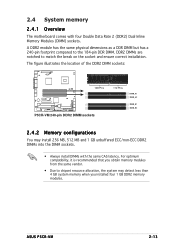
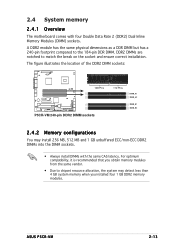
... Pins
P5CR-VM
P5CR-VM 240-pin DDR2 DIMM sockets
112 Pins
DIMM_A1 DIMM_A2
DIMM_B1 DIMM_B2
2.4.2 Memory configurations
You may detect less than 4 GB system memory when you obtain memory modules from the same vendor.
• Due to the 184-pin DDR DIMM. 2.4 System memory
2.4.1 Overview
The motherboard comes with the same CAS latency. ASUS P5CR-VM
2-13...
User Guide - Page 35


... (if your motherboard is completely seated on the next page. 3. Turn on BIOS setup.
2. Keep the screw for the expansion card. Refer to the chassis with it by adjusting the software settings.
1. ASUS P5CR-VM
2-15 Failure to do not need to use .
4. Remove the bracket opposite the slot that they support. Install the software drivers for later use...
User Guide - Page 37
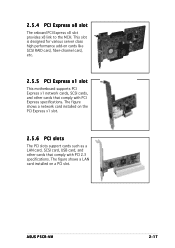
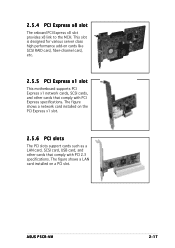
The figure shows a LAN card installed on cards like SCSI RAID card, fiber-channel card, etc.
2.5.5 PCI Express x1 slot
This motherboard supports PCI Express x1 network cards, SCSI cards, and other cards that comply with PCI 2.3 specifications. This slot is designed for various server class high performance add-on a PCI slot. ASUS P5CR-VM
2-17 2.5.4 PCI Express...
User Guide - Page 39


... NOT exceed the power supply capability (+5VSB) whether under normal condition or in reduced power mode). ASUS P5CR-VM
2-19 Set these jumpers to +5V to the CPU fan connectors (CPU_FAN1, CPU_FAN2).
USBPW12
21
32
+5V (Default)
+5VSB
P5CR-LS
P5CR-VM USB device wake-up
USBPW34
21
32
+5V (Default)
+5VSB
USBPW56 USBPW78
12
23
+5V...
User Guide - Page 41
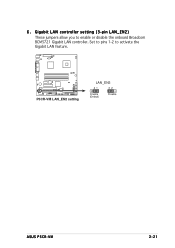
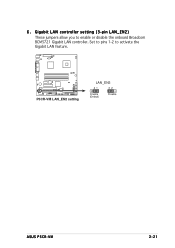
P5CR-LS
P5CR-VM LAN_EN2 setting
LAN_EN2
21
32
Enable (Default)
Disable
ASUS P5CR-VM
2-21 Gigabit LAN controller setting (3-pin LAN_EN2)
These jumpers allow you to activate the Gigabit LAN feature.
Set to pins 1-2 to enable or disable the onboard Broadcom BCM5721 Gigabit LAN controller. 6 .
User Guide - Page 43


... Description0
OFF
10 Mbps connection
ORANGE 100 Mbps connection
GREEN 1 Gbps connection
ACT/LINK SPEED
LED
LED
LAN port
ASUS P5CR-VM
2-23 P S / 2 k e y b o a r d p o r t ( p u r p l e ) . 2.7 Connectors
2.7.1 Rear panel connectors
1
2
3
4
5
6
7
8
1 . This 9-pin communication port is for pointing devices or other devices.
3 . L A N 1 ( R J - 4 5 ) p o r t . This port is...
User Guide - Page 45


... setting its jumper accordingly. The Ultra DMA 100/66 signal cable has three connectors: a blue connector for the primary IDE connector on the Ultra DMA cable connector. ASUS P5CR-VM
2-25
P5CR-VM
P5CR-VM IDE connector
PRI_IDE1
PIN 1
NOTE: Orient the red markings (usually zigzag) on the IDE ribbon cable to match the covered hole on the motherboard...
User Guide - Page 47


... air flow inside the system may damage the motherboard components. CPU_FAN1 CPU_FAN1
CPU_FAN2
FANOUT4 FANPWR2
GND
GND FANPWR2 FANOUT4
CPU_FAN2
REAR_FAN1 REAR_FAN2
P5CR-VM
FRNT_FAN1 FRNT_FAN2
REAR_FAN2 REAR_FAN1
Rotation +12V GND
FRNT_FAN1
Rotation +12V GND
FRNT_FAN2
P5CR-VM Fan connectors
Rotation +12V GND
Rotation +12V GND
ASUS P5CR-VM
2-27 4 . These are not jumpers! CPU and...
User Guide - Page 79


... change the settings for the CPU and other system devices. Take caution when changing the settings of the Advanced...Support USB 2.0 Controller USB 2.0 Controller Mode
[Enabled] [Auto] [Enabled] [HiSpeed]
Enables USB host controllers. Configuration options: [Disabled] [Enabled]
ASUS P5CR-VM
4-19
USB Configuration MPS Configuration Remote Access Configuration
CPU Configuration Chipset...
User Guide - Page 101


...
CRT
DMI
PCIE Slot 2
Southbridge Intel®
ICH6R
PCI-E X1
PCI 32Bit/33MHz
PCI Slot 1 PCI Slot 2
PCI-E X1
PCI-E X1
Sata *4 IDE *1
USB 2.0 *8
MUX
BCM5721
BCM5721
H/W monitor W83792AD
Fan *6 Voltage *9
EEPROM
System information
SEL FRU
SMBus
LPC-Bus
BIOS Flash
8 Mbit
Super I/O
W83627EHF Keyboard
Serial Port*2 Parallel Port
Floppy Mouse
ASUS P5CR-VM
A-1
Asus P5CR-VM Reviews
Do you have an experience with the Asus P5CR-VM that you would like to share?
Earn 750 points for your review!
We have not received any reviews for Asus yet.
Earn 750 points for your review!
