Asus NCLV-DS Support and Manuals
Get Help and Manuals for this Asus item
This item is in your list!

View All Support Options Below
Free Asus NCLV-DS manuals!
Problems with Asus NCLV-DS?
Ask a Question
Free Asus NCLV-DS manuals!
Problems with Asus NCLV-DS?
Ask a Question
Popular Asus NCLV-DS Manual Pages
NCLV-D Series MB User Manual - Page 3


...Linux 7.3 or 8.0 2-3
Installing the Red Hat Driver in a New Linux System 2-3 Installing or Updating the Driver in an Existing Linux System 2-4 Installing SuSE Linux 8.0 or 8.1 2-4 Installing the Driver in a New Linux System 2-4 Installing or Updating the Driver in an Existing Linux System 2-6
3 Installing Adaptec Storage Manager - Browser Edition
Overview 3-1 Supported Browsers 3-2 Typical, Custom...
NCLV-D Series MB User Manual - Page 6


...Features
Adaptec Embedded Serial ATA RAID Software RAID supports: s RAID levels 0, 1, and simple volume using Adaptec RAID Configuration (ARC). Install Adaptec Storage Manager -
Browser Edition. s ... Linux s Red Hat 7.3 and 8.0 s SuSE 8.0 and 8.1
Storage Requirements
Device drivers and storage management software require approximately 20 MB of disk space. s Event logging and broadcasting, including messaging...
NCLV-D Series MB User Manual - Page 8


... to your controller. Installing the Driver in a New Windows System
2-2
Installing the Driver in an Existing Windows System
2-3
Installing Red Hat Linux 7.3 or 8.0
2-3
Installing SuSE Linux 8.0 or 8.1
2-4
This chapter describes installing the driver and setting up the new array for installing the controller driver on Windows or Linux systems:
s Installing the Driver in a New Windows...
NCLV-D Series MB User Manual - Page 9


... F6 is found, press Enter. Otherwise, Windows will not recognize your controller.
6 Insert the driver disk you created in Step 1 and wait until prompted to install a driver.
7 Press S to enter the
ARC utility. To install the driver: 1 Create a driver disk by following the instructions from the Web
site or the product CD. 2 Restart the computer. 3 If creating...
NCLV-D Series MB User Manual - Page 11


...to set up your preferred environment. 8 If you intend to install other third-party devices, proceed with the Linux installation according to the Red Hat
documentation. Installing the Driver
4 When the array is the processor type. Installing SuSE Linux 8.0 or 8.1
Installing the Driver in a New Linux System
In this scenario, you are installing the driver in a new Linux system. For instructions...
NCLV-D Series MB User Manual - Page 12


... any key to continue.
7 Follow the prompts to set up your preferred environment. 8 Continue with the Linux installation according to update the LILO. Installing the Driver
4 When the array is complete: s For SuSE ...ROM drive and restart the system.
5 When the SuSE Installation menu appears, press the Alt key, then select one option from the Menu and press Enter.
6 When prompted, insert the driver...
NCLV-D Series MB User Manual - Page 15
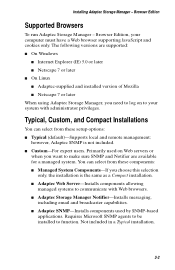
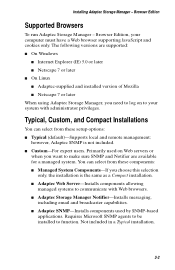
... need to log on to your computer must have a Web browser supporting JavaScript and cookies only. You can select from these setup options: s Typical (default)-Supports local and remote management; s Adaptec Storage Manager Notifier-Installs messaging,
including email and broadcaster capabilities. s Adaptec SNMP-Installs components used on Web servers or
when you want to make...
NCLV-D Series MB User Manual - Page 16


... the license agreement. If not, click No and terminate the installation. See Typical, Custom, and Compact Installations on page 3-2 for details. 2 Insert the product installation CD and wait for details. 7 Choose a setup type and click Next. 8 When you see the Destination Folder, click Next.
3-3 See Supported
Browsers on page 3-2 for the Autorun
executable to its...
NCLV-D Series MB User Manual - Page 18


.... s If the Use a proxy server box isn't checked, exit by clicking OK.
Cookie configuration was removed from the Privacy tab.
Installing Adaptec Storage Manager - To verify whether you must enable the following settings manually: s JavaScript s Cookies (not stored) You do not need to Chapter 4, Using Adaptec Storage Manager - Browser Edition.
3-5 You aren't using...
NCLV-D Series MB User Manual - Page 19


...Navigator, then restart it.
Browser Edition.
Installing Adaptec Storage Manager - Ensure that Enable ...settings you want to version 7 and may differ in to Chapter 4, Using Adaptec Storage Manager -
Browser Edition
Configuring Internet Explorer for Local Management
Note: These instructions apply specifically to manage remotely: 1 Choose Edit> Preferences > Advanced> Proxies > Manual...
NCLV-D Series MB User Manual - Page 21


... tab. Your computer must have a Web browser supporting JavaScript and cookies. Browser Edition 9 Click OK. This shortcut launches Adaptec Storage Manager using Mozilla. Installing Adaptec Storage Manager - Unless the controller driver was installed as part of this installation, you need to your computer. 10 Remove the product installation CD. To use Adaptec Storage Manager, you do...
NCLV-D Series MB User Manual - Page 23


... that does not contain a RAID controller. Browser Edition
Overview
This chapter describes how to guide you through the details of creating, configuring, and managing arrays. In most cases if a feature is not supported by either of these methods: s Installing Adaptec Storage Manager on the system and use Adaptec Storage Manager - s Directing the browser...
NCLV-D Series MB User Manual - Page 24


.... s Remote and managed systems must contain a browser. The Web service can be installed
on the same remote system as the browser, the system with
the RAID controller installed. Using Adaptec Storage Manager - Browser Edition
Architecture Overview
A locally managed system requires all of these components: s A supported Web browser, which supplies content displayed on the system...
NCLV-D Series MB User Manual - Page 28
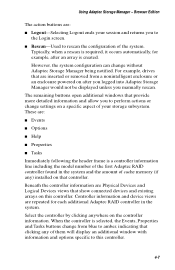
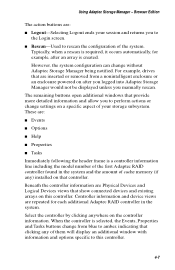
... or an enclosure powered on this controller.
4-7
However, the system configuration can change settings on the controller information. The remaining buttons open additional windows that controller.
s Rescan-Used to this controller. Select the controller by clicking anywhere on a specific aspect of the system. These are inserted or removed from blue to amber...
NCLV-D Series MB User Manual - Page 31


... the same capacity from different manufacturers, or even different models from one RAID level to another s Expand an array...replace the failed drive.
The main area of toplevel arrays.
Although, in the true capacity available. Each button opens a wizard for a RAID 0 For detailed instructions on using these buttons, refer to display second-level arrays if your controller supports...
Asus NCLV-DS Reviews
Do you have an experience with the Asus NCLV-DS that you would like to share?
Earn 750 points for your review!
We have not received any reviews for Asus yet.
Earn 750 points for your review!
