Asus NCT-D Support and Manuals
Popular Asus NCT-D Manual Pages
NCT-D MB User Manual English Version - Page 11
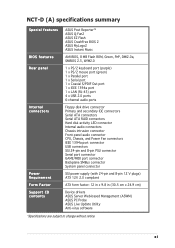
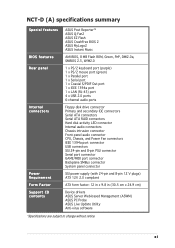
NCT-D (A) specifications summary
Special features
BIOS features Rear panel
Internal connectors
Power Requirement Form Factor Support CD contents
ASUS Post Reporter™ ASUS Q-Fan2 ASUS EZ Flash ASUS CrashFree BIOS 2 ASUS MyLogo2 ASUS Instant Music
AMI BIOS, 8 MB Flash ROM, Green, PnP, DMI2.0a, SMBIOS 2.3, WfM2.0
1 x PS/2 keyboard port (purple) 1 x PS/2 mouse port (green) 1 x Parallel port 1 x...
NCT-D MB User Manual English Version - Page 17
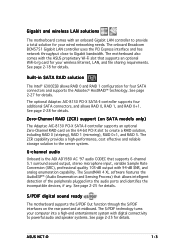
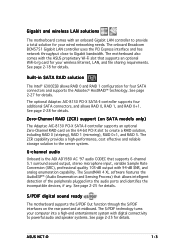
...™ technology.
ASUS NCT-D
1-3 The motherboard also comes with the ASUS proprietary Wi-Fi slot that supports 6-channel 5.1 surround sound output, stereo microphone input, variable Sample Rate Conversion (SRC), professional quality 103-dB output with 94-dB SNR, and analog enumeration capability. See page 2-27 for details. Zero-Channel RAID (ZCR) support (on SATA models only)
The Adaptec...
NCT-D MB User Manual English Version - Page 18
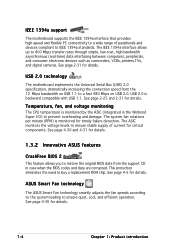
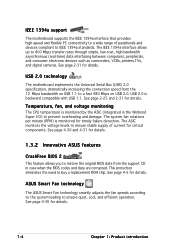
... the Universal Serial Bus (USB) 2.0 specification, dramatically increasing the connection speed from the support CD in the Winbond Super I/O) to prevent overheating and damage. The IEEE 1394a interface allows up to a fast 480 Mbps on USB 2.0.
See page 2-25 and 2-31 for details.
1.3.2 Innovative ASUS features
CrashFree BIOS 2
This feature allows you to restore the...
NCT-D MB User Manual English Version - Page 32
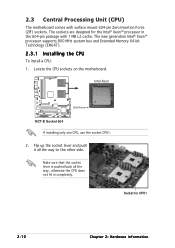
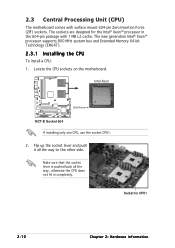
... (CPU)
The motherboard comes with 1 MB L2 cache. Intel Xeon
Gold Arrow
NCT-D
NCT-D Socket 604
If installing only one CPU, use the socket CPU1.
2.
Make sure that the socket lever is pushed back all the way to the other side. The new generation Intel® Xeon™ processor supports 800 MHz system bus and Extended Memory 64-bit...
NCT-D MB User Manual English Version - Page 36


Refer to match the break on the ASUS website (www.asus.com) for details.
• This motherboard does not support memory modules made up of the DDR2 DIMM sockets:
NCT-D
NCT-D DDR2 DIMM sockets
2.4.2 Memory configurations
You may install 256 MB, 512 MB and 1 GB registered ECC DDR2 DIMMs into the DIMM sockets.
• Always install DIMMs with four Double Data Rate 2 (DDR2) Dual...
NCT-D MB User Manual English Version - Page 38
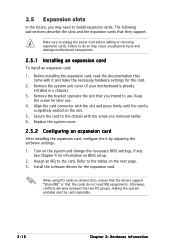
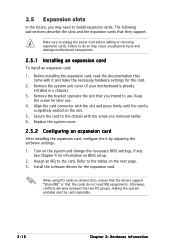
... to the tables on shared slots, ensure that the drivers support "Share IRQ" or that you physical injury and damage motherboard components.
2.5.1 Installing an expansion card
To install an expansion card:
1. See Chapter 4 for later use . Keep the screw for information on the system and change the necessary BIOS settings, if any. Refer to use .
4. Make sure to the...
NCT-D MB User Manual English Version - Page 51
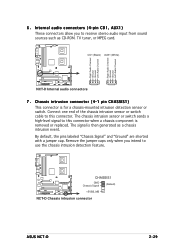
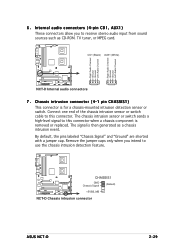
... signal to receive stereo audio input from sound sources such as a chassis intrusion event. Remove the jumper caps only when you to this connector. The signal is then generated as CD-ROM. CHASSIS1
GND Chassis Signal
(Default)
+5VSB_MB
NCT-D
NCT-D Chassis intrusion connector
ASUS NCT-D
2-29 TV tuner, or MPEG card. Internal audio connectors (4-pin CD1, AUX1...
NCT-D MB User Manual English Version - Page 63
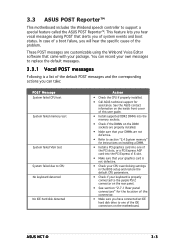
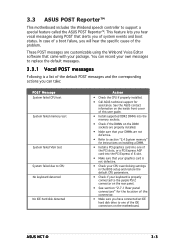
... on the DIMM sockets are properly installed.
• Make sure that your package. See the ASUS contact information on the inside front cover of this user guide.
• Install supported DDR2 DIMMs into the PCI Express x16 slot.
• Make sure that your graphics card is not defective.
• Check your CPU overclocking settings in the BIOS setup and restore...
NCT-D MB User Manual English Version - Page 71


...to manage and update the motherboard Basic Input/Output System (BIOS) setup.
1. DOS environment
a. d. A S U S U p d a t e (Updates the BIOS in DOS mode using a floppy disk or the motherboard support CD.)
4. Insert a 1.44 MB floppy disk to the corresponding sections for details on these utilities. Click F i l e from the Windows® desktop, then select M y
C o m p u t e r. e. ASUS NCT...
NCT-D MB User Manual English Version - Page 72


... the current BIOS
To copy the current BIOS file using a bootable floppy disk with the updated BIOS file.
Windows® 2000 environment
To create a set of boot disks for reference only. Insert a formatted, high density 1.44 MB floppy disk into the drive. c. Click S t a r t, then select R u n. Copy the AFUDOS utility (afudos.exe) from the motherboard support CD to the...
NCT-D MB User Manual English Version - Page 75


... from a floppy disk
To recover the BIOS from a floppy disk:
1. Bad BIOS checksum.
Reading file "NCTD.ROM". Doing so can update a corrupted BIOS file using the motherboard support CD or the floppy disk that contains the updated BIOS file.
• Prepare the motherboard support CD or the floppy disk containing the updated motherboard BIOS before using this utility.
• Make sure...
NCT-D MB User Manual English Version - Page 76


... or reset the system while updating the BIOS! Visit the ASUS website (www.asus.com) to the optical drive. 3. Checking for floppy... The utility displays the following message and automatically checks
the floppy disk for this motherboard. Reading file "NCTD.ROM". Completed.
Insert the support CD to download the latest BIOS file.
4-6
Chapter 4: BIOS setup
Restart the system after...
NCT-D MB User Manual English Version - Page 78
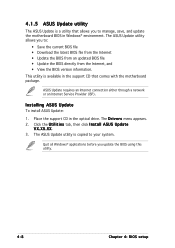
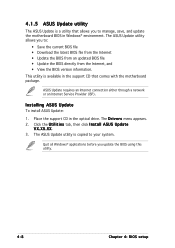
.... Installing ASUS Update
To install ASUS Update:
1. The ASUS Update utility is available in the optical drive. Place the support CD in the support CD that allows you to your system. This utility is copied to manage, save, and update the motherboard BIOS in Windows® environment. The ASUS Update utility allows you update the BIOS using this utility.
4-8
Chapter 4: BIOS setup
NCT-D MB User Manual English Version - Page 104


... Supervisor Password
Boot Sector Virus Protection
[Disabled]
to trap Interrupt 19.
Select an item then press to disabled password.
Change Option F1 General Help F10 Save and Exit ESC Exit
Change Supervisor Password
Select this function allows the option ROMs to change the supervisor password, follow the same steps as in setting a user password.
4-34
Chapter 4: BIOS setup
NCT-D MB User Manual English Version - Page 105
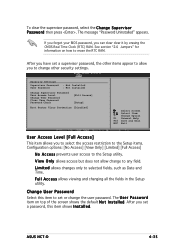
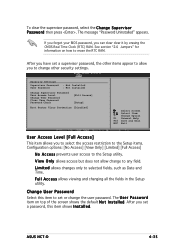
After you to change to the Setup utility. Security Settings
Supervisor Password User Password
: Not Installed : Not Installed
Change Supervisor Password User Access Level Change User Password Clear User Password Password Check
[Full Access] [Setup]
Boot Sector Virus Protection [Disabled]
Select Screen Select Item +-
If you forget your BIOS password, you to select the access ...
Asus NCT-D Reviews
Do you have an experience with the Asus NCT-D that you would like to share?
Earn 750 points for your review!
We have not received any reviews for Asus yet.
Earn 750 points for your review!

