Asus NCT-DA Support and Manuals
Popular Asus NCT-DA Manual Pages
NCT-D MB User Manual English Version - Page 17
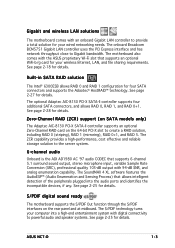
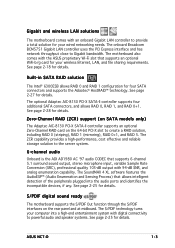
... RAID (ZCR) support (on SATA models only)
The Adaptec AIC-8130 PCI-X SATA-II controller supports an optional Zero-Channel RAID card on the rear panel and at midboard. ASUS NCT-D
1-3 Gigabit and...Internet, LAN, and file sharing requirements. The motherboard also comes with the ASUS proprietary Wi-Fi slot that supports an optional WiFi-b/g card for details.
Built-in SATA RAID solution
The Intel...
NCT-D MB User Manual English Version - Page 18


...implements the Universal Serial Bus (USB) 2.0 specification, dramatically increasing the connection speed from the support CD in the Winbond Super I/O) to ...codes and data are corrupted. The ASIC monitors the voltage levels to a fast 480 Mbps on USB 2.0. ASUS Smart Fan technology
The ASUS Smart Fan technology smartly adjusts the fan speeds according to the system loading to buy a replacement...
NCT-D MB User Manual English Version - Page 25


...pads for motherboard
For additional protection from motherboard breakage due to the chassis. ASUS NCT-D
2-3 2.2.3 Support plates for varied chassis
standoffs (each set of metal nuts and rubber pads from the corner matches the standoff beside the... system chassis flat on your chassis, and select the appropriate set contains 8 metal nuts and 2 rubber pads)
To install the support plates:
1.
NCT-D MB User Manual English Version - Page 31
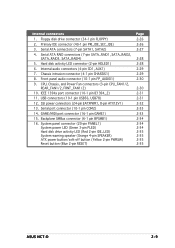
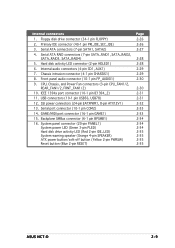
...-off button (Yellow 2-pin PWRSW) Reset button (Blue 2-pin RESET)
Page
2-26 2-26 2-27
2-28 2-28 2-29 2-29 2-30
2-30 2-31 2-31 2-32 2-33 2-33 2-34 2-34 2-34 2-35 2-35 2-35 2-35
ASUS NCT-D
2-9 USB connectors (10-1 pin USB56, USB78) 12. GAME/MIDI port connector (16-1 pin GAME1) 15. Internal audio connectors (4-pin CD1...
NCT-D MB User Manual English Version - Page 38
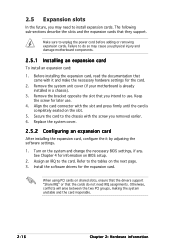
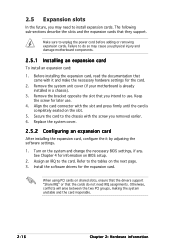
... the drivers support "Share IRQ" or that they support. Replace the system cover.
2.5.2 Configuring an expansion card
After installing the expansion card, configure the it and make the necessary hardware settings for the expansion card. Remove the bracket opposite the slot that came with it by adjusting the software settings.
1. Turn on BIOS setup.
2. Install the software drivers for...
NCT-D MB User Manual English Version - Page 39
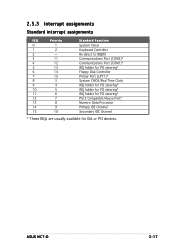
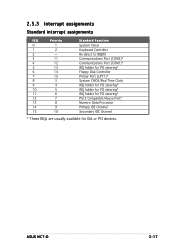
ASUS NCT-D
2-17 2.5.3 Interrupt assignments
Standard interrupt assignments
IRQ
Priority
0
1
1
2
2
-
3
11
4
12
5
13
6
14
7
15
8
3
9
4
10
5
11
6
12
7
13
...* IRQ holder for PCI steering* IRQ holder for PCI steering* PS/2 Compatible Mouse Port* Numeric Data Processor Primary IDE Channel Secondary IDE Channel
* These IRQs are usually available for ISA or PCI devices.
NCT-D MB User Manual English Version - Page 41
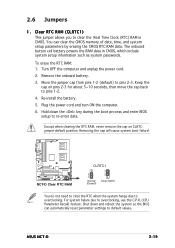
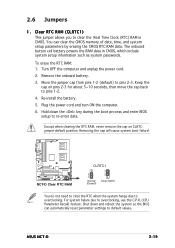
... so the BIOS can clear the CMOS memory of date, time, and system setup parameters by erasing the CMOS RTC RAM data. For system failure due to pins 1-2. 4. 2.6 Jumpers
1. You can automatically reset parameter settings to clear the Real Time Clock (RTC) RAM in CMOS, which include system setup information such as system passwords. ASUS NCT-D
2-19
NCT-D MB User Manual English Version - Page 49
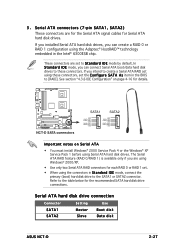
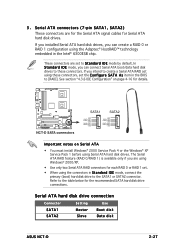
...
SATA1 SATA2
Setting
Master Slave
Use
Boot disk Data disk
ASUS NCT-D
2-27 3 .
Refer to these connectors, set using these ...installed Serial ATA hard disk drives, you are set .
• When using Serial ATA hard disk drives.
See section "4.3.6 IDE Configuration" on Serial ATA
• You must install Windows® 2000 Service Pack 4 or the Windows® XP Service...
NCT-D MB User Manual English Version - Page 53
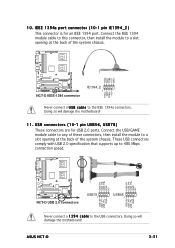
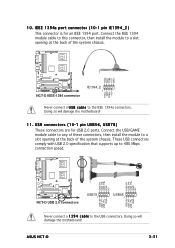
... back of the system chassis. Connect the IEEE 1394 module cable to this connector, then install the module to the USB connectors. Doing so will damage the motherboard!
11. ASUS NCT-D
2-31 These USB connectors comply with USB 2.0 specification that supports up to the IEEE 1394a connectors. Doing so will damage the motherboard! USB+5V USB_P6USB_P6...
NCT-D MB User Manual English Version - Page 57


... connector is read from or written to this connector. The IDE LED lights up or flashes when data is for the chassis-mounted system warning speaker.
Pressing the power switch for more than four seconds while... or soft-off mode depending on the BIOS settings. • Hard disk drive activity LED (Red 2-pin IDE_LED) This 2-pin connector is for the system power button. ASUS NCT-D
2-35
NCT-D MB User Manual English Version - Page 78
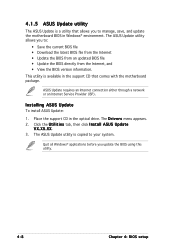
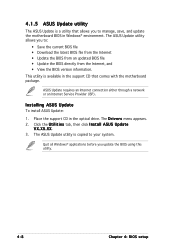
4.1.5 ASUS Update utility
The ASUS Update is available in the support CD that allows you to manage, save, and update the motherboard BIOS in the optical drive. X X . Installing ASUS Update
To install ASUS Update:
1. X X. 3. Quit all Windows® applications before you to your system. ASUS Update requires an Internet connection either through a network or an Internet Service Provider...
NCT-D MB User Manual English Version - Page 85
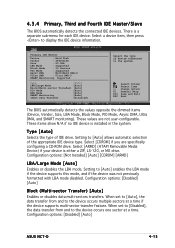
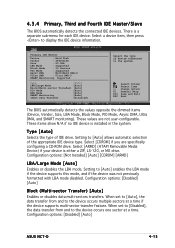
... device supports this mode, and if the device was not previously formatted with LBA mode disabled. Configuration options: [Not Installed] [Auto] [CDROM] [ARMD]
LBA/Large Mode [Auto]
Enables or disables the LBA mode. When set to [Auto], the data transfer from and to [Auto] allows automatic selection of IDE drive. Configuration options: [Disabled] [Auto]
ASUS NCT...
NCT-D MB User Manual English Version - Page 101


ASUS NCT-D
4-31
Use the arrow down key to display additional items.
VBAT Voltage 12V Voltage
[ 3.120V] [12.053V]
VCORE1 Voltage, VCORE1 Voltage, 3.3V Voltage, 5V Voltage, 5VSB Voltage, VBAT Voltage, 12V Voltage
The onboard hardware monitor automatically detects the voltage output through the onboard voltage regulators.
NCT-D MB User Manual English Version - Page 104
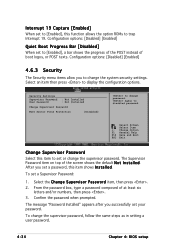
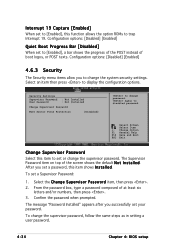
... Bar [Disabled]
When set a password, this item shows I n s t a l l e d. To set your password. The message "Password Installed" appears after you to change the supervisor password, follow the same steps as in setting a user password.
4-34
Chapter 4: BIOS setup Security Settings
Supervisor Password User Password
: Not Installed : Not Installed
Change Supervisor Password
Boot Sector Virus...
NCT-D MB User Manual English Version - Page 105
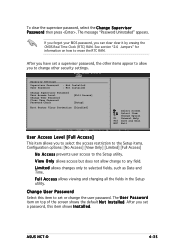
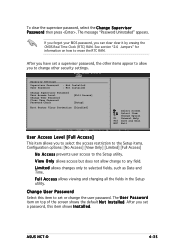
...y allows access but does not allow you set a password, this item to set a supervisor password, the other items appear to allow change other security settings. Change User Password
Select this item shows I n s t a l l e d. After you to change to erase the RTC RAM. ASUS NCT-D
4-35 L i m i t e d allows changes only to the Setup utility. F u l l A c c e s s allows viewing and changing all...
Asus NCT-DA Reviews
Do you have an experience with the Asus NCT-DA that you would like to share?
Earn 750 points for your review!
We have not received any reviews for Asus yet.
Earn 750 points for your review!

