Asus DA-3000 Support and Manuals
Get Help and Manuals for this Asus item
This item is in your list!

View All Support Options Below
Free Asus DA-3000 manuals!
Problems with Asus DA-3000?
Ask a Question
Free Asus DA-3000 manuals!
Problems with Asus DA-3000?
Ask a Question
Popular Asus DA-3000 Manual Pages
Owners Manual - Page 2
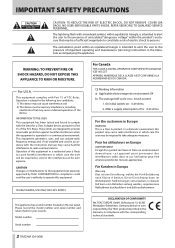
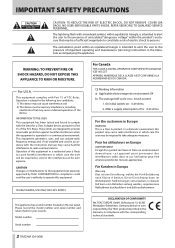
... THE USER This equipment has been tested and found to comply with the instruction manual, may be required to operate this equipment in a commercial environment. This equipment generates, uses, and can radiate radio frequency energy and, if not installed and used in compliance with the corresponding technical standards.
2 TASCAM DA-3000
Operation is operated in a residential area...
Owners Manual - Page 3
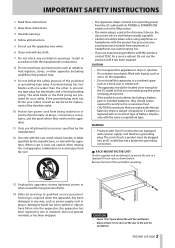
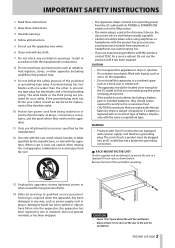
...instructions.
5 Do not use replaceable lithium batteries: there is danger of such a product must be plugged into the apparatus, the apparatus has been exposed to qualified service personnel.
A grounding type plug has two blades and a third grounding prong. TASCAM DA-3000... the product until it has been repaired. construction are experiencing problems with a power supply cord that ...
Owners Manual - Page 5
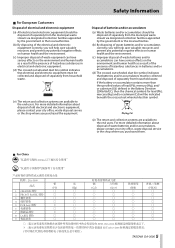
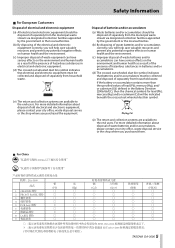
... contact your city office, waste disposal service or the shop where you purchased them.
88 For China 2000m
机种 :DA-3000
铅 品名
(Pb)...
○
○
○
○
○
PBB
PBDE
SJ/T11363-2006 SJ/T11363-2006
TASCAM DA-3000 5
Pb, Hg, Cd
(e) The return and collection systems are available to the end users. For...
Owners Manual - Page 6


... 22 Selecting the input source 22 Showing the input source 22 Setting the recording file format 23 Using the sampling rate converter 23
6 TASCAM DA-3000
Monitoring the input signal 24 Adjusting the input signal level 24 Setting the peak hold indicators 24 Setting the master clock 25 Setting the reference level 25 Using this unit 10 SD card...
Owners Manual - Page 8
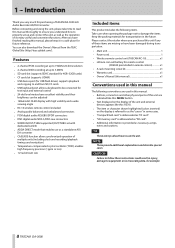
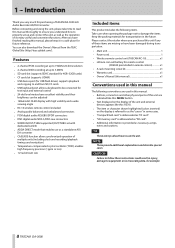
...; CASCADE function allows synchronized operation of these instructions could result in injury, damage to damage the items. Keep the packing materials for transportation in a safe place for purchasing a TASCAM DA-3000 2ch Audio Recorder AD/DA Converter. Before connecting and using the unit, please take time to read this manual thoroughly to ensure you purchased this unit...
Owners Manual - Page 9
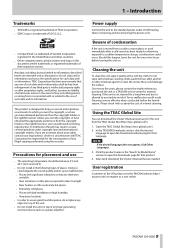
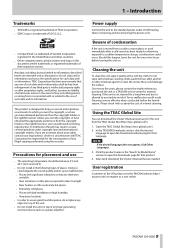
...8226; Do not install in this unit ...the "Search by Model Name" section to ...specifications for that are intended only as they could result. Beware of places.
TASCAM DA-3000 9 TEAC Corporation disclaims any illegal copying performed using the recorder. Cleaning is moved from the copyright holder or the rightful licensor. Using the TEAC Global Site
You can download the Owner's Manual...
Owners Manual - Page 11
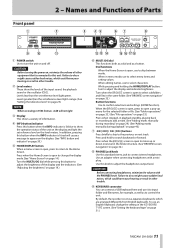
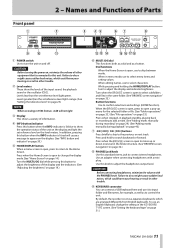
...result in other trouble.
9 KEYBOARD...Home Screen. Levels less than the set reference level on page 51.)
TASCAM DA-3000 11 Press when the Home Screen...a variety of Parts
1 POWER switch Use to confirm selections and settings (ENTER function)....setting in playback standby, playing back or recording to add a mark. (See "Adding marks manually during recording" on page 29.) (See "Adding marks manually...
Owners Manual - Page 12
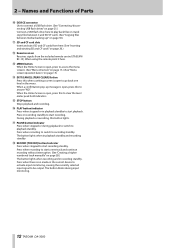
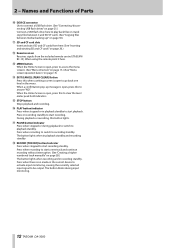
... "Menu structure" on page 15.) (See "Menu screen operation basics" on page 28.) The button lights when recording and in the menu.
u PAUSE button/indicator Press when stopped or during input monitoring.
12 TASCAM DA-3000 When using the remote point it and SD/CF cards. (See "Copying files between it here. Press when...
Owners Manual - Page 13


... dBV. CAUTION When the DIGITAL IN/OUT (SDIF-3) connectors are digital audio input connectors. TASCAM DA-3000 13 s L/R ANALOG OUTPUTS (BALANCED) These balanced analog XLR output jacks have a nominal output level of the stereo signal. For details see, "Setting the master clock" on page 25.)
d DIGITAL IN(S/PDIF / CASCADE) These are connected, all digital audio...
Owners Manual - Page 14


...TASCAM DA-3000
1 Total number of tracks This shows the total number of the track that is open to move down . (See "BROWSE screen navigation" on the display mode, this shows the remaining available recording...in playback standby or during playback to manually add a mark. (See "Adding marks manually during recording" on page 29.) (See "Adding marks manually during playback to switch to the ...
Owners Manual - Page 17
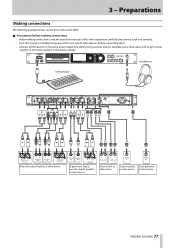
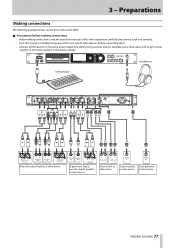
...use a thick cable with an DA-3000.
88 Precautions before making connections • Before making connections, read the operation manuals of the other equipment carefully and ...IN
WORD OUT
External DAC or other device
Digital recorder, Clock generator or other device or other devices before connecting them. • Connect all other device
TASCAM DA-3000 17 Preparations
Making connections...
Owners Manual - Page 28


...MULTI JOG dial to set appears beneath the MODEitem.
28 TASCAM DA-3000 LEVEL (level mode...recording using the Auto Track function during recording, the unit automatically creates a new track with a higher number) without interrupting recording. Creating a higher numbered track manually
When recording, press the front panel or remote control RECORD button to enable the Auto Track function and set...
Owners Manual - Page 29


...manually during recording
You can be added automatically whenever the OVER indicator lights or an external clock synchronization error occurs. Turn the MULTI JOG dial to change positions quickly during recording. 1.
NOTE During recording...is not possible. TASCAM DA-3000 29 Press the ...and check problems that ...button to each track.
Recording
Setting the automatic mark function
By...
Owners Manual - Page 39


...TASCAM DA-3000 39 For example, if you search backward to the beginning of the first track, the unit will skip to the beginning of the last track, the unit
will enter playback standby unless the repeat setting...play back a file even if it did not record it was in this unit, playing that meets ... connections, that button is loaded in this manual, we explain the playback functions for audio ...
Owners Manual - Page 45


... Playing a track on page 40.)
NOTE • When searching backward/forward, differences in recording standby. Recording to both master and slave units Synchronized recording from its STOP button to a mark
TASCAM DA-3000 45 Master unit
Slave unit
Synchronized recording starts
Operation: o Press the master unit RECORD [TRK INC] button to stop synchronized playback. Synchronized playback...
Asus DA-3000 Reviews
Do you have an experience with the Asus DA-3000 that you would like to share?
Earn 750 points for your review!
We have not received any reviews for Asus yet.
Earn 750 points for your review!
