Asus AP1710-E1 Support and Manuals
Get Help and Manuals for this Asus item
This item is in your list!

View All Support Options Below
Free Asus AP1710-E1 manuals!
Problems with Asus AP1710-E1?
Ask a Question
Free Asus AP1710-E1 manuals!
Problems with Asus AP1710-E1?
Ask a Question
Popular Asus AP1710-E1 Manual Pages
AP1710-E1 English version manual - Page 12
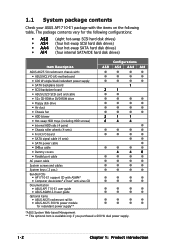
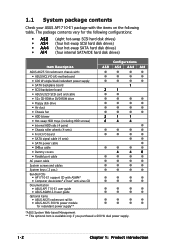
... cable (4 sets) • SATA power cable • SMBus cable • Dummy covers • Parallel port cable
AC power cable System screws and cables System keys ( 2 pcs.) Bundled CDs
• AP1710-E1 support CD with ASWM* • Computer Associates® eTrust™ anti-virus CD Documentation • ASUS AP1710-E1 user guide • ASUS ASWM 2.0 user guide Optional items • ASUS AK25...
AP1710-E1 English version manual - Page 13


... embedded on the next page)
ASUS AP1710-E1
1-3 Chassis
Pedestal or rackmount 5U with removable front door bezel and chassis foot stand or roller-wheels. PCI Express 1.0a specifications compliant • Broadcom BCM5705E Gigabit LAN controller -
The server supports dual Intel® Xeon™ processors in )
Northbridge: Intel® E7320 Memory Controller Hub (MCH) Southbridge: Intel...
AP1710-E1 English version manual - Page 19
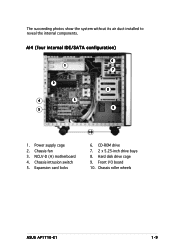
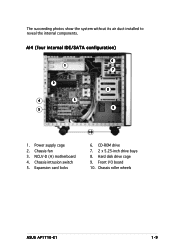
... cage 2. Expansion card locks
10
6. Front I/O board 10. Chassis roller wheels
ASUS AP1710-E1
1-9 AI4 (four internal IDE/SATA configuration)
6 1
7
2
4
3
5
8 9
1.
Chassis intrusion switch 5. Chassis fan 3. NCLV-D (A) motherboard 4. CD-ROM drive 7. 2 x 5.25-inch drive bays 8. The succeeding photos show the system without its air duct installed to reveal the internal components.
AP1710-E1 English version manual - Page 27
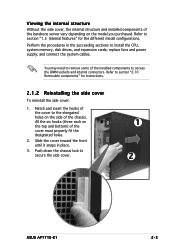
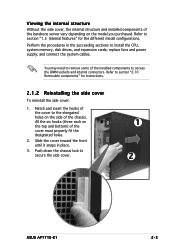
... on the model you purchased. Refer to the elongated holes on the top and bottom) of the chassis. Match and insert the hooks of the cover to section "1.5 Internal features" for instructions.
2.1.2 Reinstalling the side cover
To reinstall the side cover:
1. replace fans and power supply; Refer to secure the side cover.
1 2
3
ASUS AP1710-E1
2-3 All...
AP1710-E1 English version manual - Page 29
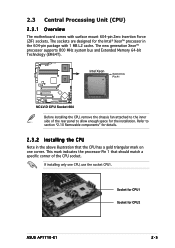
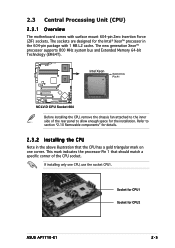
... that should match a specific corner of the CPU socket. Socket for CPU1
Socket for details.
2.3.2 Installing the CPU
Note in ...ASUS AP1710-E1
2-5 If installing only one corner. This mark indicates the processor Pin 1 that the CPU has a gold triangular mark on one CPU, use the socket CPU1.
The new generation Xeon™ processor supports 800 MHz system bus and Extended Memory...
AP1710-E1 English version manual - Page 31
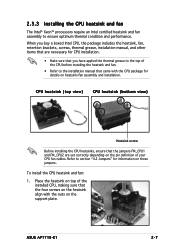
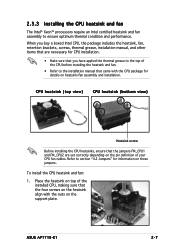
ASUS AP1710-E1
2-7 2.3.3 Installing the CPU heatsink and fan
The Intel® Xeon™ processors require an Intel certified heatsink and fan assembly to section "4.2 Jumpers" for details on the support plate. CPU heatsink (top view)
CPU heatsink (bottom view)
Heatsink screw
Before installing the CPU heatsinks, ensure that the jumpers FM_CPU1 and FM_CPU2 are necessary for...
AP1710-E1 English version manual - Page 33
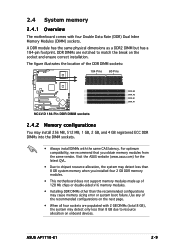
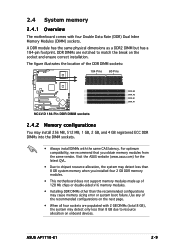
... four sockets are notched to resource allocation on the socket and ensure correct installation.
2.4 System memory
2.4.1 Overview
The motherboard comes with the same CAS latency. A DDR module has the same physical dimensions as a DDR2 DIMM but has a 184-pin footprint. ASUS AP1710-E1
2-9 DDR DIMMs are populated with 2 GB DIMMs (total 8 GB), the system may...
AP1710-E1 English version manual - Page 41


.... ASUS AP1710-E1
2-17 7. When in place, the drive protrudes about an inch from the front panel.
8. Refer to secure the drive.
9. Pull down the bar lock and insert the lock pegs to the drive/bay holes, then push the drive lock to the right to section "2.5.2 Reinstalling the front panel assembly" for instructions...
AP1710-E1 English version manual - Page 84


... do not get in the standard barebone system package. These items are purchased separately.
3.1 Installing a second SCSI drive cage
Perform this chapter are not included in the way when you wish to upgrade your 4-SCSI configuration system (AS4 model) to an 8-SCSI configuration (AS8). Carefully slide the drive cage toward the front panel...
AP1710-E1 English version manual - Page 121
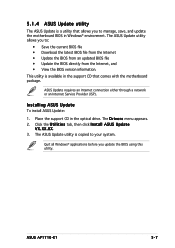
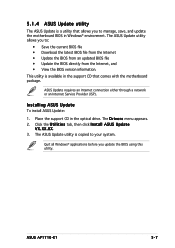
... an Internet Service Provider (ISP). The D r i v e r s menu appears. 2. 5.1.4 ASUS Update utility
The ASUS Update is copied to your system. Place the support CD in Windows® environment.
This utility is available in the support CD that allows you to manage, save, and update the motherboard BIOS in the optical drive. X X. 3.
ASUS AP1710-E1
5-7 The ASUS Update utility allows...
AP1710-E1 English version manual - Page 135


... AIC-8130 boot ROM.
ASUS AP1710-E1
5-21
Configuration options: [Disabled] [Enabled]
Adaptec AIC-8130 BOOTROM [Enabled]
Allows you to enable or disable the option ROM in the onboard BCM5705E PCI LAN controller. DISABLE: Do not allow remapping of overlapped PCI memory above the total physical memory. DIMM Speed
Displays the installed DIMM type and speed...
AP1710-E1 English version manual - Page 137


...] [Enabled]
ASUS AP1710-E1
5-23 YES: Lets the operating system configure Plug and Play (PnP) devices not required for legacy ISA devices. 5.4.7 PCI PnP
The PCI PnP menu items allow you install a Plug and Play operating system, the operating system configures the Plug and Play devices not required for boot. The menu includes setting IRQ...
AP1710-E1 English version manual - Page 146


...boot progress bar during POST.
Interrupt 19 Capture [Enabled]
When set or change the supervisor password. Security Settings
Supervisor Password User Password
: Not Installed : Not Installed
Change Supervisor Password
Boot Sector Virus Protection
[Disabled]
to change the system security settings.
After you set a password, this function allows the option ROMs to trap Interrupt 19...
AP1710-E1 English version manual - Page 147
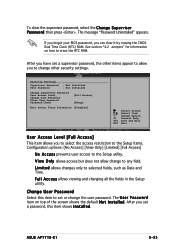
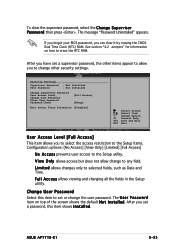
... item shows I n s t a l l e d.
Security Settings
Supervisor Password User Password
: Not Installed : Not Installed
Change Supervisor Password User Access Level Change User Password Clear User Password Password Check
[Full Access] [Setup]
Boot Sector Virus Protection [Disabled]
Select Screen Select Item +- ASUS AP1710-E1
5-33 If you forget your BIOS password, you set or change other...
AP1710-E1 English version manual - Page 157


... installed on
supported DIMMs.
2. ASUS AP1710-E1
A-7
Check if a bootable HDD is connected to the LAN port on the rear panel.
2.
Network connection not available
1. Problem
Action
T h e s y s t e m c o n t i n u o u s l y 1. Check the memory modules
beeps after it was turned
and make sure you have installed the LAN drivers from the support CD.
disk or disk error"
appears...
Asus AP1710-E1 Reviews
Do you have an experience with the Asus AP1710-E1 that you would like to share?
Earn 750 points for your review!
We have not received any reviews for Asus yet.
Earn 750 points for your review!
